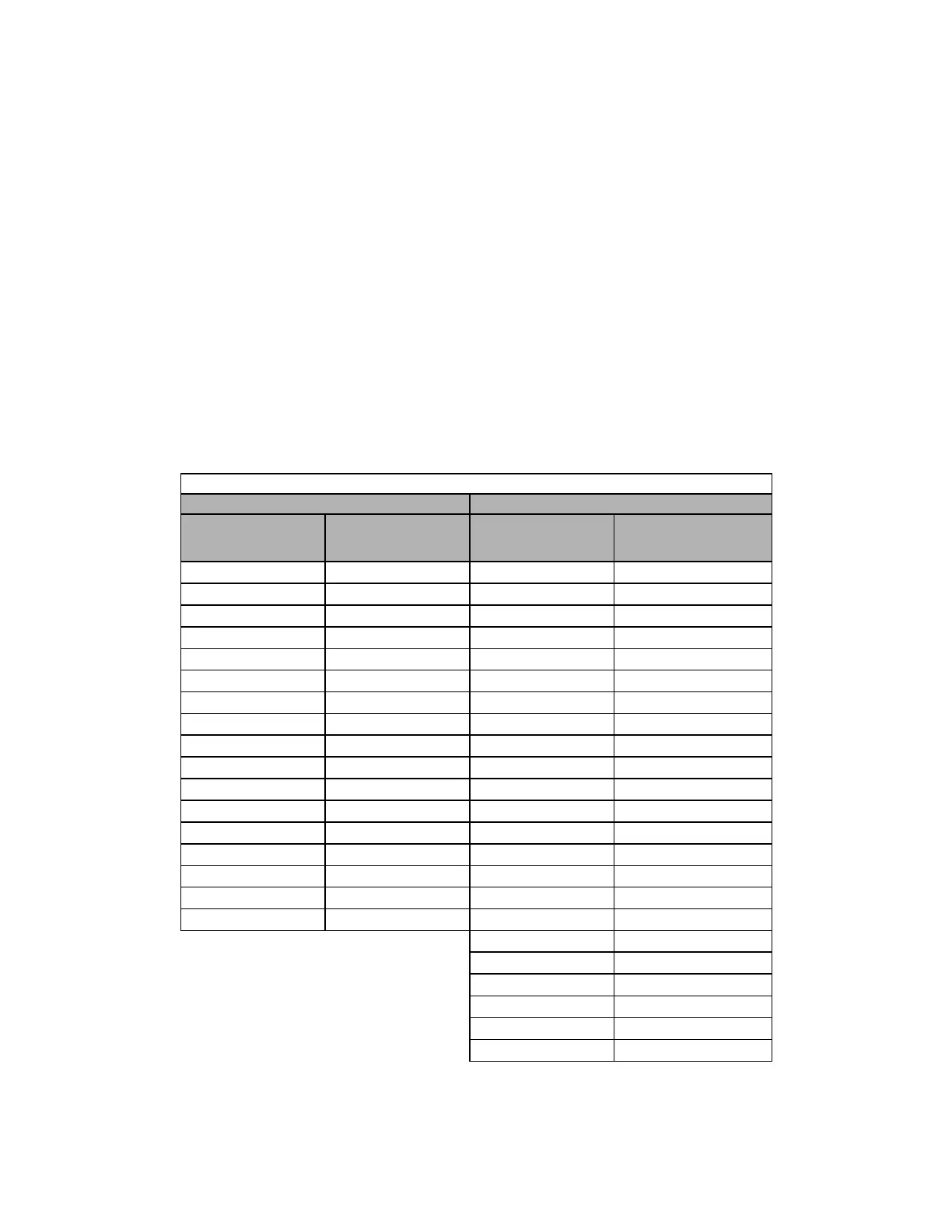Programming 141
The Drive gives the option of configuring any and all of the programming parameters and then saving the parameters as “User
Initialization Values”. After configuring the Drive, set parameter o2-03= “1: Set Defaults”, to save the parameters to a User
Initialization memory location. Once this has been done, the “Initialize Parameters” parameter (A1-03) will offer the choice of
“1110:User Initialize”. Choosing A1-03= “1110: User Initialized”, will reset all modified parameters back to what they were
the last time they were saved using o2-03.
The choice of setting A1-03= “1110: User Initialized”, is unavailable until first setting the User Initialization parameters using
o2-03. Once a User Initialization is set (saved), it can be cleared by setting o2-03= “2: Clear All”. After clearing the User
Initialization parameters, the choice of “1110: User Initialize” is no longer a available in A1-03.
o2-04 Drive / kVA Selection
Setting Range: 0 to FF
Factory Default: Model Dependent
Parameter o2-04 matches the control board to the Drive hardware. Proper setting of o2-04 is important so that the control
board can provide proper protection for the Drive hardware. This parameter is configured at the factory and does not normally
require adjustment in the field. It is available primarily to accommodate control board replacement in the event of damage.
The factory defaults of the following parameters may be changed when the setting of o2-04 is changed:
Table 25 o2-04 Selection
208-230/240Vac 480Vac
Model Number
F7U
Proper
o2-04 Setting
Model Number
F7U
Proper
o2-04 Setting
20P4 0 40P4 20
20P7 1 40P7 21
21P5 2 41P5 22
22P2 3 42P2 23
23P7 4 43P7 24
27P5 6 45P5 26
2011 7 47P5 27
2015 8 4011 28
2018 9 4015 29
2022 A 4018 2A
2030 B 4022 2B
2037 C 4030 2C
2045 D 4037 2D
2055 E 4045 2E
2075 F 4055 2F
2090 10 4075 30
2110 11 4090 31
4110 32
4132 33
4160 34
4185 35
4220 36
4300 37
