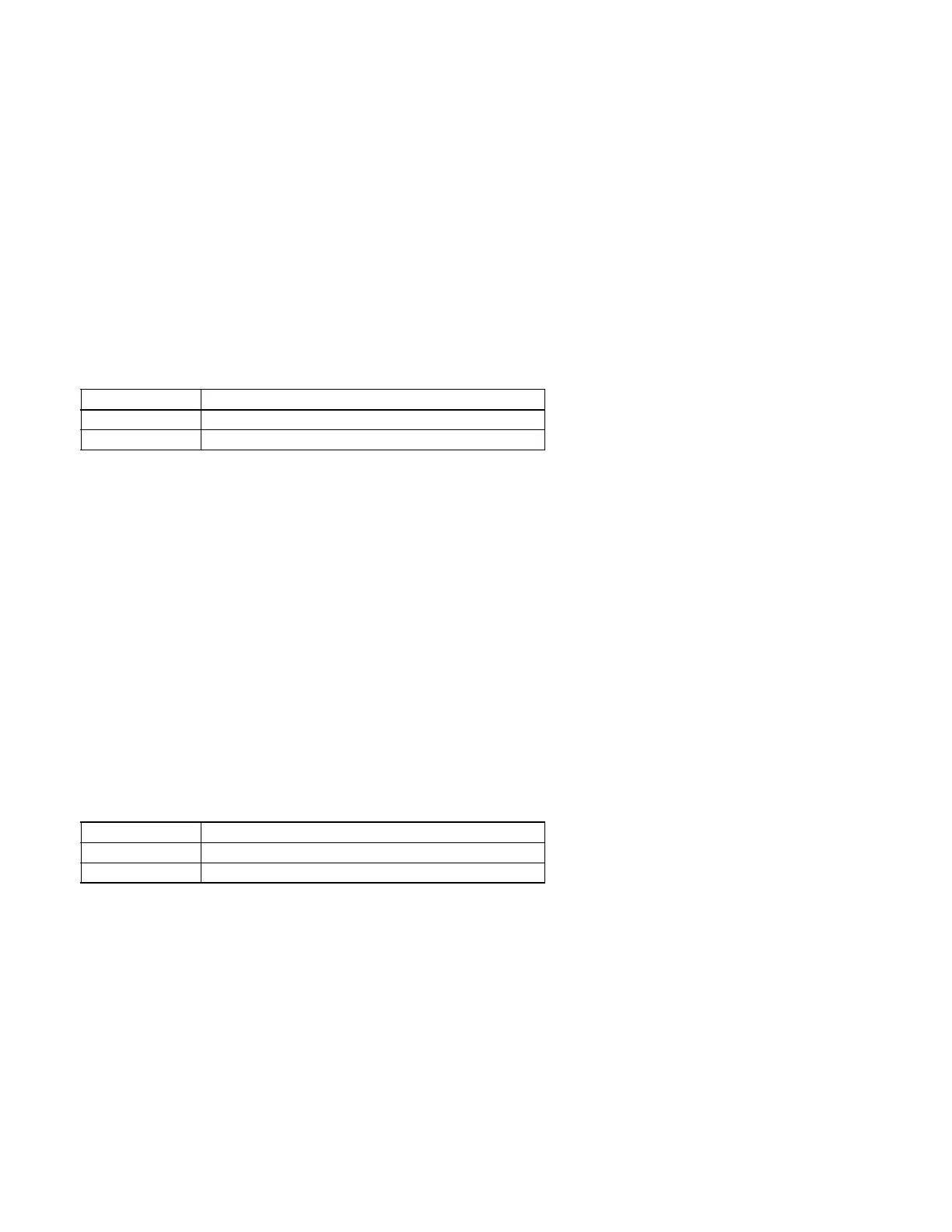Programming 142
• b8-04 (Energy Saving Coefficient Value)
• C6-02 (Carrier Frequency Selection)
• E2-01 (Motor Rated Current)
• E2-03 (Motor No-Load Current)
• E2-05 (Motor Line-to-Line Resistance)
• L2-02 (MPL Ride-Thru Time)
• L2-03 (MPL Minimum Base Block Time)
• L2-04 (MPL Voltage Recovery Ramp Time)
• L8-02 (Overheat Pre-Alarm Level)
• L8-06 (Input Phase Loss Detection Level)
o2-05 Frequency Reference Setting Method Selection
The factory default setting of the Frequency Reference Setting Method parameter (o2-05= “1: Enabled”) dictates that when setting a
frequency reference via the digital operator (Local mode), it is not necessary to press the DATA/ENTER key before the Drive will
begin to accelerate or decelerate to the new set speed. This is referred to as MOP (Motor Operated Potentiometer) type functionality.
When o2-05= “1: Enabled”, the frequency reference is stored to memory 5 seconds after the INCREASE or DECREASE keys are
released.
When o2-05= “0: Disabled”, the digital operator INCREASE and DECREASE keys will change the frequency reference but
the Drive will not accelerate or decelerate to the new frequency reference until the DATA/ENTER key is pressed. In order to
change the frequency reference in the HAND mode, U1-01 must be the top monitor and then the ENTER key must be pressed
in order to access the frequency reference function. This in not to be confused with pressing the ENTER key in order to
achieve a change in speed using the INCREASE and DECREASE keys, which is the subject of parameter o2-05.
o2-06 Operation Selection when Digital Operator is Disconnected
Leaving o2-06 enabled will cause the Drive to fault, when the digital operator is removed, even if it’s not outputting to the
motor. The reset key on the digital operator will need to be pressed after reconnecting the digital operator to reset the fault and
continue normal operation.
If o2-06 = “0: Disabled” then the Drive will not fault if the digital operator is disconnected, but the Drive will discontinue
motor operation. If full Drive operation is required while the digital operator is removed set o2-06 = “0: Disabled”.
Setting Description
0Disabled
1 Enabled (factory default)
Setting Description
0Disabled
1 Enabled (factory default)
