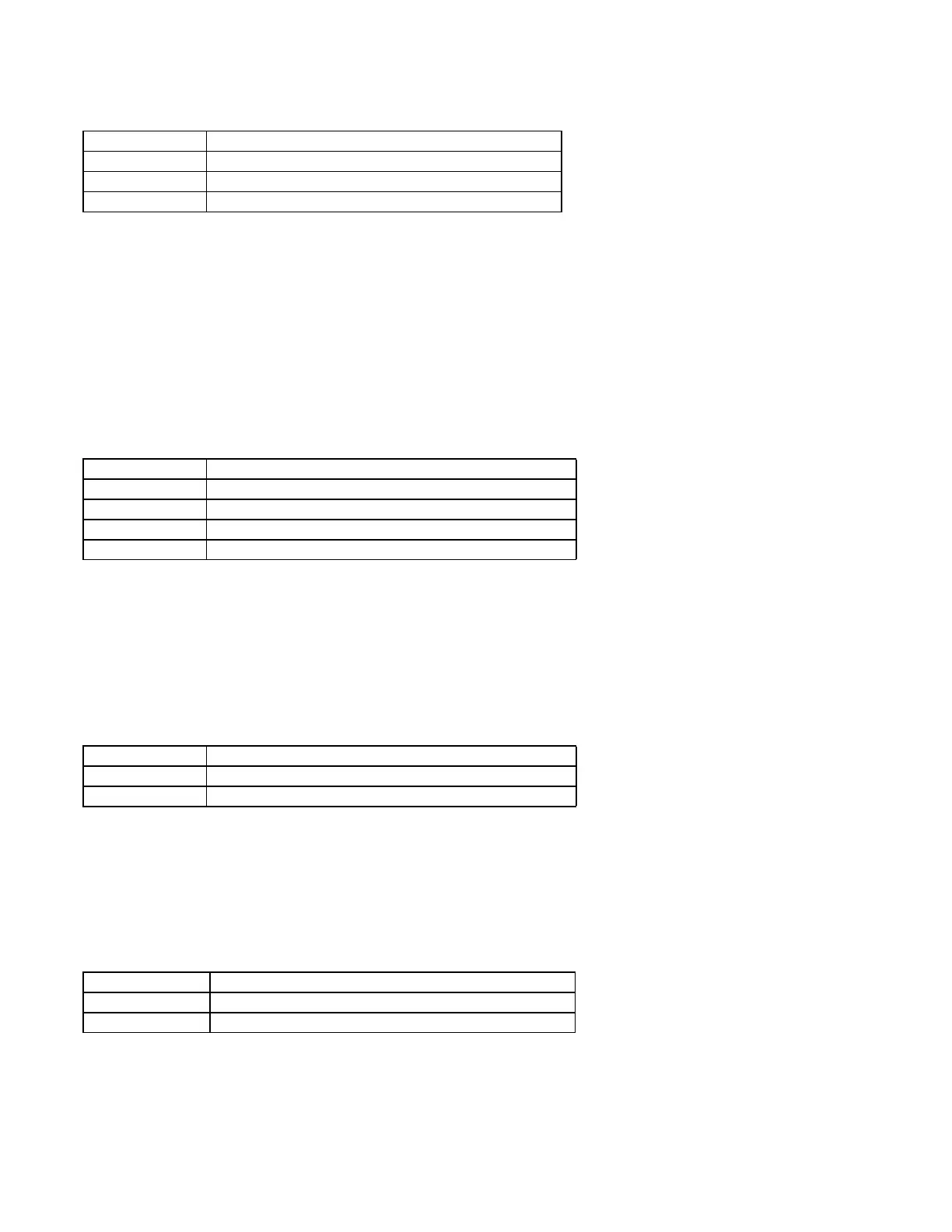Programming 11
b1-04 Reverse Operation Selection
For some applications reverse motor rotation is not applicable and may even cause problems (e.g., air handling units,
pumps, etc.). Setting parameter b1-04 to 1 will cause the Drive to ignore any inputs for reverse operation. Setting parameter b1-04
to 2 will change the motor shaft rotation when a Forward Run command is given by exchanging the order of the output phasing.
The factory default setting of parameter b1-04 is “0: Reverse Enabled”. When b1-04= “1: Disabled”, reverse operation is prohibited and
no exchanging of output phasing occurs.
b1-05 Minimum Output Frequency (E1-09) or Less Operation Selection
During flux vector control (A1-02 = 3), select an operation mode to be employed when the frequency reference (analog input) drops
below the minimum output frequency (El -09). During V/f or open loop vector control, Drive output to the motor is shut off (baseblock)
when the output frequency drops below the minimum output frequency (El -09).
b1-06 Digital Input Scan Time
This parameter selects the microprocessor scan time for reading multi-function digital inputs (terminals S1 to S8). Set this parameter to
“0: 2ms” for quick response and “1: 5ms” for noisy environments.
b1-07 Local/Remote Run Selection
When the Drive is switched between the Local mode (the digital operator) to the Remote mode (determined by b1-01 and b1-02), there
is the possibility that a Run command is already present (i.e. a switch closure between S1 and SN when b1-02= “1: Terminals”).
Parameter b1-07 determines whether the Drive will:
Setting Description
0 Reverse Enabled (factory default)
1 Reverse Disabled
2 Exchange Phase (N/A if A1-02 = 1 or 3)
Setting Description
0 Operates According to Frequency Reference (factory default)
1 Output Shuts Off
2 Operates According to E1-09
3 Zero Speed
Setting Description
0 2ms - For 2 Scans
1 5ms - For 2 Scans (factory default)
Setting Description
0 Cycle Extern Run (factory default)
1 Accept Extrn Run