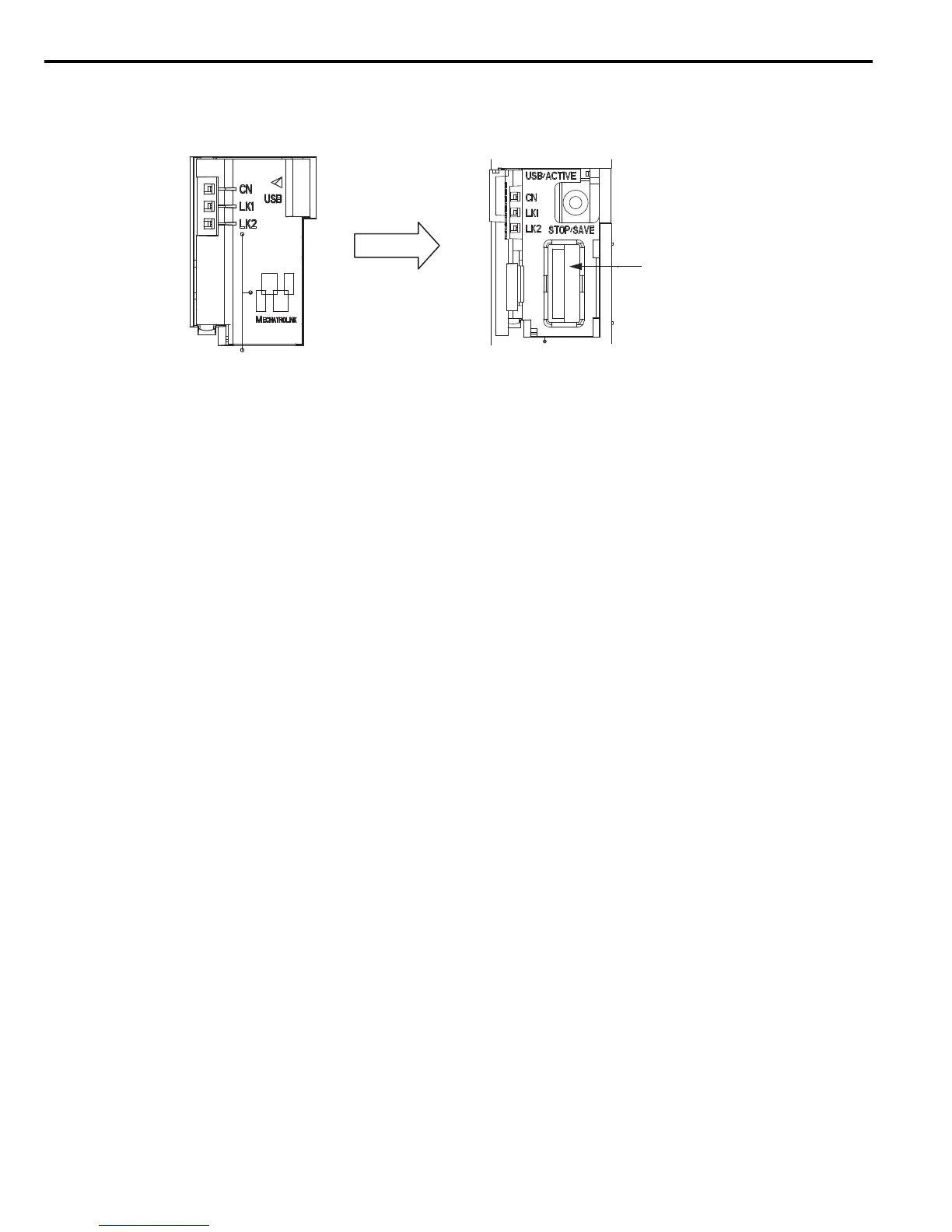5 CPU Specifications
12 YASKAWA America, Inc. MP3300iec Hardware Manual YAI-SIA-IEC-7
USB Connector
Figure 5 illustrates the connector used to connect a USB memory device.
Figure 7
Figure 7 USB Connector
NOTICE: Equipment Hazard. Before removing the USB memory device, press the STOP/SAVE switch and wait until the USB status
indicator goes out. If the USB memory device is removed while the USB status indicator is lit or flashing, the data may become
corrupted.
Open the cover.
USB connector
