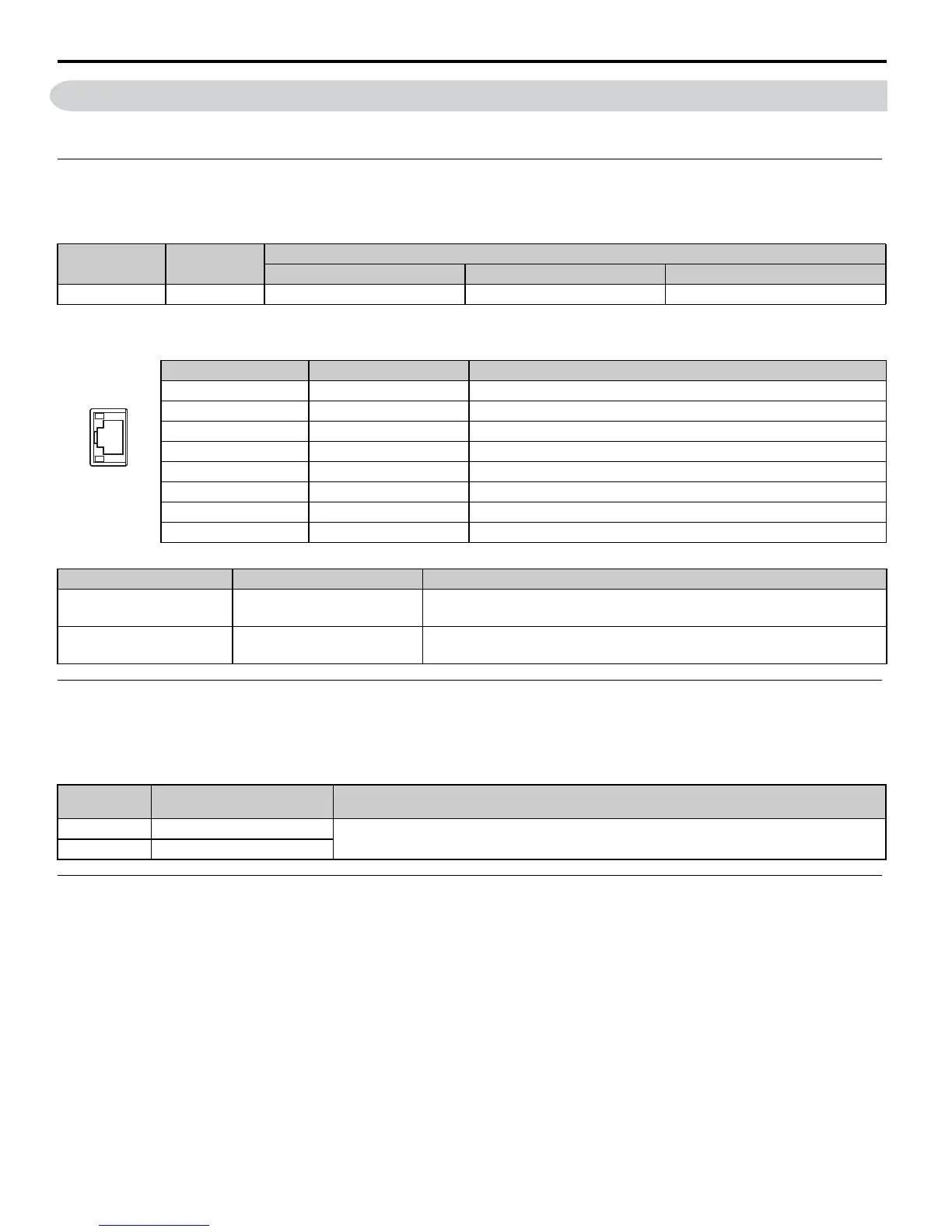16 Ethernet Connector Details
YASKAWA America, Inc. MP3300iec Hardware Manual YAI-SIA-IEC-7 27
16 Ethernet Connector Details
Connects to other devices by Ethernet (100Base-TX/10Base-T).
Ethernet Connector Specification and Pin Array/Indicator Light
The following table provides the Ethernet connector specifications.
The following table provides Ethernet connector pin array / indicator light details.
Ethernet Cable
For the Ethernet cable, use a twisted pair cable with RJ-45 connector. Yaskawa strongly recommends the use of shielded
ethernet cables.
Ethernet Connection Examples
The following are examples of Ethernet network connections via 10Base-Tx cable:
Connector
Name
Number of
Pins
Connector Model
Module Side Cable Side Manufacturer
Ethernet 8 RJ-45 CAT5 Socket RJ-45 CAT5 Plug Pulse Engineering
Pin Number Signal Name Description
1 TXD+ Transmitted data + side
2 TXD- Transmitted data – side
3 RXD+ Received data + side
4––
5––
6 RXD- Received data – side
7––
8––
Display Name Display Color Description
LINK Yellow
Lit: Connect
Unlit: Unconnected
100M Green
Lit: Connected at 100Mbps, or automatically negotiating
Unlit: Connected at 10Mbps
Ethernet
Type
Category Remarks
10Base-T Category 3 or more
• When connecting to remote equipment through a hub: Straight cable
• When connecting to remote equipment without using a hub: Cross cable
100Base-T Category 5 or more
