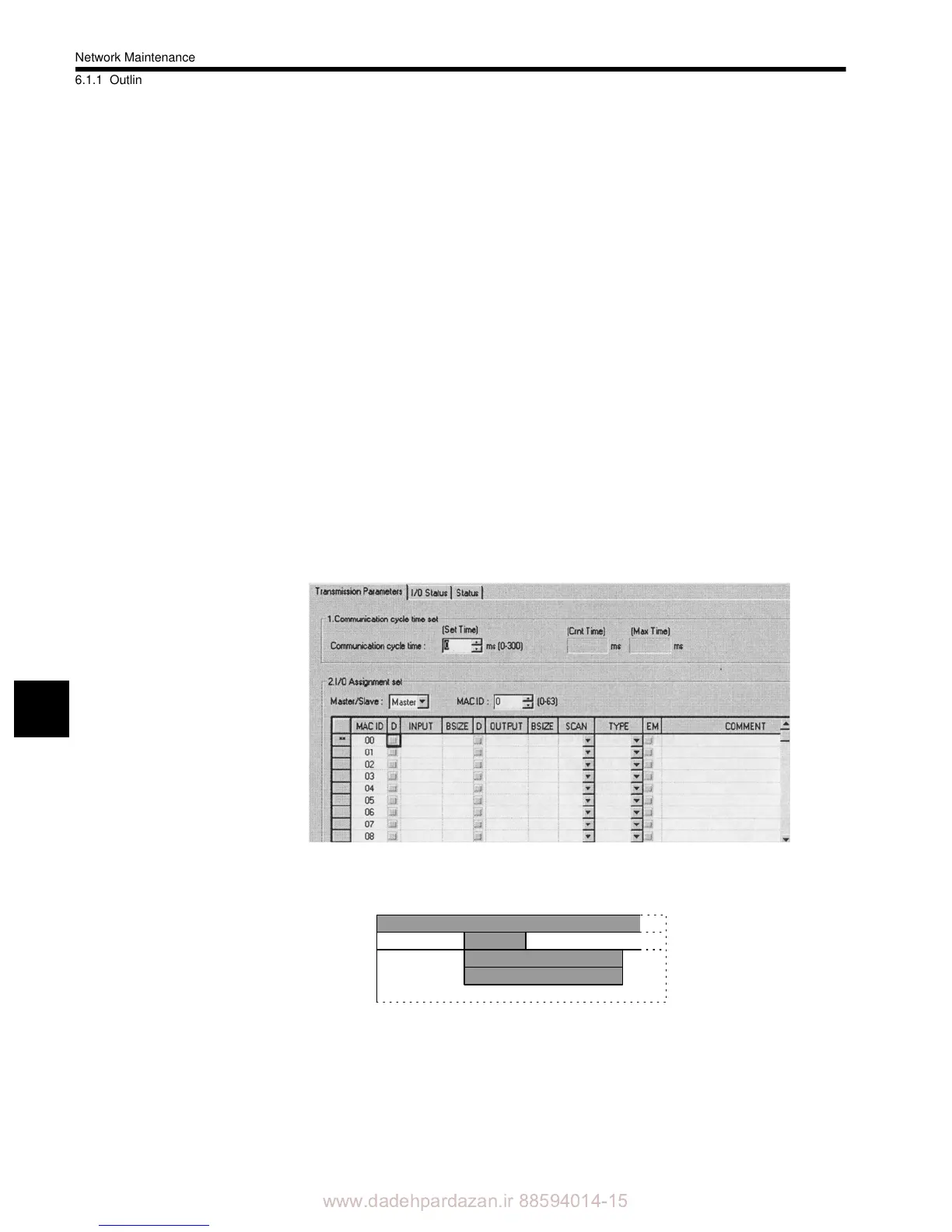www.dadehpardazan.ir 88594014-15
Network Maintenance
6.1.1
Outline
6-2
6
6.1 Reading Network Configuration Information
6.1.1 Outline
The network configuration information can be read when the 260IF Module is set as the
DeviceNet Master. This function detects what types of DeviceNet devices are connected to
the communications circuit. The information found by this function includes the vendor ID,
device type, product type, and I/O sizes.
The I/O sizes read from the DeviceNet device can be used in the I/O allocation settings.
6.1.2 Using the Network Configuration Information Read Function
The network configuration information read function can be used when all Slave allocations
in I/O Allocations in 4.3.2 Setting Methods have been cleared.
The network configuration information read is performed with the following procedure.
1. Display the Module Configuration Window on the CP-717.
2. Double-click the slot to which the 260IF Module is set and open the 260IF Definition
Window.
3. Select the Transmission Parameters Tab in the 260IF Definition Window and then
select Edit and then Network configuration from the menu bar.
Engineering Manager
・・・
File (F) Edit (E) View (V)
Network configuration (N)
Assignment Delete (D)
