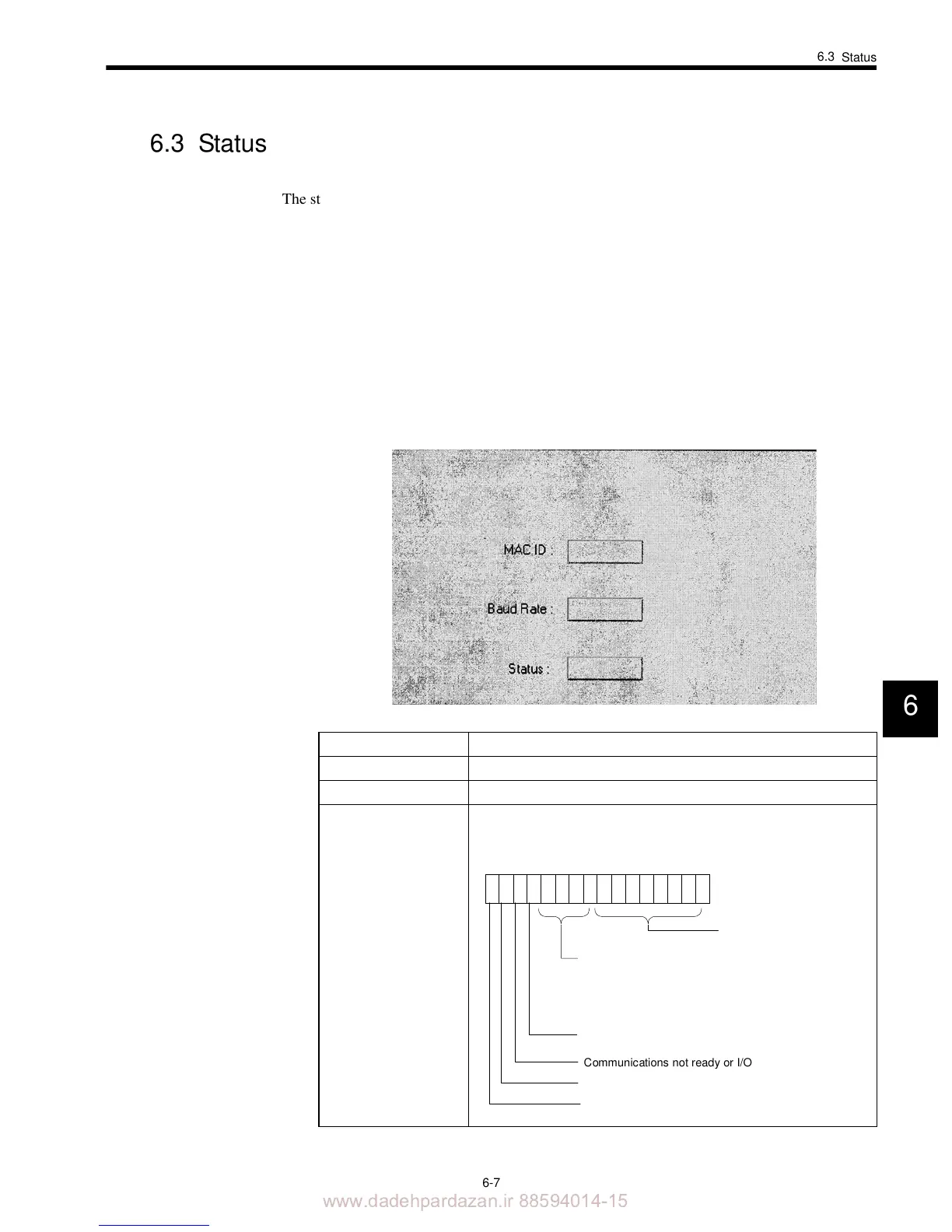www.dadehpardazan.ir 88594014-15
6.3
Status
6-7
6
6.3 Status
The status function reports, in online, the 260IF Module DeviceNet address, baud rate setting,
and communications status.
6.3.1 Using the Status Function
The status is displayed using the following procedure.
1. Display the Module Configuration Window on the CP-717.
2. Double-click the slot to which the 260IF Module is set and open the 260IF Module Con-
figuration Window.
3. Select the Status Tab in the 260IF Definition Window to display the Status Window.
Display Item Contents
MAC ID The MAC ID (DeviceNet address) set for the 260IF Module.
Baud Rate The baud rate set for the 260IF Module.
Status The 260IF Module status code. The contents of the display are shown
in the following diagram.
BitFEDCBA9876543210
Status code
02H:Checking for duplicate MAC IDs
04H:Online
08H:Bus-off detected
10H:Duplicate MAC ID
40H:Network power error
Not used
Fatal error (Bus-off, duplicate MAC ID, network
power disconnected)
Communications not read
I/O communications normal
Fatal error (Bus-off, duplicate MAC ID, communica-
tions power disconnected)
40H:Communications power error
