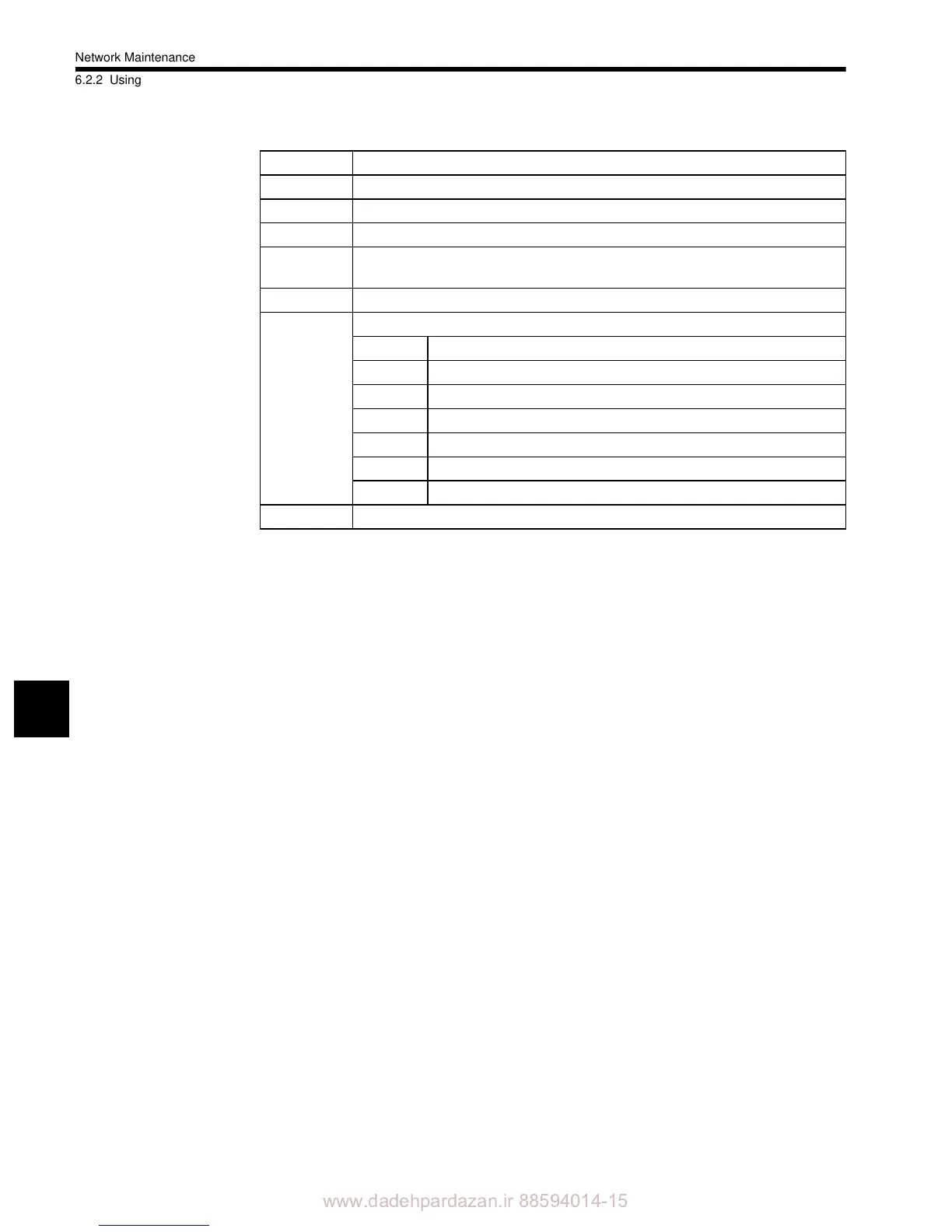www.dadehpardazan.ir 88594014-15
Network Maintenance
6.2.2
Using the I/O Status Function
6-6
6
Display Item Contents
MAC ID The DeviceNet MAC ID (DeviceNet address).
INPUT The leading address of the input area allocated to the device (input register IWxxxx).
BSIZE The size in bytes of the input area allocated to the device (input register IWxxxx).
OUTPUT The leading address of the output area allocated to the device (output register
OWxxxx).
BSIZE The size in bytes of the output area allocated to the device (output register OWxxxx).
STS The I/O status code. The I/O status display contents are shown below.
Code Meaning
0000H Communications not performed.
8000H I/O communications normal.
4048H I/O communications error. Communications stopped.
404DH I/O communications error. Actual Slave I/O sizes different from setting.
404EH I/O communications error. No response from Slave.
4056H I/O communications error. Slave in idle status.
Comment The comment set for each device type under I/O Allocations is displayed.
