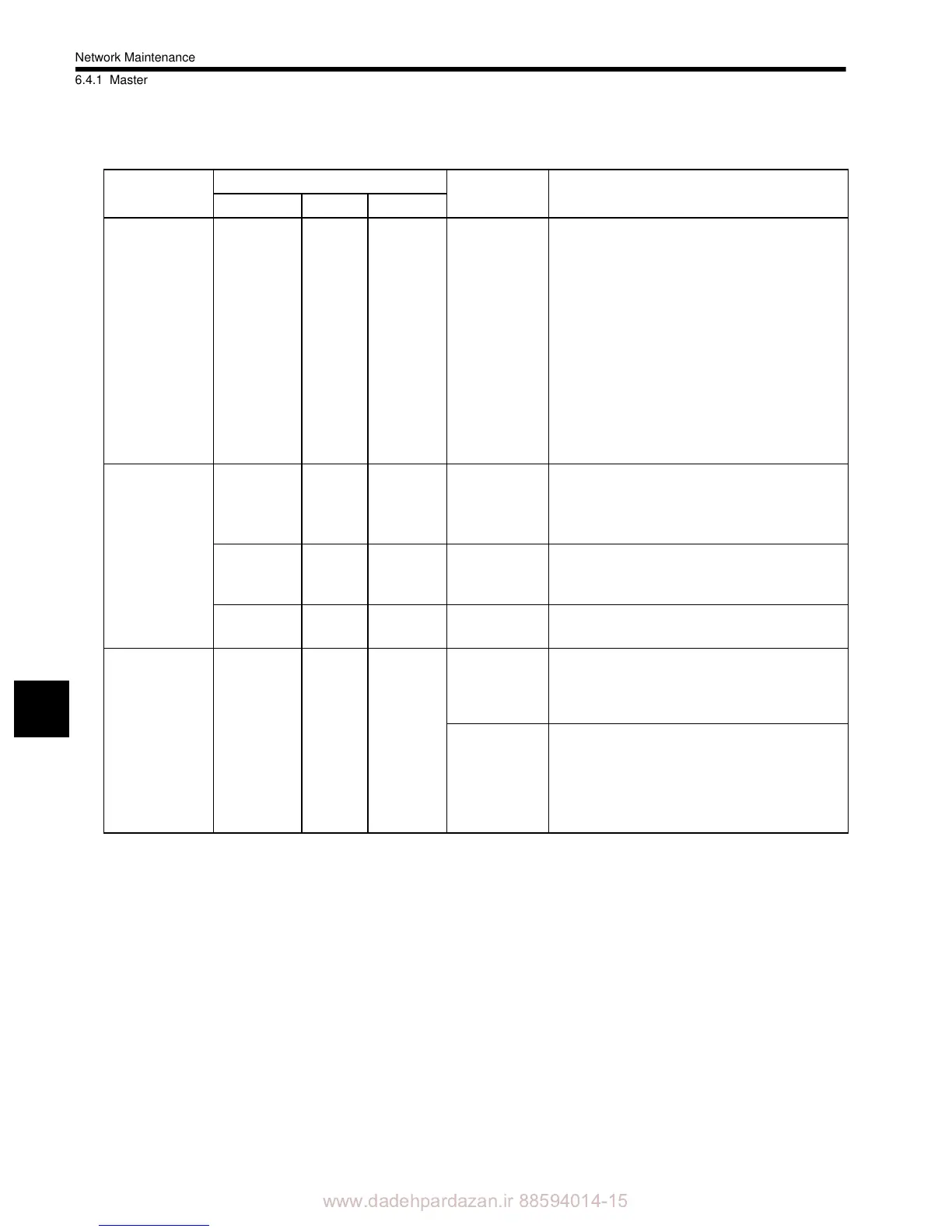www.dadehpardazan.ir 88594014-15
Network Maintenance
6.4.1
Masters
6-10
6
Table 6.5 Troubleshooting the Master (Cont’d)
Problem
Locations to Check
Probable
Cause
Possible Solution
Indicator Status I/O Status
Communica-
tions are occur-
ring but the
receive data
refresh is
delayed.
MS lit green
NS lit green
8004 8000 Too much traf-
fic on
DeviceNet.
The communi-
cations cycle
time setting is
too low for the
I/O response
receive time.
The processing
load for data
exchange with
the PLC is too
large.
1. Set a longer communications cycle time.
2. Reduce the baud rate.
3. Increase the setting of the CPU scan time for
the I/O allocation SCAN setting.
MSG-SND func-
tion terminated
due to error.
(during
DeviceNet com-
munications)
MS lit green
NS lit green
8004 8000 Parameter set-
ting error
Check that the MSG-SND function parameter set-
tings are correct.
• Data address
• Data size
MS lit green
NS flashing
green
2004 - EM allocations
not made.
Set the EM allocation under I/O Allocations.
MS lit green
NS lit red
4004 40XX I/O communi-
cations error
Remove the cause of the I/O communications error.
MSG-SND func-
tion remains
BUSY and does
not end.
MS lit green
NS lit green
8004 8000 MSG-SND
function
parameter set-
ting error
Check that the MSG-SND function parameter set-
tings are correct.
• Remote station number
Too much traf-
fic on
DeviceNet
(Cannot send
Explicit request
message.)
1. Set longer communications cycle time.
2. For multi-Master configuration, increase the
communications cycle time for other Master.
