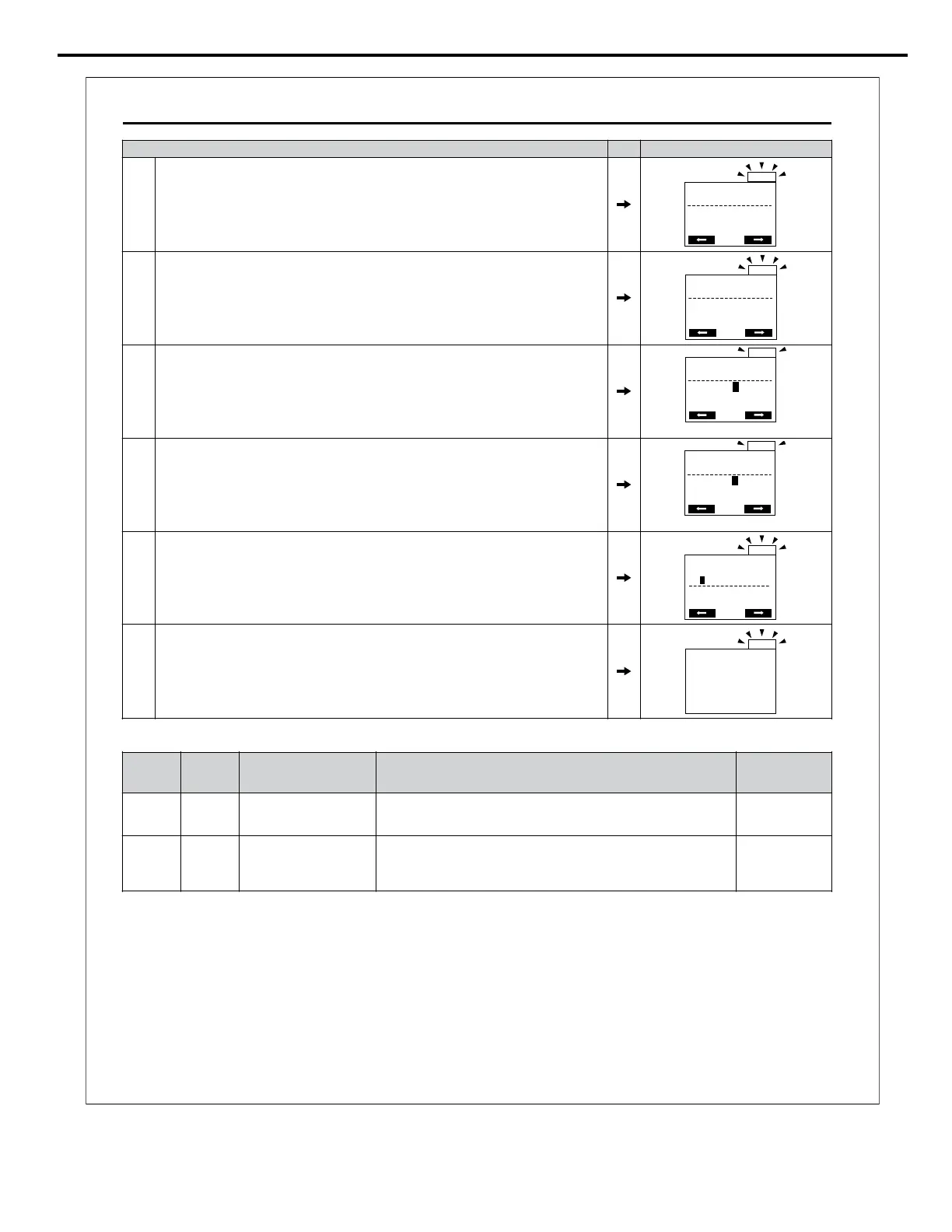Procedure Display
3 Press the ENTER key to enter select the parameter setting mode.
- PRMSET - PRG
ALM
Initialization
A1-00 = 0
Select Language
FWD
ALM
4 Use the up and down arrow keys to scroll through display menu until parameter o4-17 appears.
- PRMSET - PRG
ALM
Maintenance
o4-17 = 0
Set time
FWD
ALM
5 Press the ENTER key until “0” flashes.
- PRMSET - PRG
ALM
Set time
o4-17= 0 *0*
- -
“0”
FWD
ALM
6 Press the up arrow key so that the display changes to “1”.
- PRMSET - PRG
ALM
Set time
o4-17= 1 *0*
Set
“0”
FWD
ALM
7
Press the ENTER key and the time setting screen will appear. Use the right arrow key to select
the desired digit, then set the correct date and time using the up and down arrow keys.
ALM
20 10/01/01 00:00
Second per month
+ 0 sec
YYYY/MM/DD HH:MM
ALM
8
After entering the correct time, press the ENTER key to save the changes.
The display will return to the display shown in step 5 and the alarm LED will be OFF.
nn
o4–17: Real-Time Clock Setting Parameter
Z1000
Software
Version
No.
(Addr.
Hex)
Name Description Values
PRG: 1012
and less
o4-17
(3100)
Set/Reset Real-time Clock
Set Time
Sets the current date and time for the Real-Time Clock.
0: Disabled
0: Disabled
1: Enabled
1: Enabled
Default: 0
Range: 0~1
PRG:
1013 and
greater
o4-17
(3100)
Set/Reset Real-time Clock
Set Time
Sets the current date and time for the Real-Time Clock.
0: — — No Setting
0: — —
1: Real-Time Clock Set
1: Set
2: Real-Time Clock Reset
2: Reset
Default: 0
Range: 0~2
Setting 0: — —
No Setting (Default)
Setting 1: Set
When o4-17 is set to 1, the HOA keypad will show the Clock Adjustment display. In Clock Adjustment Mode the user can
adjust the Real-Time Clock.
Setting 2: Reset
When o4-17 is set to 2, the Real-Time Clock data is cleared. A TIM fault will occur until the Real-Time Clock is set by o4–
17=1.
4.3 The Drive, Programming, and Clock Adjustment Modes
110
YASKAWA ELECTRIC TOEP C710616 45B YASKAWA AC Drive – Z1000 User Manual
7 Replace Section 4.3 beginning on page 106
YASKAWA TOEP YAISUP 04A YASKAWA AC Drive – Z1000 User Manual Supplement
15
