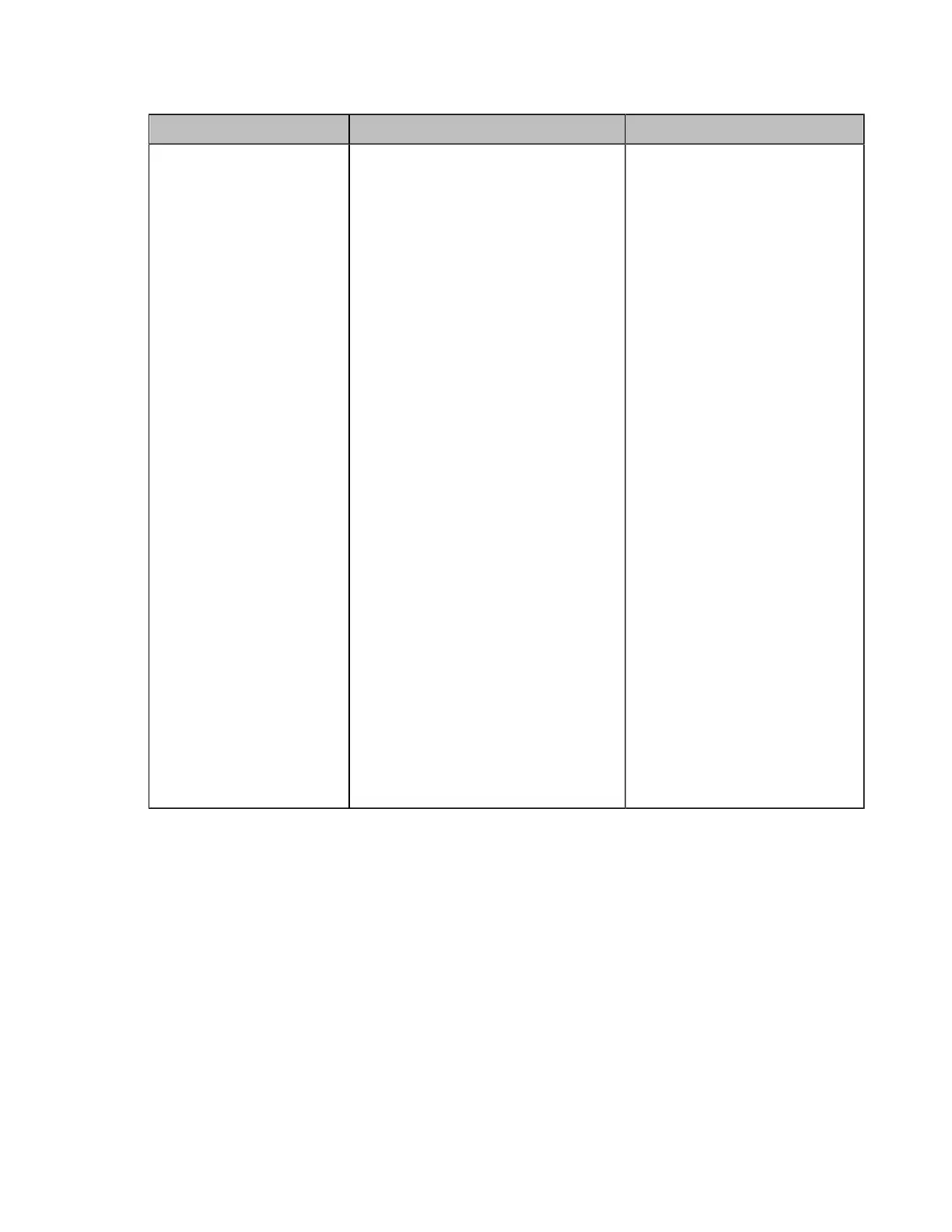| Configuring Video Settings | 171
2. Configure and save the following settings:
Parameter Description Configuration Method
Output in IDLE
Specify the content to be displayed
on the secondary monitor when the
system is idle.
• Auto—The secondary monitor
displays the content in this
priority: PC>Active Camera>VCS
Camera>Camera N.
• PC—The secondary monitor
displays the PC content.
• Active Camera—The secondary
monitor displays the video images
from the currently active camera.
If you change the active camera,
the video image on the secondary
monitors also changes. For
example, if you use the VC880/
VC800/PVT980 camera as the
active camera first, and then
you select the preset of camera
1 (The Preset Synchronize
With Active Camera feature is
enabled, and the active camera
becomes camera 1 at this time),
the secondary monitor displays the
image of camera 1.
• VCS Camera (it is not applicable
to VC880)—The secondary
monitor displays the video images
from the camera built-in VCS.
• Camera N—The secondary
monitor displays the video images
from the connected camera N.
Note: the default value is Auto.
Web user interface
