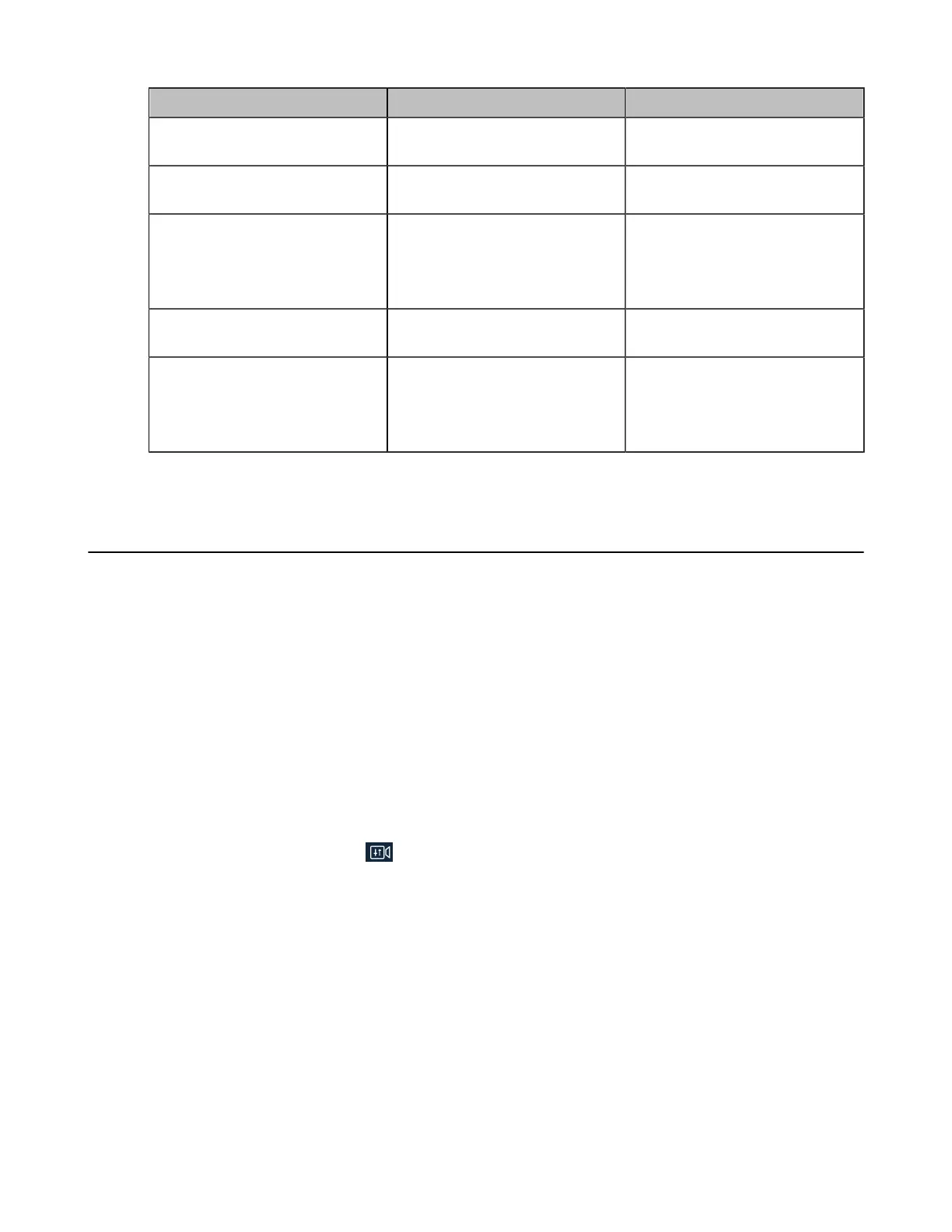| Configuring Camera Settings | 183
Parameter Description Configuration Method
Firmware Version The firmware version of the
selected camera.
Web user interface
Hardware Version The hardware version of the
selected camera.
Web user interface
SPEC The specification of the selected
camera.
Web user interface
Endpoint
CTP20/CTP18
MAC The MAC address of the
selected camera.
Web user interface
Camera Hardware The hardware version of the
camera lens.
Web user interface
Endpoint
CTP20/CTP18
Selecting the Camera Mode for MeetingEye 600/MeetingEye 400/PVT960/
PVT940
You can specify the camera control mode of MeetingEye 600/MeetingEye 400/PVT960/PVT940 as
manual control, auto framing, or speaker tracking mode. When you set it as manual control mode, you
can manually pan, tilt, or zoom the camera. With the real-time face detection, the auto framing feature can
automatically adjust the camera according to the number and the position of the participants, covering
every participant in the conference. Moreover, the speaker tracking feature, based on the auto framing
feature, can automatically detect the speaking participant and zoom in his video image, providing an
optimal closeup of the speaker.
Procedure
1. Do one of the following:
• On your web user interface, go to Setting > Camera > Camera Mode.
• On your VCS devices, go to More > Camera Control.
Press the scroll key to display more menu items.
•
On your CTP20/CTP18, tap .
