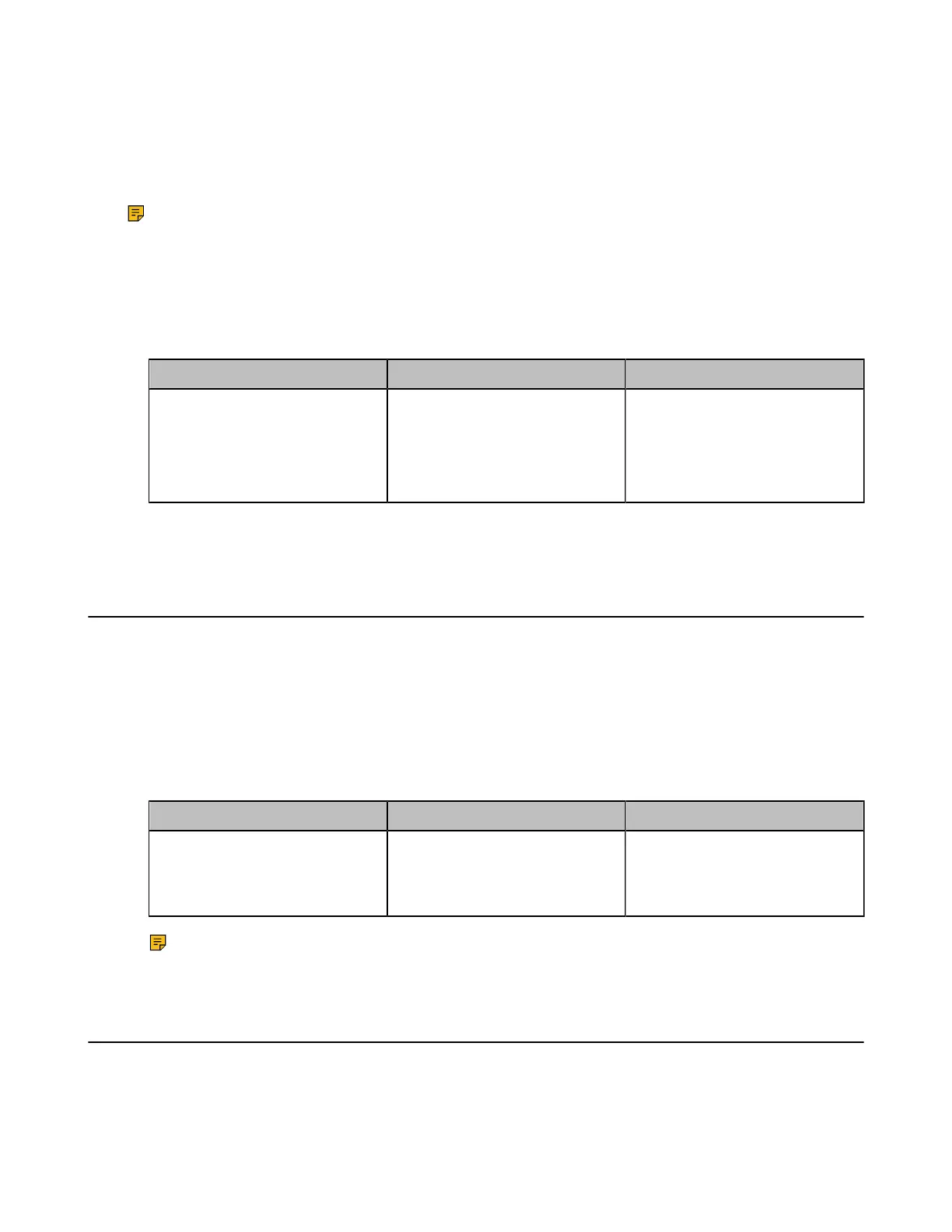| Configuring Content Sharing | 179
Configuring BFCP (Binary Floor Control dual Protocol)
BFCP is used when sharing content with the remote in SIP calls. You can configure the BFCP protocol for
Zoom, Pexip, BlueJeans, or a custom third-party platform, SIP account, and SIP IP call.
About this task
Note: This feature is not applicable to the third generation VCS devices running in Yealink Cloud
system mode.
Procedure
1. On your web user interface, go to Account > VC Platform > Platform Type > Zoom/Pexip/
BlueJeans /Videxio/Custom or go to Account > SIP Account/SIP IP Call.
2. Configure and save the following settings:
Parameter Description Configuration Method
BFCP
Enable or disable the BFCP.
Default: On.
This feature is not applicable to
Yealink StarLeaf Cloud platform.
Web user interface
Related tasks
Configuring Mix-Sending
Configuring Mix-Sending
During a call, the remote party may not support dual-stream protocol or fail to negotiate with the dual-
stream protocol. Therefore, you need enable this feature, so that multiple video streams (the local video
+ the local content) can be synthesized to one video stream and sent to the remote. This feature is not
applicable to MeetingEye 600/MeetingEye 400/PVT960/PVT940.
Procedure
1. On your web user interface, go to Setting > Video > Content Video.
2. Configure and save the following settings:
Parameter Description Configuration Method
Mix
Enable or disable the mix-
sending feature on the system.
Note: the default value is On.
Web user interface
Note: If the call parties enable the dual-stream protocol, the dual-stream protocol will be used to
send multiple video streams.
Configure Content Sharing
You can configure whether to enable PC presentation on the system when the content is sharing. You can
also specify the mode, the maximum frame and the resolution for the shared content. Make sure that the
