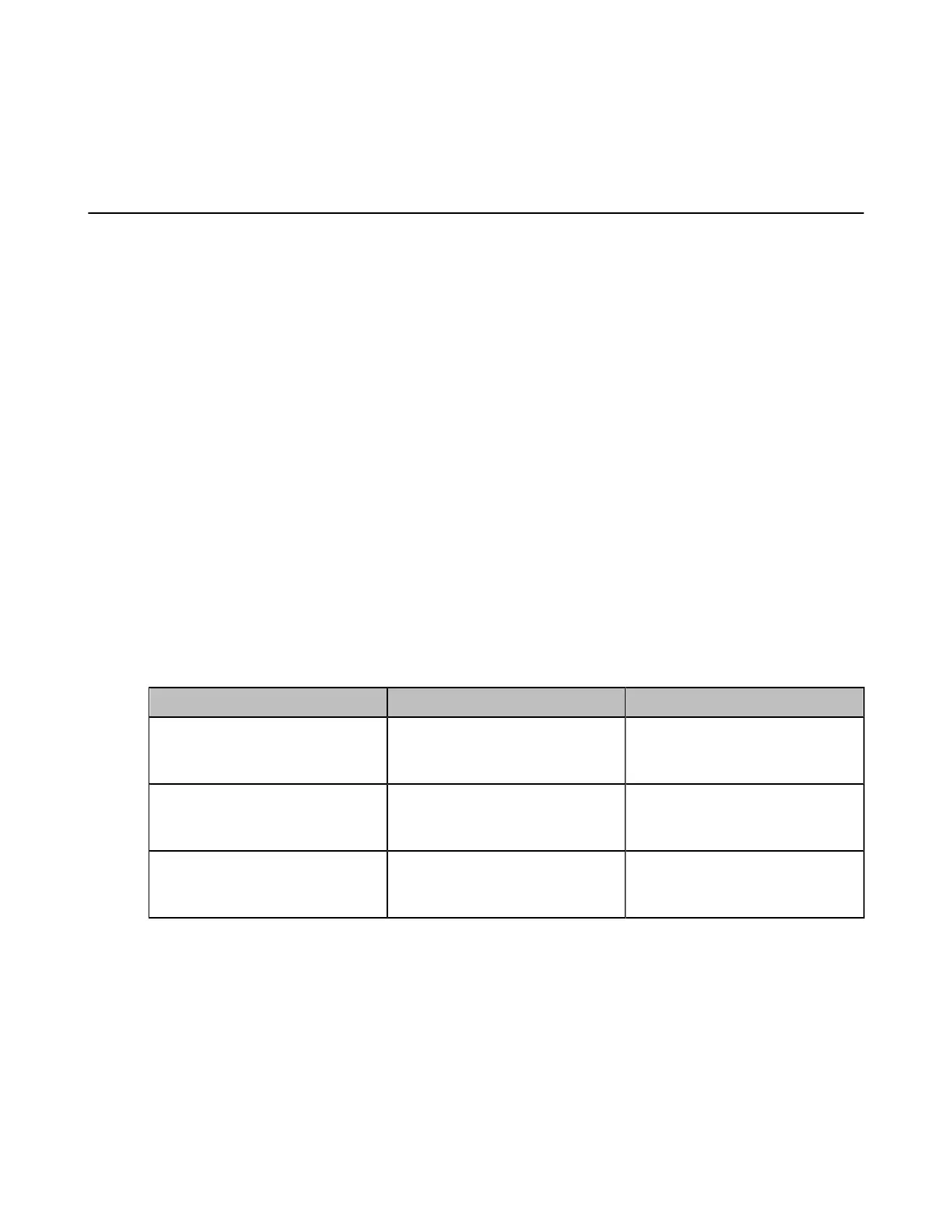| Managing the Directory | 222
• LDAP
• Meeting Allowlist
• Meeting Blocklist
Local Directory
You can add, edit, delete, search or simply dial a contact from the local directory.
• Adding Local Contacts and Conference Contacts
• Importing a Local Contact List
• Exporting Local Contact List
• Editing Local Contacts
• Deleting Local Contacts
Adding Local Contacts and Conference Contacts
A conference contact consists of one or more local contacts. You can establish a conference quickly by
calling the conference contact. It is not applicable to third generation VCS devices/VC500/VC200/VP59.
• Adding a Local Contact
• Adding Conference Contacts
Adding a Local Contact
You can add 500 local contacts to your system at most.
Procedure
1. Do one of the following:
• On your web user interface, go to Directory > Local > New Contact.
• For VP59, tap Dial/New Meeting > Directory > Add > Add Local Contact.
2. Configure and save the following settings:
Parameter Description Configuration Method
Name Configure the contact name.
Web user interface
VP59
Number Configure the contact number.
Web user interface
VP59
Add New Number You can add up to 3 numbers for
the local contact.
Web user interface
VP59
