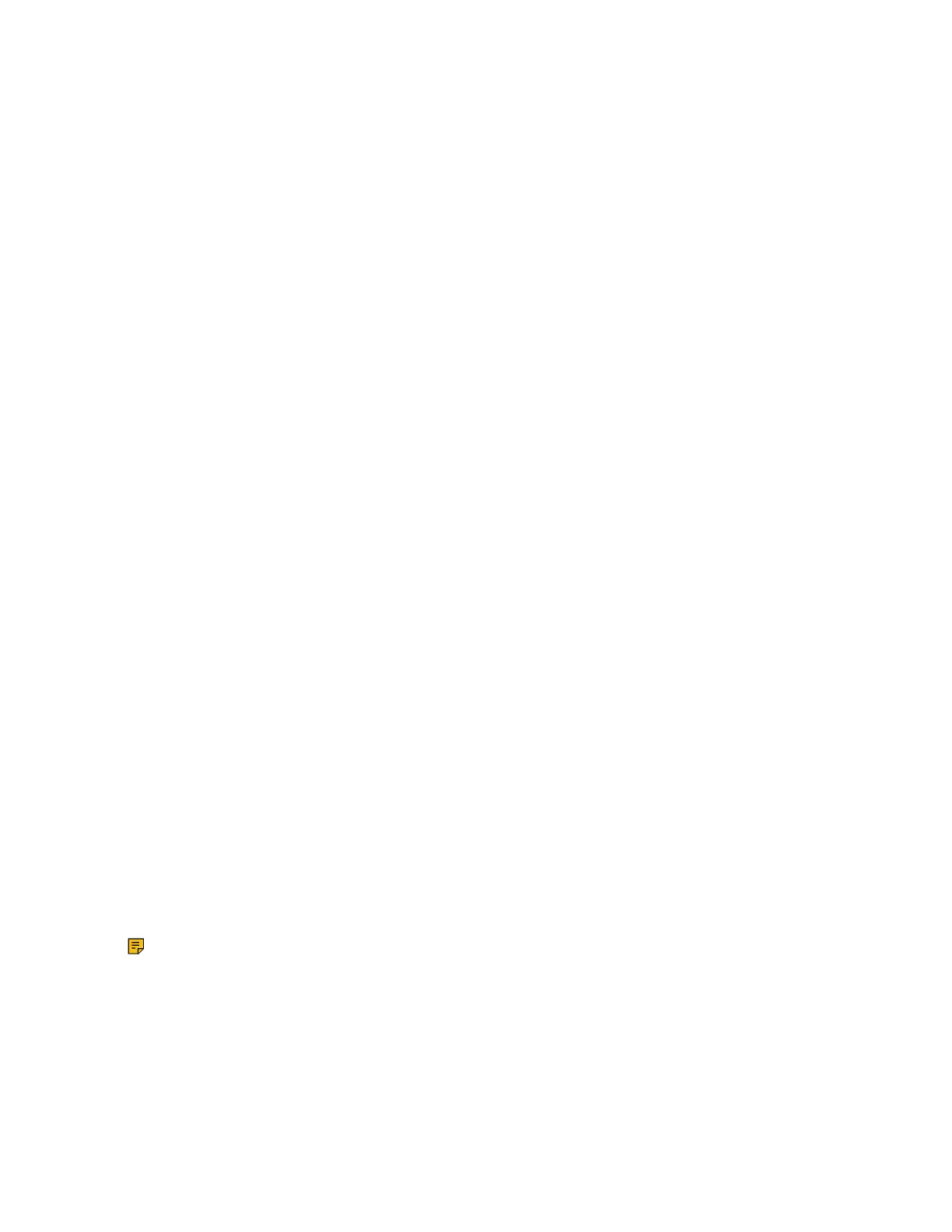| Configuring the Security Features | 244
• *.okta.com
• GTS CA 1O1
• Sectigo RSA Domain Validation Secure Server CA
• Trusted Secure Certificate Authority DV
• Swiss Government Root CA III
• Certplus Root CA G1
• USERTrust ECC Certification Authority
• TÜRKTRUST Elektronik Sertifika Hizmet
Sağlayıcısı
H5
• GlobalSign
• TUBITAK Kamu SM SSL Kok Sertifikasi - Surum 1
• SSL.com Root Certification Authority RSA
• OpenTrust Root CA G2
• Staat der Nederlanden EV Root CA
• IdenTrust Public Sector Root CA 1
• QuoVadis Root CA 1 G3
• OpenTrust Root CA G3
• SSL.com EV Root Certification Authority RSA R2
• Staat der Nederlanden Root CA - G3
• SSL.com EV Root Certification Authority ECC
• TrustCor RootCert CA-1
• SSL.com Root Certification Authority ECC
• CFCA EV ROOT
• Hellenic Academic and Research Institutions ECC RootCA 2015
• OpenTrust Root CA G1
• SZAFIR ROOT CA2
• GDCA TrustAUTH R5 ROOT
• AC RAIZ FNMT-RCM
• TrustCor ECA-1
• LuxTrust Global Root 2
• Certum Trusted Network CA 2
• TrustCor RootCert CA-2
• IdenTrust Commercial Root CA 1
• Certinomis - Root CA
• Certplus Root CA G2
• Hellenic Academic and Research Institutions RootCA 2015
• OISTE WISeKey Global Root GB CA
• QuoVadis Root CA 3 G3
• Hotspot 2.0 Trust Root CA - 01
• Hotspot 2.0 Trust Root CA - 02
• Hotspot 2.0 Trust Root CA - 03
Note:
The most common used CA Certificates are built in Yealink phones. Due to memory constraints,
we cannot ensure a complete set of certificates. If there is no the desired certificate in the above
list, contact your distributor for the desired one. After that, you can upload the certificate into your
phone. For more information on uploading custom CA certificate, refer to Transport Layer Security
(TLS).
