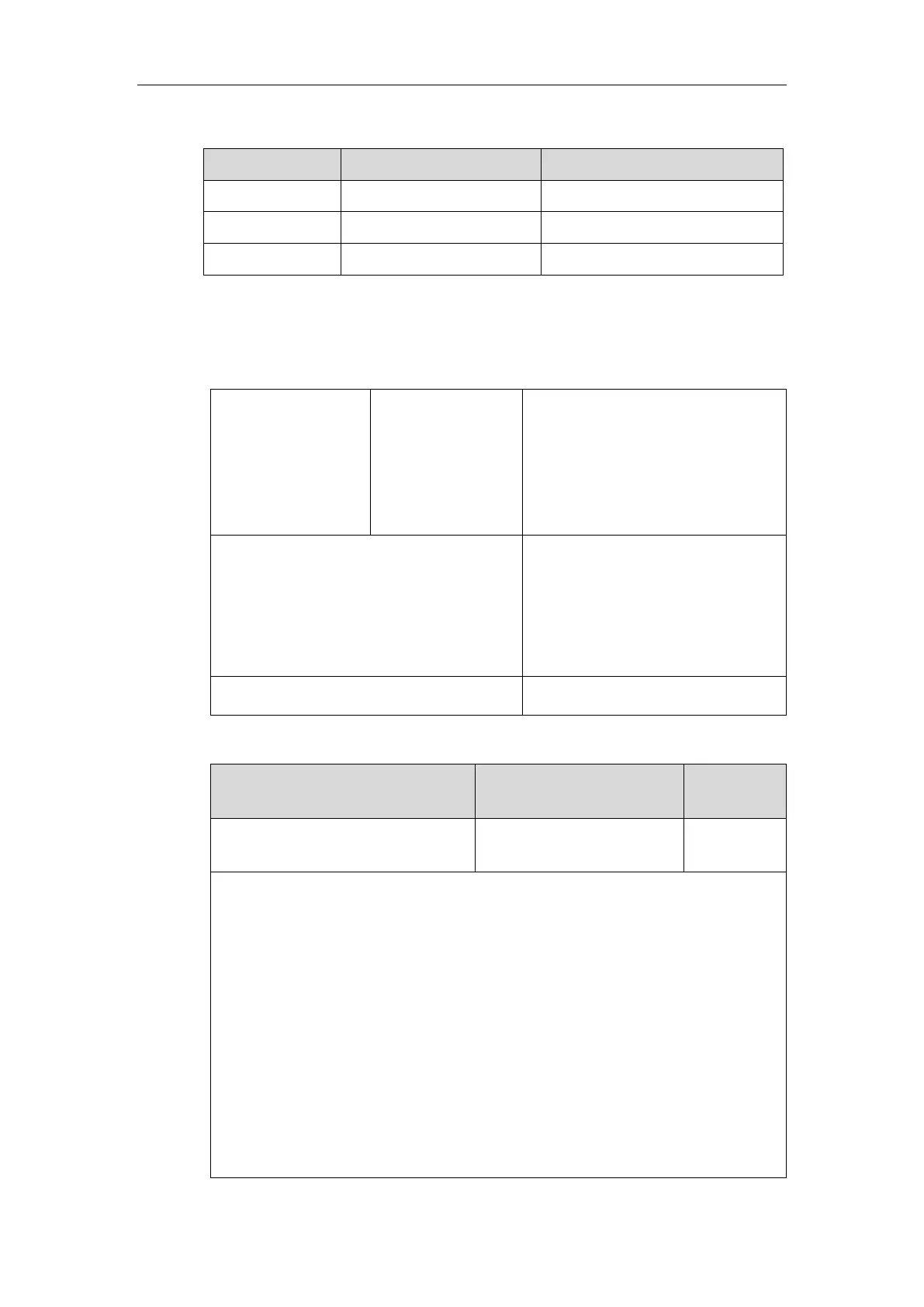Administrator’s Guide for SIP-T2 Series/T19(P) E2/T4 Series/T5 Series/CP860/CP920 IP Phones
98
configuration file (vpn.cnf) for Yealink IP phones:
/config/openvpn/keys/ca.crt
/config/openvpn/keys/client.crt
Private key of the client
/config/openvpn/keys/client.key
For more information, refer to
OpenVPN Feature on Yealink IP phones
.
Procedure
VPN can be configured using the following methods.
Central Provisioning
(Configuration File)
Configure VPN feature and upload a
TAR file to the IP phone.
Parameters:
static.network.vpn_enable
static.openvpn.url
Configure VPN feature and upload a
TAR file to the IP phone.
Navigate to:
http://<phoneIPAddress>/servlet?p=ne
twork-adv&q=load
Details of Configuration Parameters:
static.network.vpn_enable
Description:
Enables or disables OpenVPN feature on the IP phone.
0-Disabled
1-Enabled
Note: If you change this parameter, the IP phone will reboot to make the change take
effect.
Web User Interface:
Network->Advanced->VPN->Active
Phone User Interface:
Menu->Advanced (default password: admin) ->Network->VPN->VPN Active
