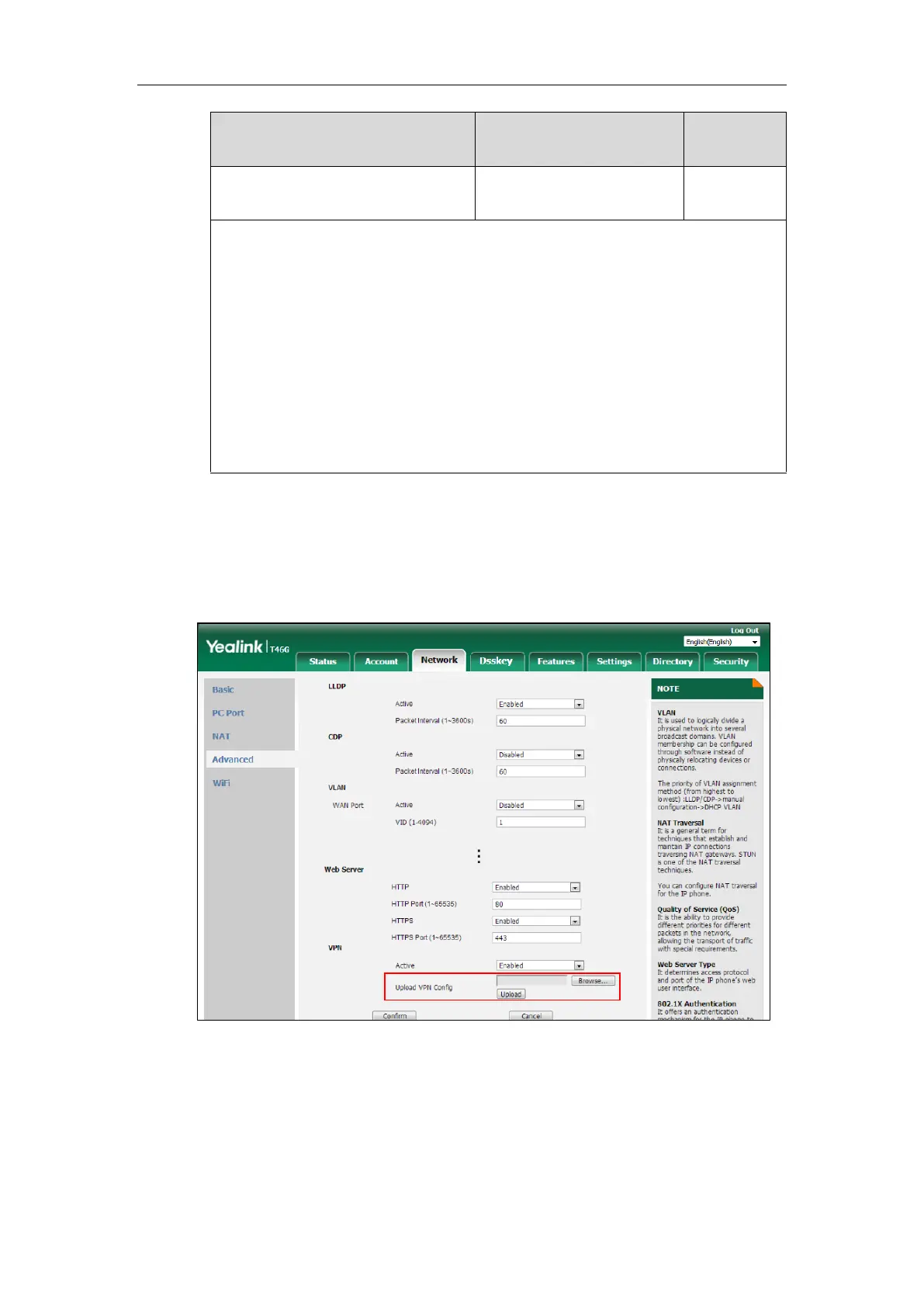Description:
Configures the access URL of the *.tar file for OpenVPN.
Example:
static.openvpn.url = http://192.168.10.25/OpenVPN.tar
Web User Interface:
Network->Advanced->VPN->Upload VPN Config
Phone User Interface:
None
To upload a TAR file and configure VPN via web user interface:
1. Click on Network->Advanced.
2. Click Browse to locate the TAR file from the local system.
3. Click Upload to upload the TAR file.
The web user interface prompts the message “Import config…”.
4. In the VPN block, select the desired value from the pull-down list of Active.
5. Click Confirm to accept the change.
A dialog box pops up to prompt that the settings will take effect after a reboot.
6. Click OK to reboot the phone.
