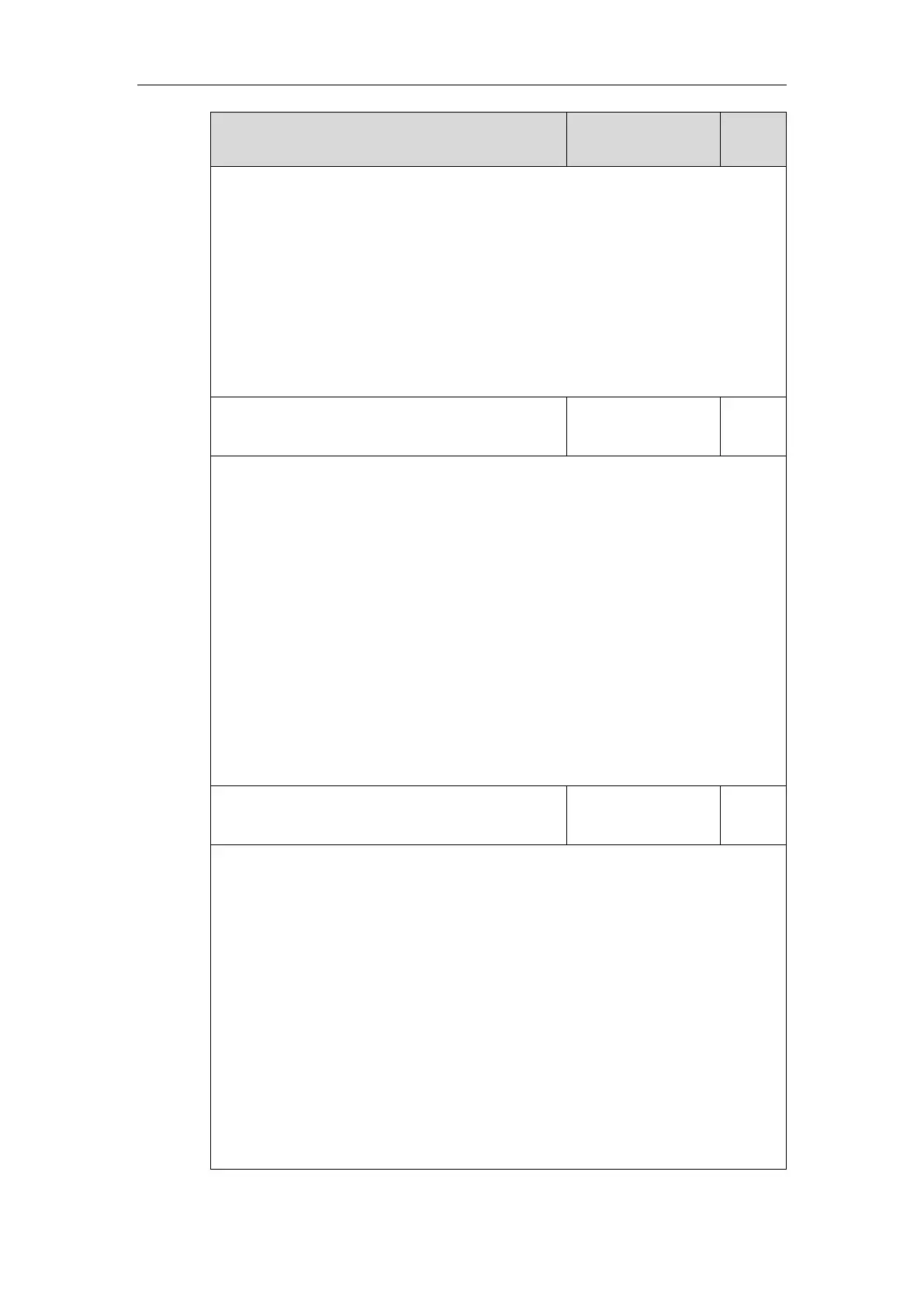Setting Up Your System
125
static.network.802_1x.identity = yealink
Note: It works only if the value of the parameter “static.network.802_1x.mode” is set to 1,
2, 3, 4, 5, 6 or 7. If you change this parameter, the IP phone will reboot to make the change
take effect.
Web User Interface:
Network->Advanced->802.1x->Identity
Phone User Interface:
Menu->Advanced (default password: admin) ->Network->802.1x->Identity
static.network.802_1x.md5_password
String within 32
characters
Description:
Configures the password for 802.1x authentication.
Example:
static.network.802_1x.md5_password = admin123
Note: It works only if the value of the parameter “static.network.802_1x.mode” is set to 1,
3, 4, 5, 6 or 7. If you change this parameter, the IP phone will reboot to make the change
take effect.
Web User Interface:
Network->Advanced->802.1x->MD5 Password
Phone User Interface:
Menu->Advanced (default password: admin) ->Network->802.1x->MD5 Password
static.network.802_1x.root_cert_url
URL within 511
characters
Description:
Configures the access URL of the CA certificate.
Example:
static.network.802_1x.root_cert_url = http://192.168.1.10/ca.pem
Note: It works only if the value of the parameter “static.network.802_1x.mode” is set to 2,
3, 4, 5, 6 or 7. If the authentication method is EAP-FAST, you also need to set the value of
the parameter “static.network.802_1x.eap_fast_provision_mode” to 1 (Authenticated
Provisioning). The format of the CA certificate must be *.pem, *.crt, *.cer or *.der.
Web User Interface:
Network->Advanced->802.1x->CA Certificates
Phone User Interface:
