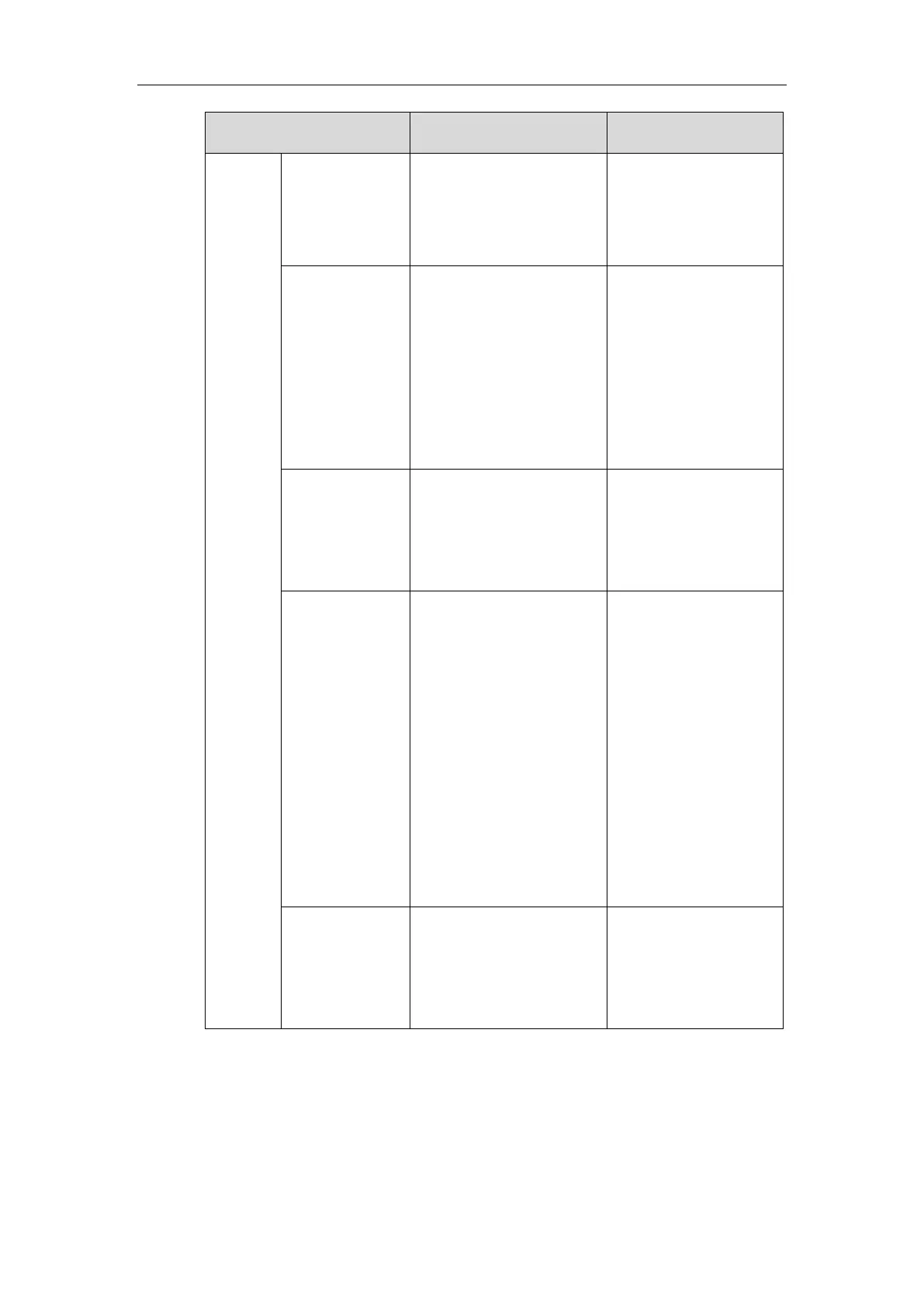When editing a softkey layout template, learn the following:
<Call States> indicates the start of a template and </Call States> indicates the end of a
template. For example, <CallFailed></CallFailed>.
<Disable> indicates the start of the disabled soft key list and </Disable> indicates the
end of the soft key list. The disabled soft keys are not displayed on the LCD screen.
