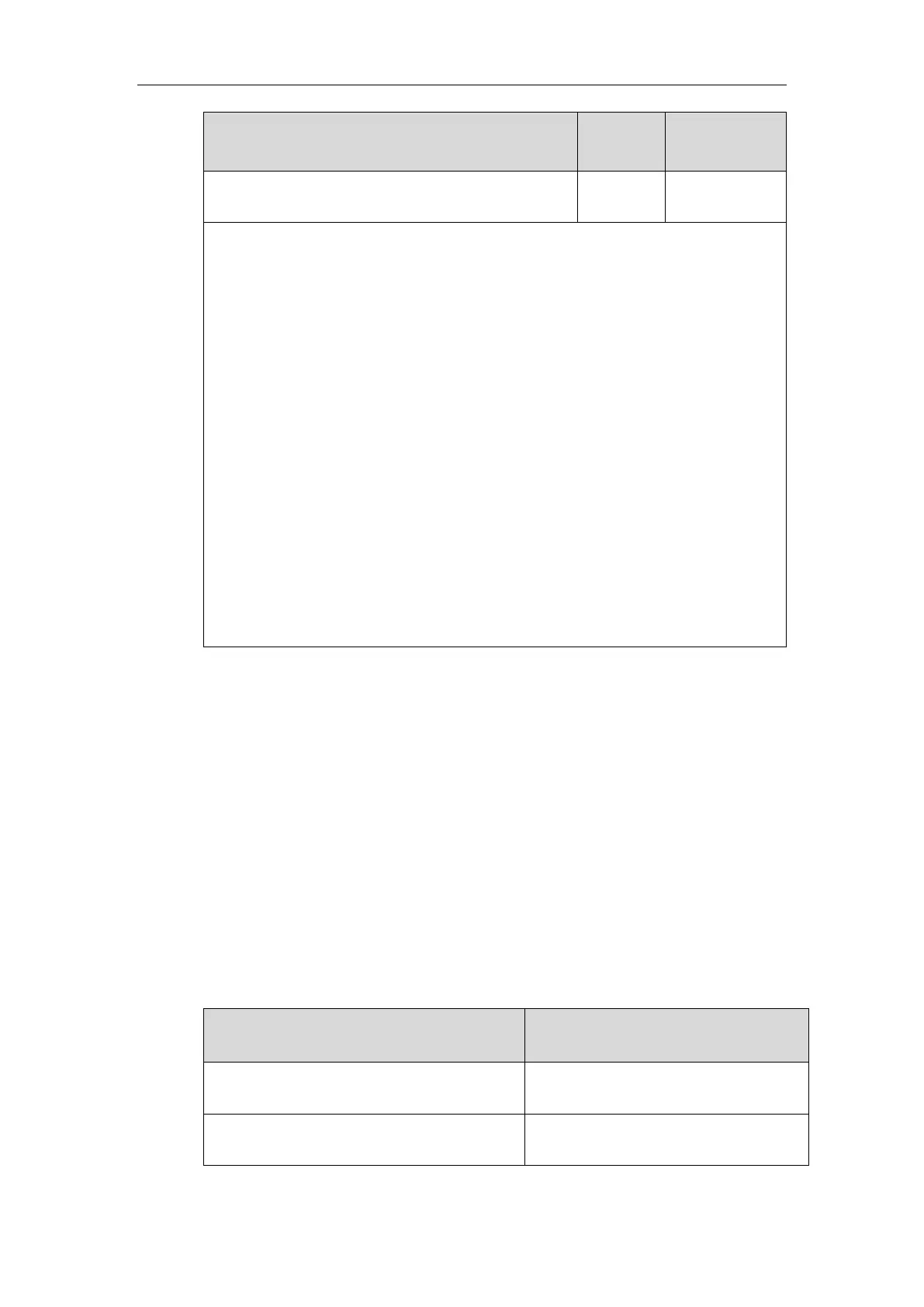Configuring Basic Features
323
dialplan.digitmap.apply_to.press_send
Description:
Enables or disables the entered number to match the predefined string of the digit map
after pressing a send key. It is only applicable to the off-hook dialing.
The off-hook dialing includes: pick up the handset, press the Speakerphone key or press the
line key when the phone is idle.
0-Disabled
1-Enabled
Note: It works only if the value of the parameter “dialplan.digitmap.enable” or
“account.X.dialplan.digitmap.enable” is set to 1 (Enabled). The value configured by the
parameter “account.X.dialplan.digitmap.apply_to.press_send” takes precedence over that
configured by this parameter.
Web User Interface:
None
Phone User Interface:
None
Per-Line Parameters:
The parameters listed in the above table have a per-line equivalent that you can configure. All
of the per-line parameters are listed in the following table. Note that the per-line parameters
take precedence over the global parameters. For example, “account.X.dialplan.digitmap.enable”
takes precedence over “dialplan.digitmap.enable”.
X stands for the serial number of the account.
X ranges from 1 to 16 (for SIP-T54S/T48G/T48S/T46G/T46S/T29G)
X ranges from 1 to 12 (for SIP-T52S/T42G/T42S)
X ranges from 1 to 6 (for SIP-T41P/T41S/T27P/T27G)
X ranges from 1 to 3 (for SIP-T40P/T40G/T23P/T23G)
X ranges from 1 to 2 (for SIP-T21(P) E2)
X is equal to 1 (for SIP-T19(P) E2/CP860/CP920 IP phones)
account.X.dialplan.digitmap.enable
account.X.dialplan.digitmap.string
