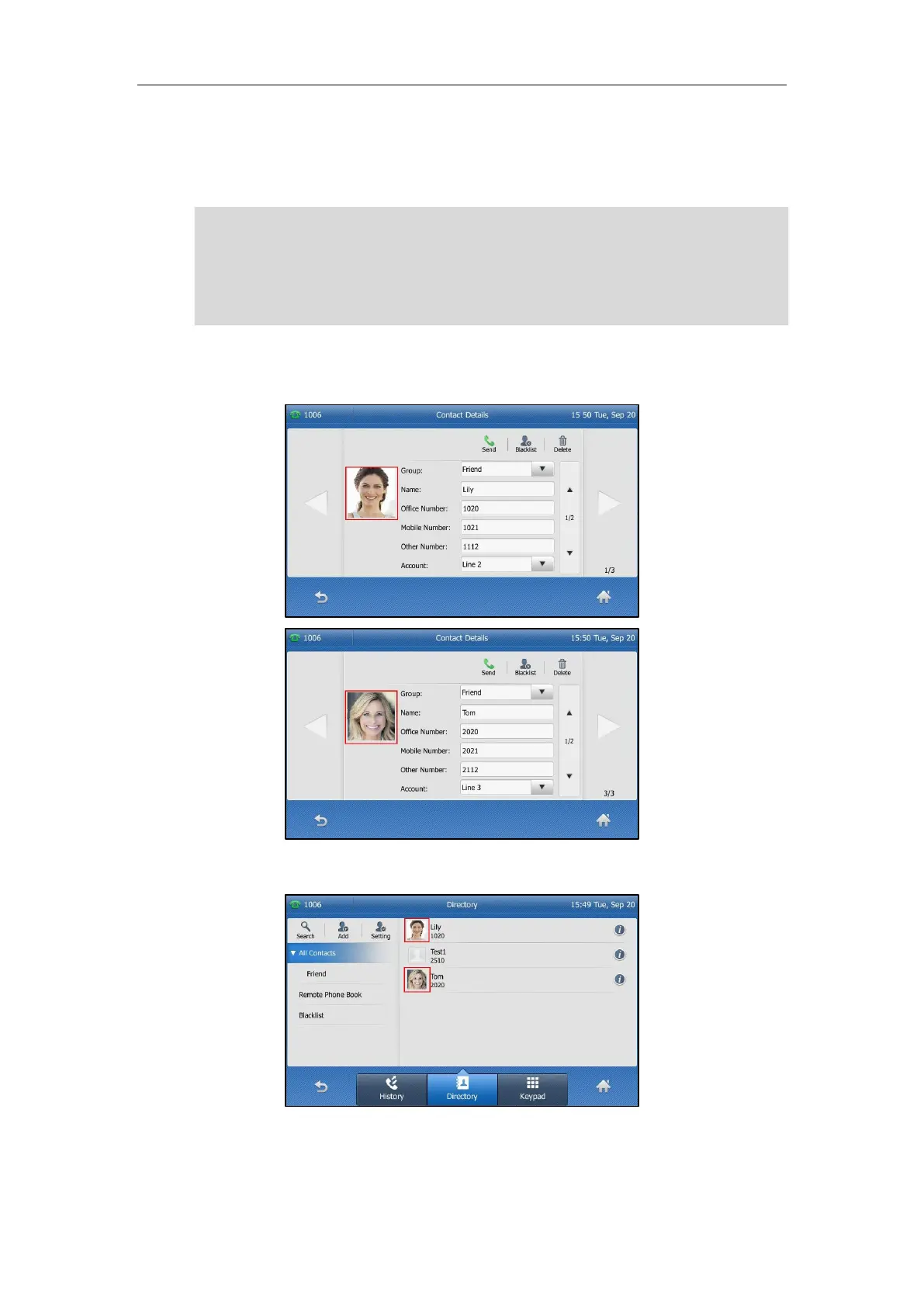Administrator’s Guide for SIP-T2 Series/T19(P) E2/T4 Series/T5 Series/CP860/CP920 IP Phones
362
During the auto provisioning process, the IP phone connects to the provisioning server
“192.168.10.25”, and downloads the avatar file “photo1.tar”, icon file “photo2.tar” and the
local contact file “contact.xml”.
Note
The following shows the custom avatars downloaded from the provisioning server:
The following shows the custom icons downloaded from the provisioning server:
If you have configured to back up the local contacts to the server, the IP phone will download the
contact file “<MAC>-contact.xml” from the backup path from the server and display the
downloaded contacts in the local directory list. The contacts in the local contact file “contact.xml”
downloaded from the provisioning server don’t take effect. But the avatars and icons downloaded
take effect. For more information on how to back up the local contacts, refer to Backing up the
Local Contacts on page 367.
