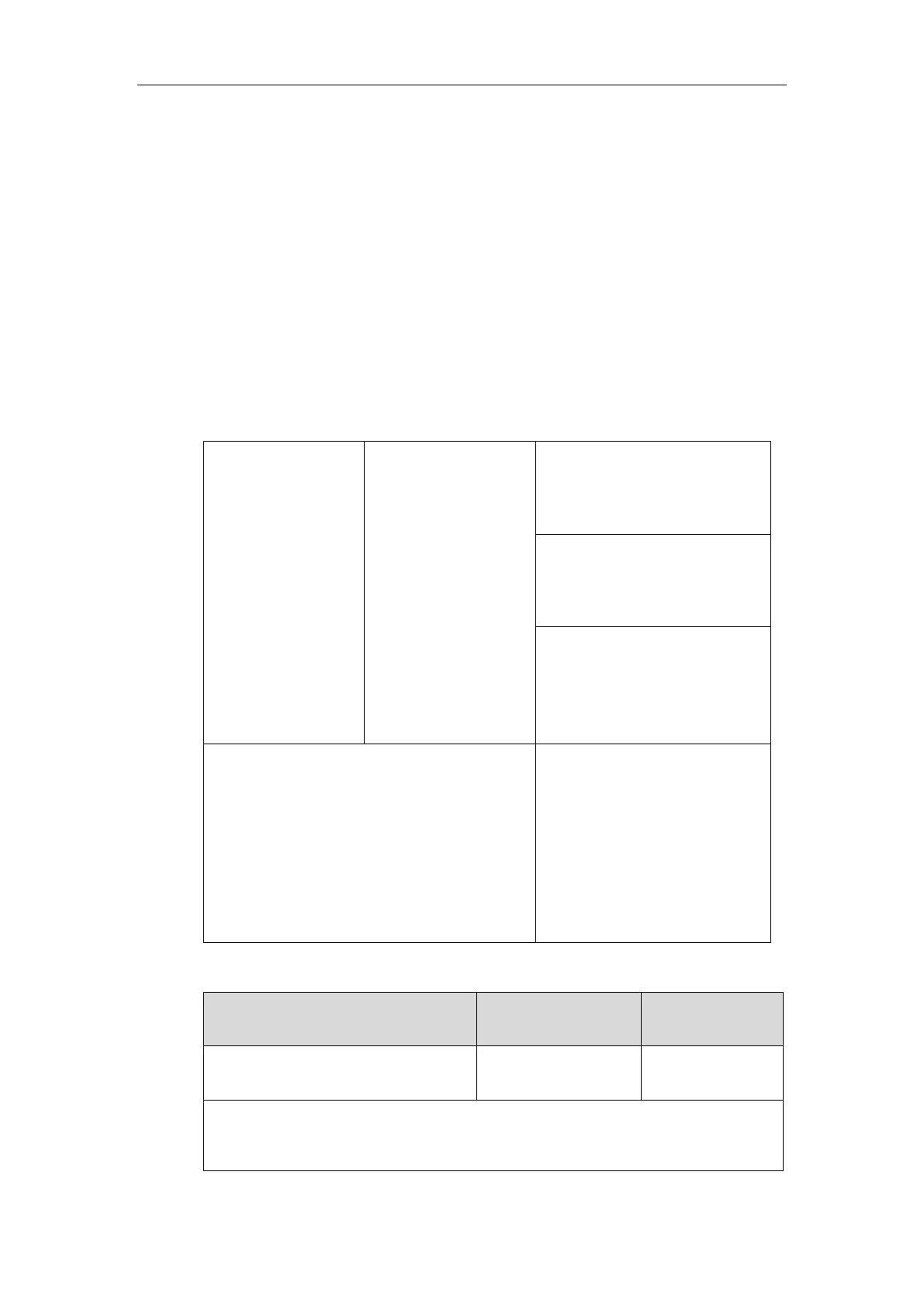Administrator’s Guide for SIP-T2 Series/T19(P) E2/T4 Series/T5 Series/CP860/CP920 IP Phones
664
depends on support from a SIP server.
Any IP phone can be used to originate or receive calls on the bridge line. An incoming call to
the BLA number can be presented to multiple phones in the group simultaneously. The
incoming call can be answered on any IP phone of the group but not all.
IP phones support BLA using a SUBSCRIBE/NOTIFY mechanism as specified in RFC 3265. The
event used is:
“dialog” for bridged line appearance subscribe and notify
If the call is placed on public hold, the held call is available for all phones in the group to
retrieve.
Procedure
BLA can be configured using the following methods.
Configure the registration line type.
Configure the BLA number.
Configure the period of BLA
subscription.
Navigate to:
http://<phoneIPAddress>/servlet?
p=account-adv&q=load&acc=0
