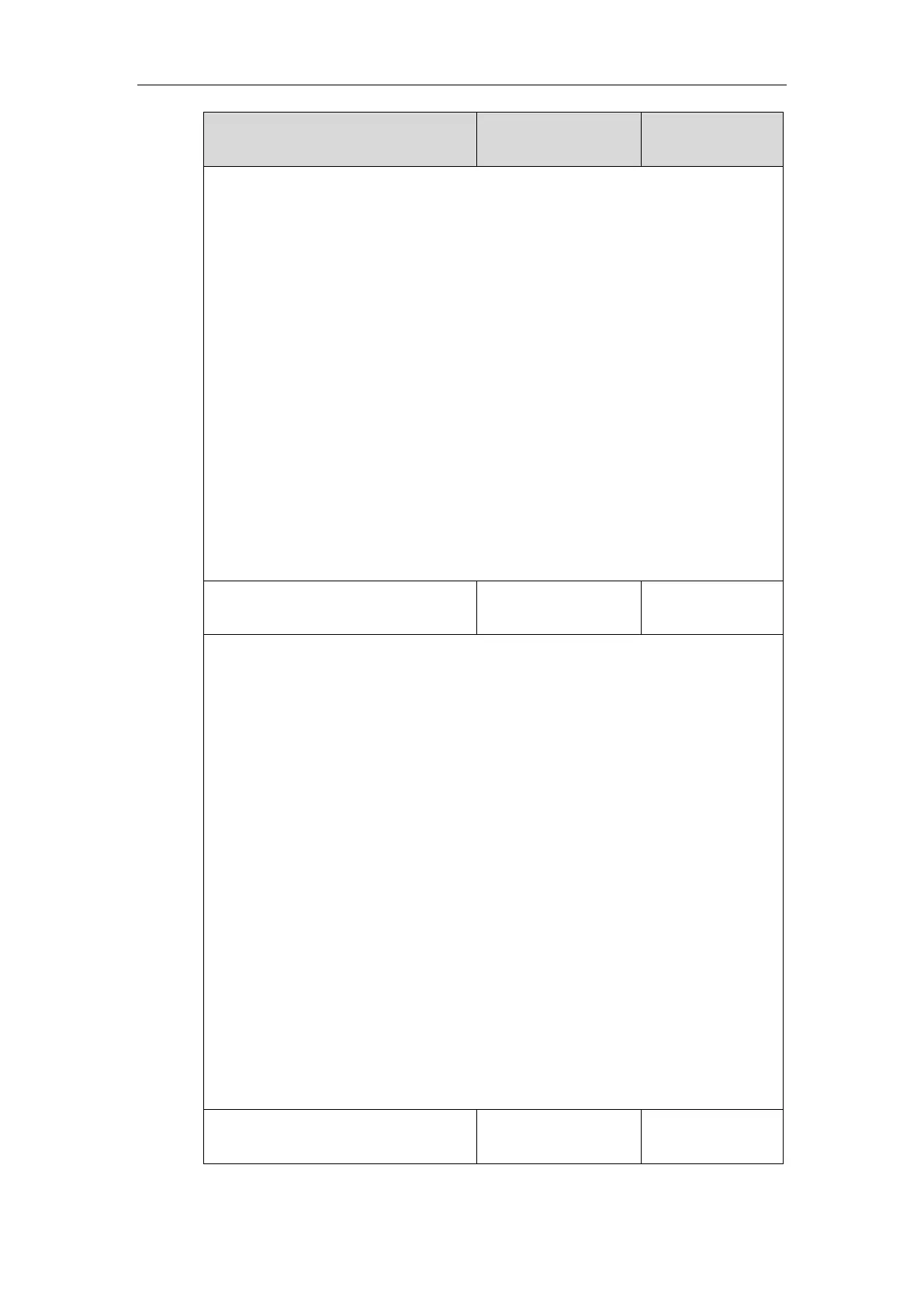Configuring Advanced Features
665
0-Disabled
1-Shared Call Appearance
3-Draft BLA
If it is set to 0 (Disabled), the shared line feature is disabled.
X ranges from 1 to 16 (for SIP-T54S/T48G/T48S/T46G/T46S/T29G)
X ranges from 1 to 12 (for SIP-T52S/T42G/T42S)
X ranges from 1 to 6 (for SIP-T41P/T41S/T27P/T27G)
X ranges from 1 to 3 (for SIP-T40P/T40G/T23P/T23G)
X ranges from 1 to 2 (for SIP-T21(P) E2)
X is equal to 1 (for SIP-T19(P) E2/CP860/CP920)
Web User Interface:
Account->Advanced->Shared Line
Phone User Interface:
None
String within 99
characters
Description:
Configures the BLA number for account X.
X ranges from 1 to 16 (for SIP-T54S/T48G/T48S/T46G/T46S/T29G)
X ranges from 1 to 12 (for SIP-T52S/T42G/T42S)
X ranges from 1 to 6 (for SIP-T41P/T41S/T27P/T27G)
X ranges from 1 to 3 (for SIP-T40P/T40G/T23P/T23G)
X ranges from 1 to 2 (for SIP-T21(P) E2)
X is equal to 1 (for SIP-T19(P) E2/CP860/CP920)
Example:
account.1.bla_number = 14084588327
Note: It works only if the value of the parameter “account.X.shared_line” is set to 3 (Draft
BLA).
Web User Interface:
Account->Advanced->BLA Number
Phone User Interface:
None
account.X.bla_subscribe_period
