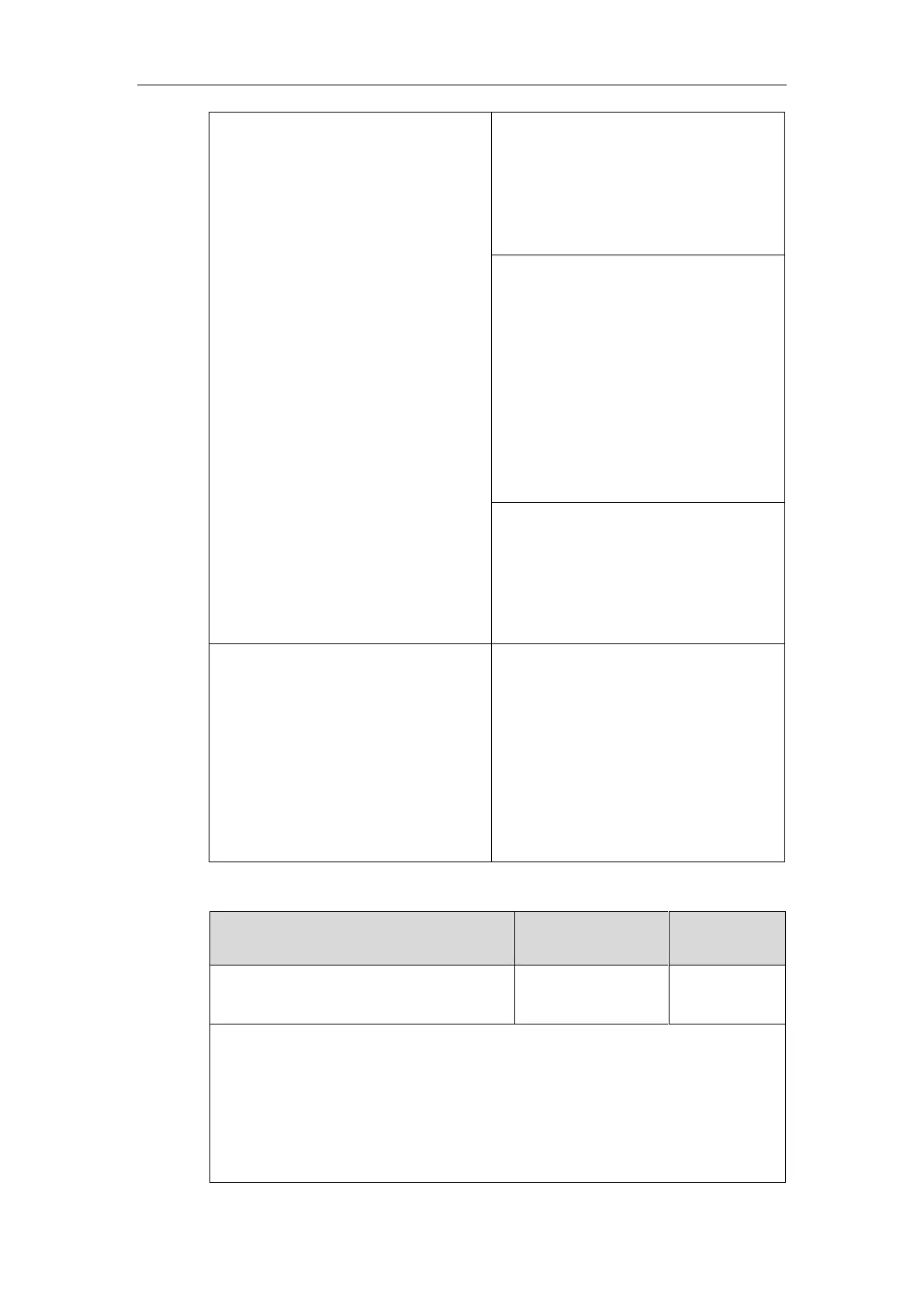Administrator’s Guide for SIP-T2 Series/T19(P) E2/T4 Series/T5 Series/CP860/CP920 IP Phones
676
Specify a multicast codec for the IP phone to
send the RTP stream.
Navigate to:
http://<phoneIPAddress>/servlet?p=feature
s-general&q=load
Configure the multicast IP address and port
number for a paging list key.
Configure the multicast paging group name
for a paging list key.
Configure the channel of the multicast
paging group for a paging list key.
Navigate to:
http://<phoneIPAddress>/servlet?p=contact
s-multicastIP&q=load
Assign a multicast paging key or a paging
list key.
Navigate to:
http://<phoneIPAddress>/servlet?p=dsskey
&q=load&model=0
Configure the multicast IP address and port
number for a paging list key.
Configure the multicast paging group name
for a paging list key.
Configure the channel of the multicast
paging group for a paging list key.
Assign a multicast paging key or a paging
list key.
Details of the Configuration Parameters:
Description:
Configures the codec of multicast paging.
Example:
multicast.codec = G722
Note: It is not applicable to SIP-T19(P) E2 IP phones.
