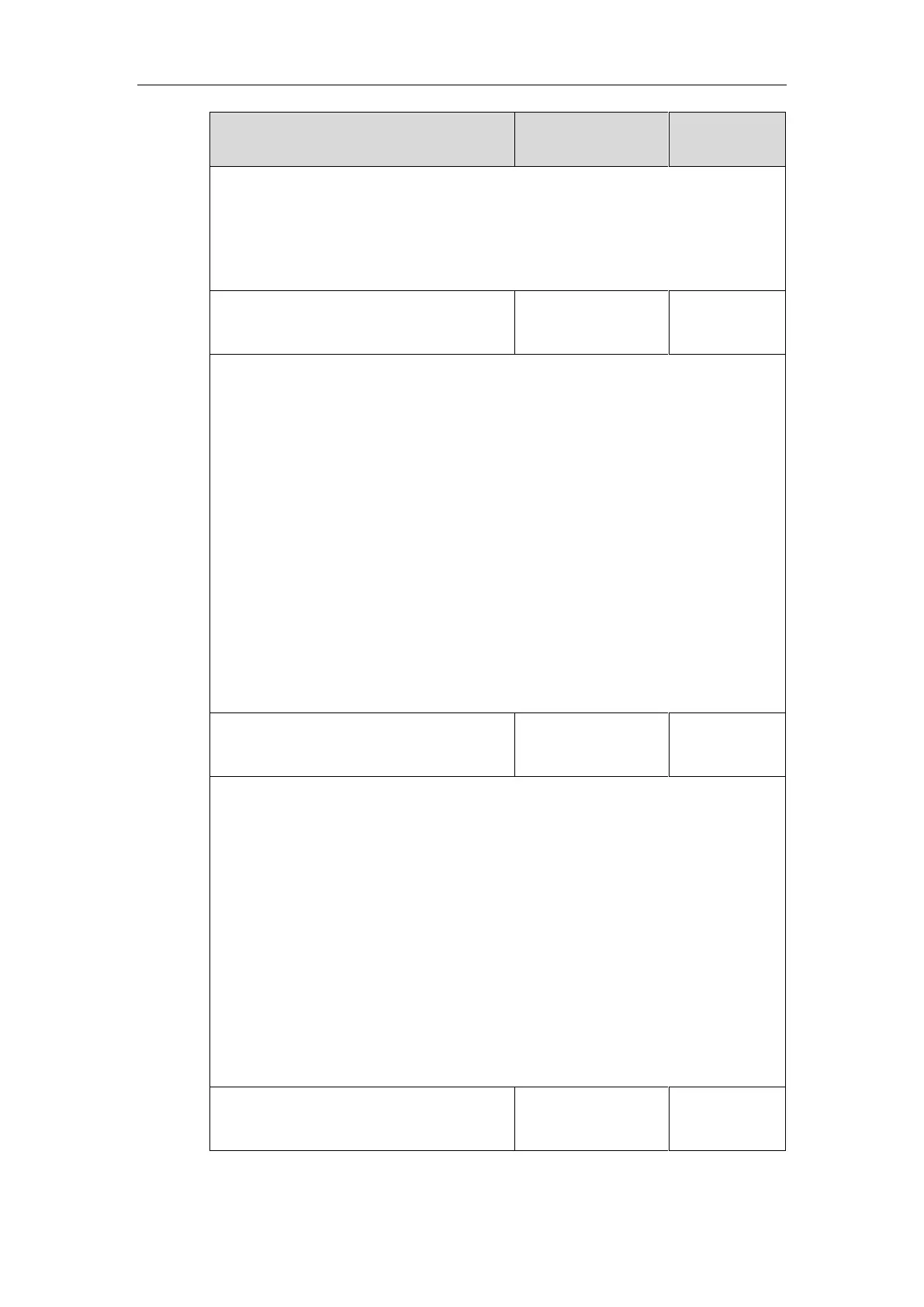Configuring Advanced Features
677
Web User Interface:
Features->General Information->Multicast Codec
Phone User Interface:
None
multicast.paging_address.X.ip_address
(X ranges from 1 to 31)
Description:
Configures the IP address and port number of the multicast paging group in the paging
list.
It will be displayed on the LCD screen when placing the multicast paging call.
Example:
multicast.paging_address.1.ip_address = 224.5.6.20:10008
multicast.paging_address.2.ip_address = 224.1.6.25:1001
Note: The valid multicast IP addresses range from 224.0.0.0 to 239.255.255.255.
Web User Interface:
Directory->Multicast IP->Paging List->Paging Address
Phone User Interface:
Menu->Features->Paging List->Option->Edit->Address
multicast.paging_address.X.label
(X ranges from 1 to 31)
Description:
Configures the name of the multicast paging group to be displayed in the paging list.
It will be displayed on the LCD screen when placing the multicast paging calls.
Example:
multicast.paging_address.1.label = Product
multicast.paging_address.2.label = Sales
Web User Interface:
Directory->Multicast IP->Paging List->Label
Phone User Interface:
Menu->Features->Paging List->Option->Edit->Label
multicast.paging_address.X.channel
(X ranges from 1 to 31)
