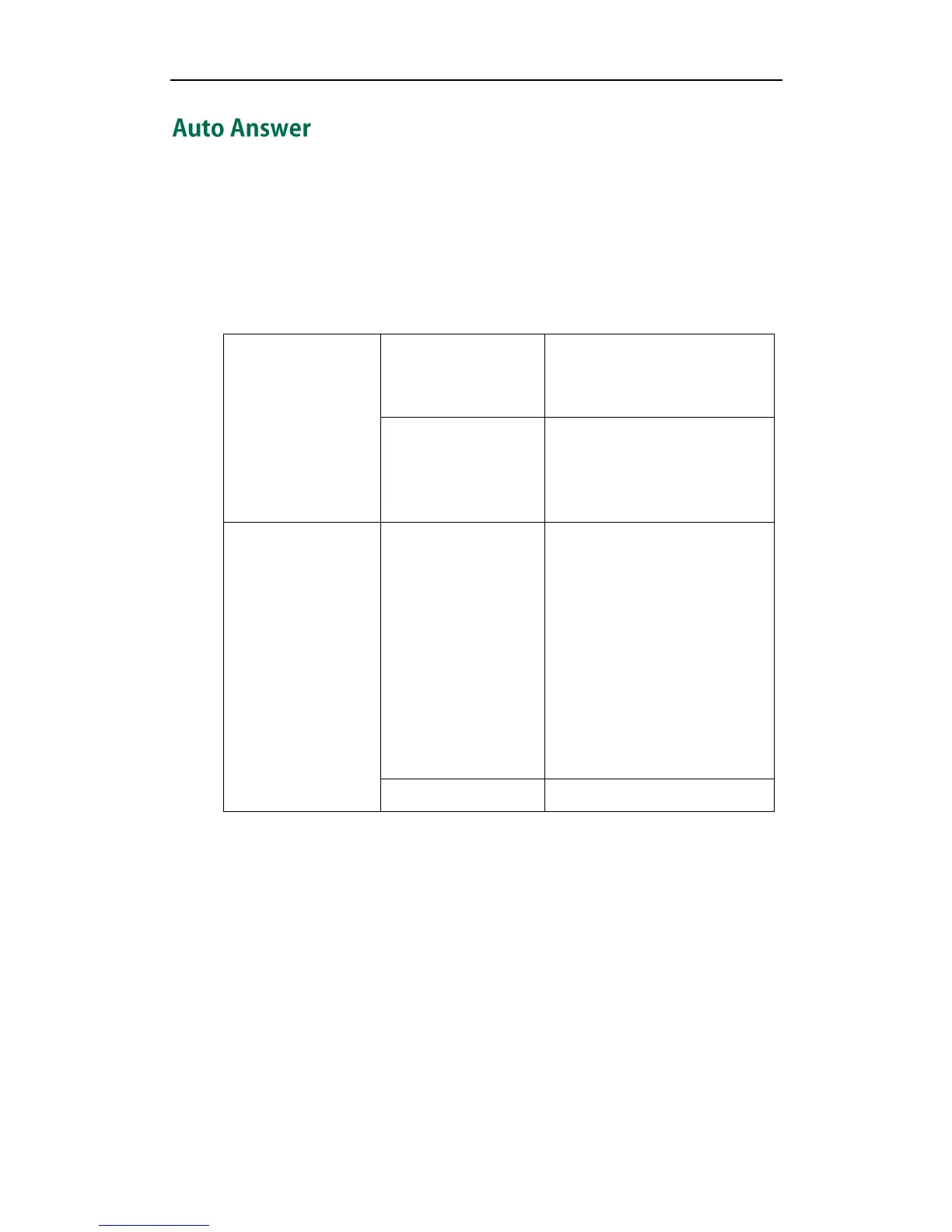Administrator’s Guide for SIP-T2xP and SIP-T19P IP Phones
88
Auto answer allows IP phones to automatically answer an incoming call. IP phones will
not automatically answer the incoming call during a call even if auto answer is enabled.
Auto answer is configurable on a per-line basis. Auto-Answer delay defines a period of
delay time before the IP phone automatically answers incoming calls.
Procedure
Auto answer can be configured using the configuration files or locally.
Configure auto answer.
For more information, refer to
Auto Answer on page 312.
Specify a period of delay time for
auto answer.
For more information, refer to
Auto Answer on page 312.
Configure auto answer.
Navigate to:
http://<phoneIPAddress>/servlet
?p=account-basic&q=load&acc
=0
Specify a period of delay time for
auto answer.
Navigate to:
http://<phoneIPAddress>servlet?
p=features-general&q=load
To configure auto answer via web user interface:
1. Click on Account.
2. Select the desired account from the pull-down list of Account.
3. Click on Basic.
