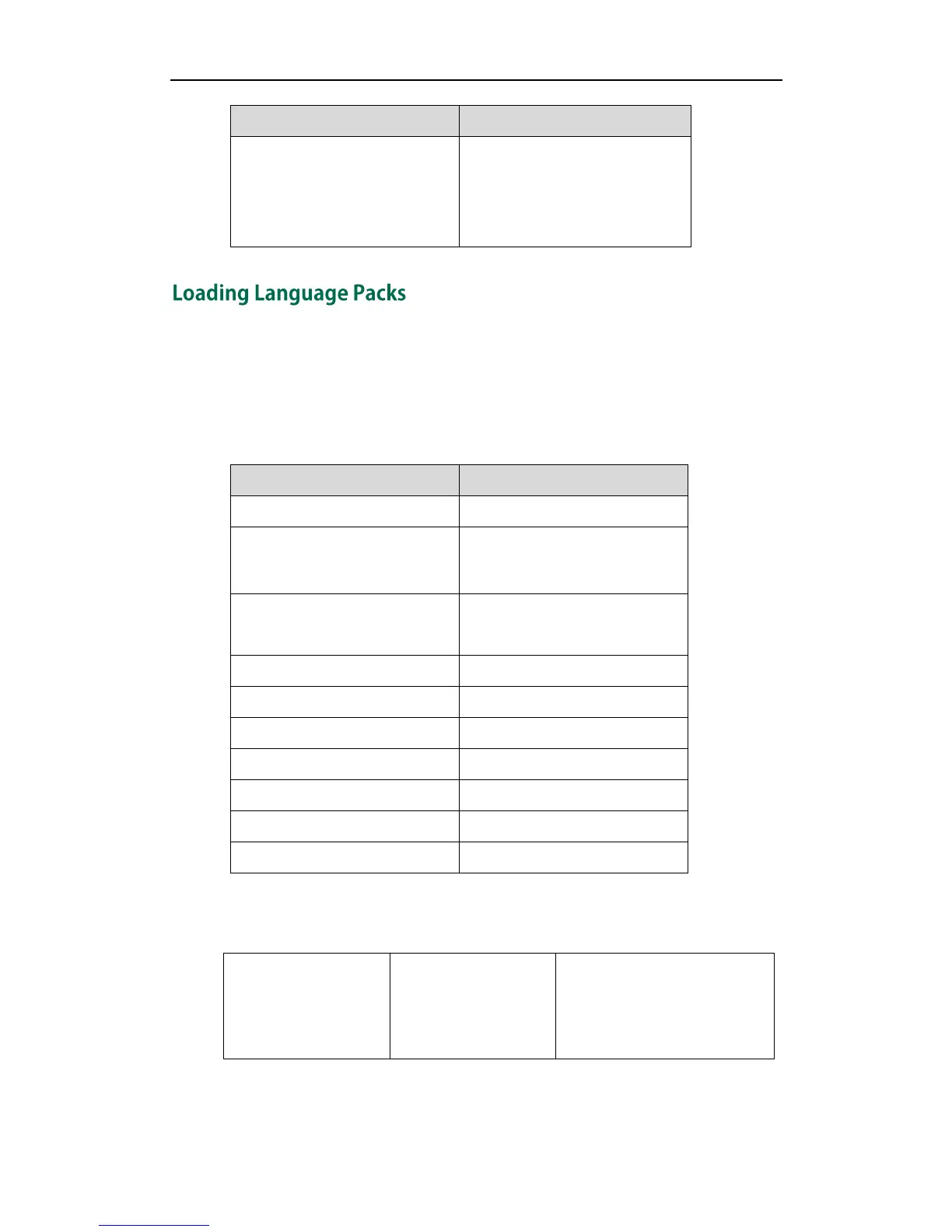Configuring Basic Features
57
Portuguese
Polish
Spanish
Turkish
SIP-T19P and SIP-T21P IP phones)
Spanish (not applicable to
SIP-T19P and SIP-T21P IP phones)
Turkish
Not all of supported languages are available for selection. Languages available for
selection depend on language packs currently loaded to the IP phone. You can make
languages available for use on the phone user interface by loading language packs to
the IP phone. Language packs can only be loaded using configuration files.
The following table lists available languages and associated language packs.
Chinese_S (only applicable to
SIP-T19P and SIP-T21P IP phones)
Chinese_T (only applicable to
SIP-T19P and SIP-T21P IP phones)
Procedure
Loading language pack can only be performed using the configuration files.
Specify the access URL of the
language pack.
For more information, refer to
Language on page 297.
