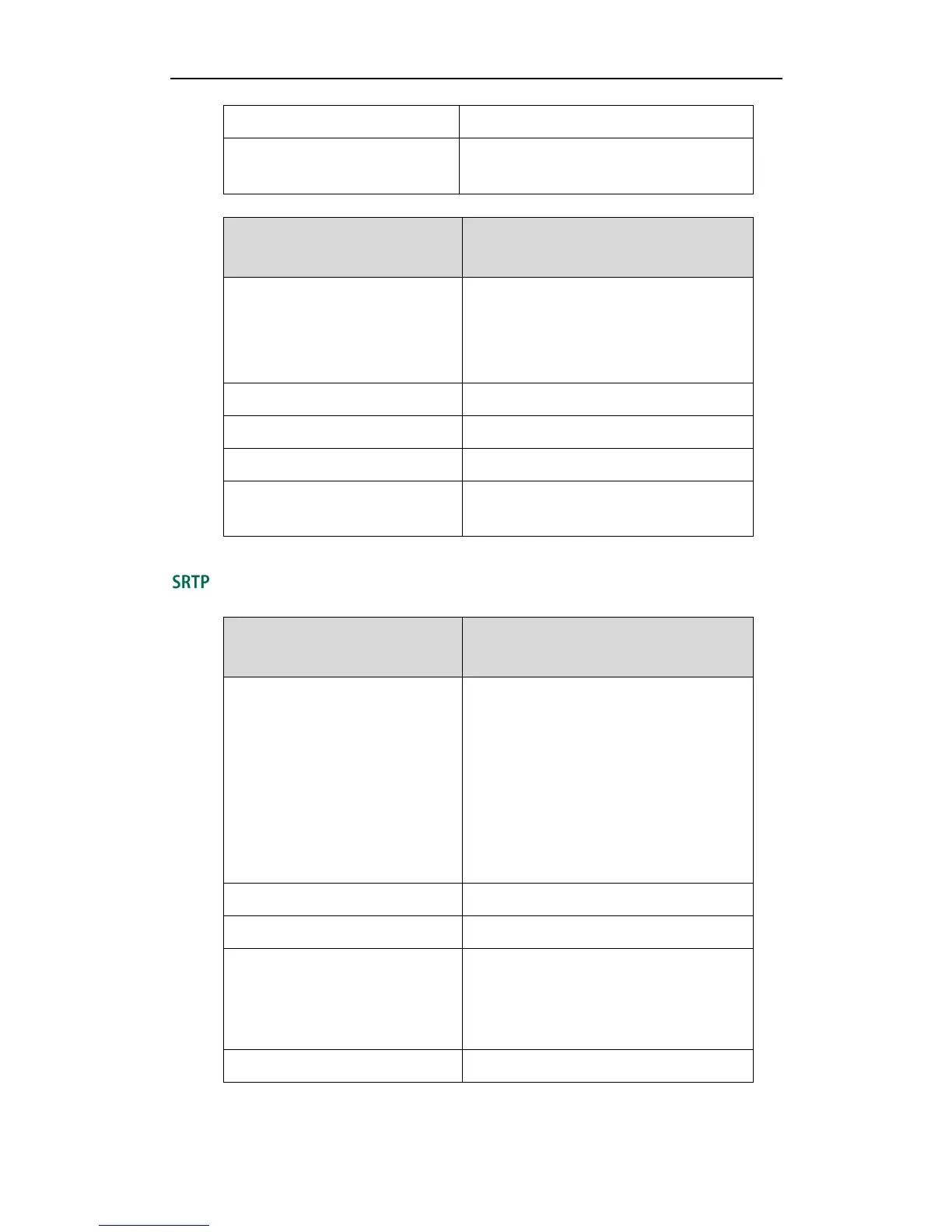String within 511 characters
trusted_certificates.url =
http://192.168.1.20/tc.crt
Parameter-
server_certificates.url
Configuration File
<y0000000000xx>.cfg
Configures the access URL of the certificate
the IP phone sends for authentication.
Note: The certificate you want to upload
must be in *.pem or *.cer format.
String within 511 characters
server_certificates.url =
http://192.168.1.20/ca.pem
Parameter-
account.X.srtp_encryption
Configuration File
<MAC>.cfg
Configures whether to use voice encryption
service.
If it is set to 1 (Optional), the IP phone will
negotiate with the other IP phone what
type of encryption to utilize for the session.
If it is set to 2 (Compulsory), the IP phone is
forced to use SRTP during a call.
X ranges from 1 to 6.
Valid values are:
0-Disabled
1-Optional
2-Compulsory
account.1.srtp_encryption = 0
