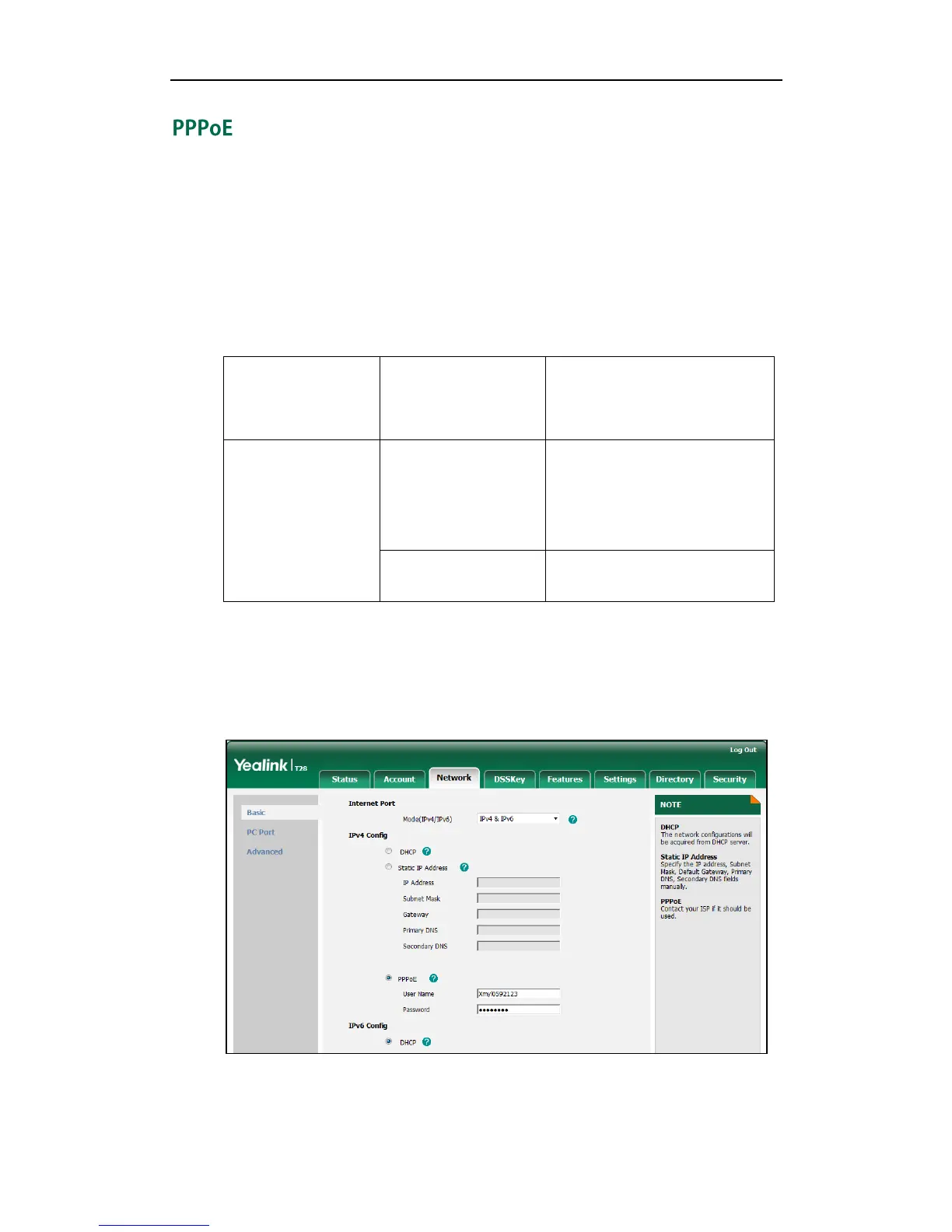Administrator’s Guide for SIP-T2xP and SIP-T19P IP Phones
28
PPPoE (Point-to-Point Protocol over Ethernet) is a network protocol used by Internet
Service Providers (ISPs) to provide Digital Subscriber Line (DSL) high speed Internet
services. PPPoE allows an office or building-full of users to share a common DSL
connection to the Internet. PPPoE connection is supported by the IP phone Internet port.
Contact your ISP for the PPPoE user name and password.
Procedure
PPPoE can be configured using the configuration files or locally.
Configure PPPoE on the IP phone.
For more information, refer to
PPPoE on page 274.
Configure PPPoE on the IP phone.
Navigate to:
http://<phoneIPAddress>/servlet
?p=network&q=load
Configure PPPoE on the IP phone.
To configure PPPoE via web user interface:
1. Click on Network->Basic.
2. In the IPv4 Config block, mark the PPPoE radio box.
3. Enter the user name and password in corresponding fields.
4. Click Confirm to accept the change.
A dialog box pops up to prompt that settings will take effect after a reboot.
