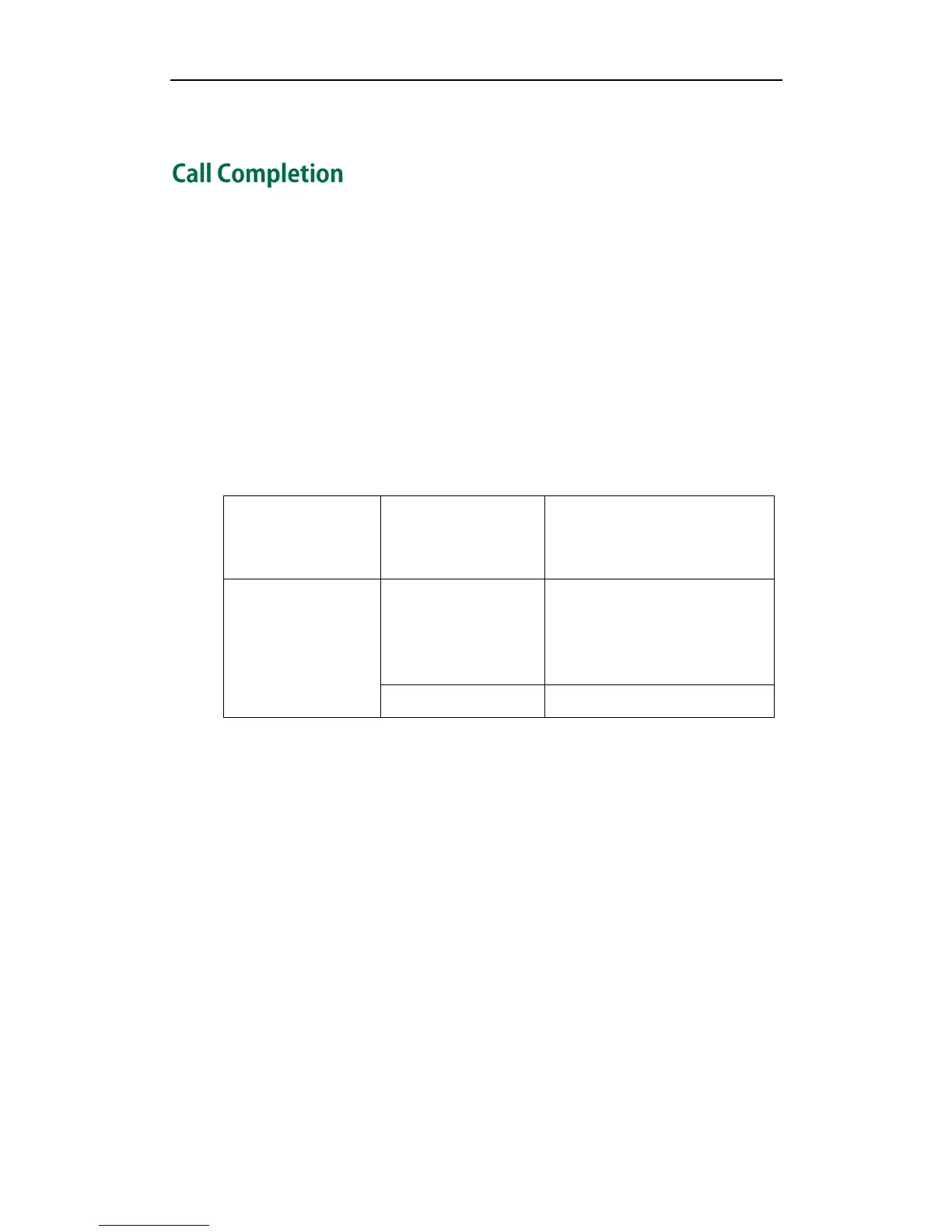Administrator’s Guide for SIP-T2xP and SIP-T19P IP Phones
90
4. Press the Save soft key to accept the change.
Call completion allows users to monitor the busy party and establish a call when the
busy party becomes available to receive a call. Two factors commonly prevent a call
from connecting successfully:
Callee does not answer
Callee actively rejects the incoming call before answering
IP phones support call completion using the SUBSCRIBE/NOTIFY method, which is
specified in draft-poetzl-sipping-call-completion-00, to subscribe to the busy party and
receive notifications of their status changes.
Procedure
Call completion can be configured using the configuration files or locally.
Configure call completion.
For more information, refer to Call
Completion on page 313.
Configure call completion.
Navigate to:
http://<phoneIPAddress>/servlet
?p=features-general&q=load
