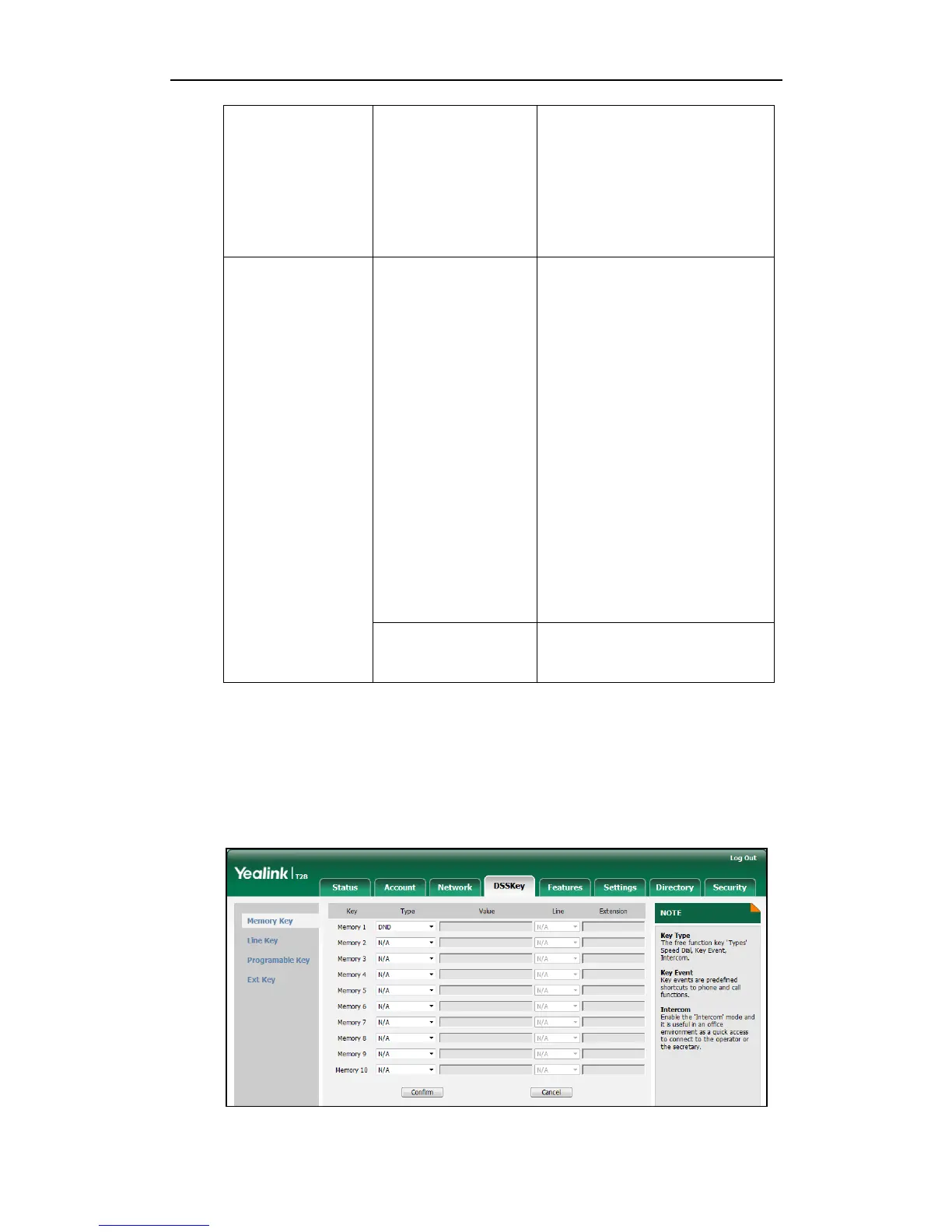Administrator’s Guide for SIP-T2xP and SIP-T19P IP Phones
96
mode.
Specify the return code and the
reason of the SIP response
message when DND is enabled.
For more information, refer to Do
Not Disturb on page 316.
Assign a DND key.
Navigate to:
http://<phoneIPAddress>/servlet?
p=dsskey&q=load&model=0
Configure DND.
Navigate to:
http://<phoneIPAddress>/servlet?
p=features-forward&q=load
Specify the return code and the
reason of the SIP response
message when DND is enabled.
Navigate to:
http://<phoneIPAddress>/servlet?
p=features-general&q=load
Assign a DND key.
Configure DND.
To configure a DND key via web user interface:
1. Click on DSSKey->Memory Key (Line Key or Programable Key).
SIP-T19P IP phones only support programable keys and SIP-T22P/T21P/T20P IP phones
only support line keys and programable keys.
2. In the desired DSS key field, select DND from the pull-down list of Type.
