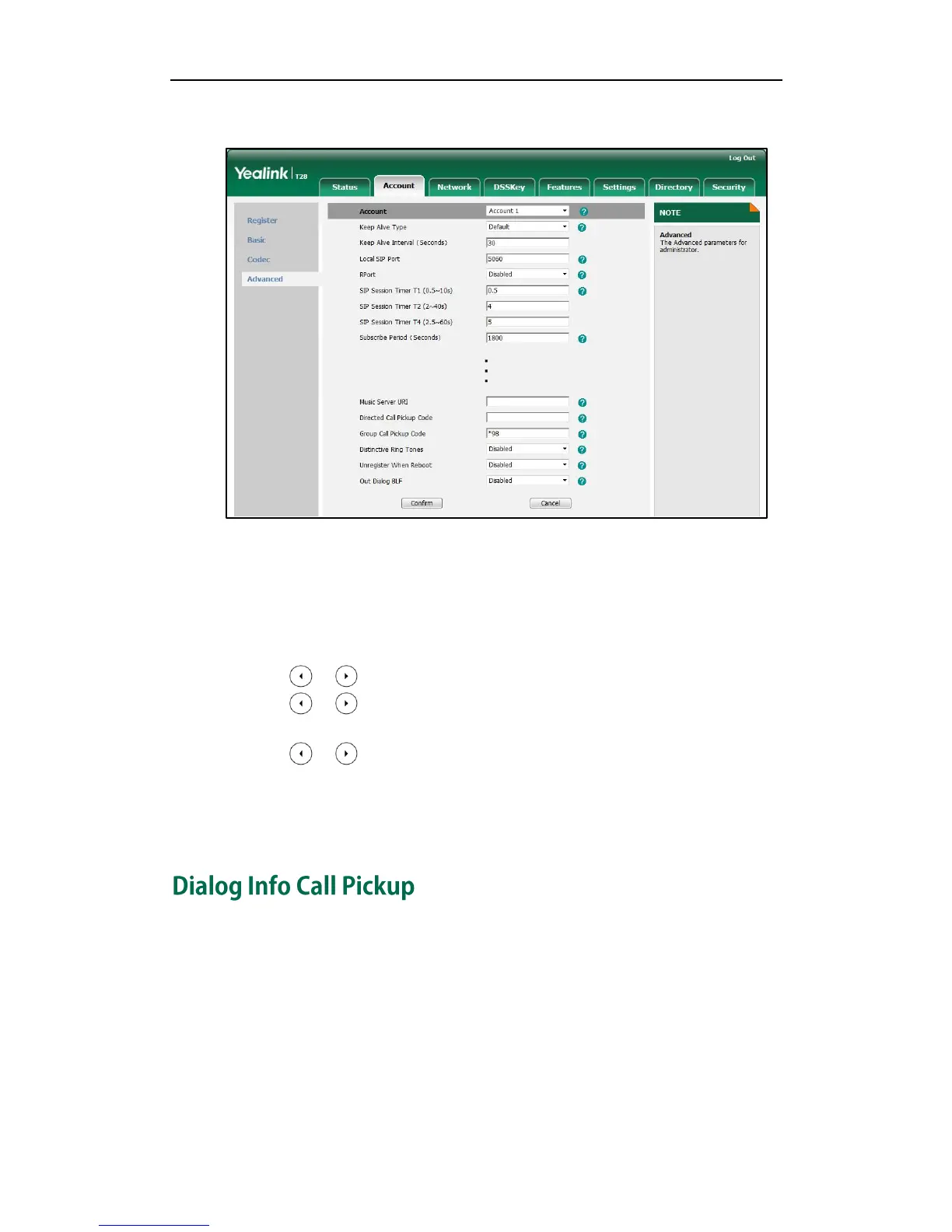Configuring Basic Features
125
4. Enter the group call pickup code in the Group Call Pickup Code field.
5. Click Confirm to accept the change.
To configure a group pickup key via phone user interface:
1. Press Menu->Features->DSS Keys->Memory Keys (or Line Keys).
2. Select the desired DSS key.
3. Press or , or the Switch soft key to select Key Event from the Type field.
4. Press or , or the Switch soft key to select Group Pickup from the Key Type
field.
5. Press or , or the Switch soft key to select the desired line from the Account
ID field.
6. Enter the group call pickup code in the Value field.
7. Press the Save soft key to accept the change.
Call pickup is implemented through SIP signals on some specific servers. IP phones
support picking up incoming calls via a NOTIFY message with dialog-info event. A user
can pick up an incoming call by pressing the DSS key used to monitor a specific
extension (such as the BLF key). This feature is not applicable to SIP-T19P IP phones.