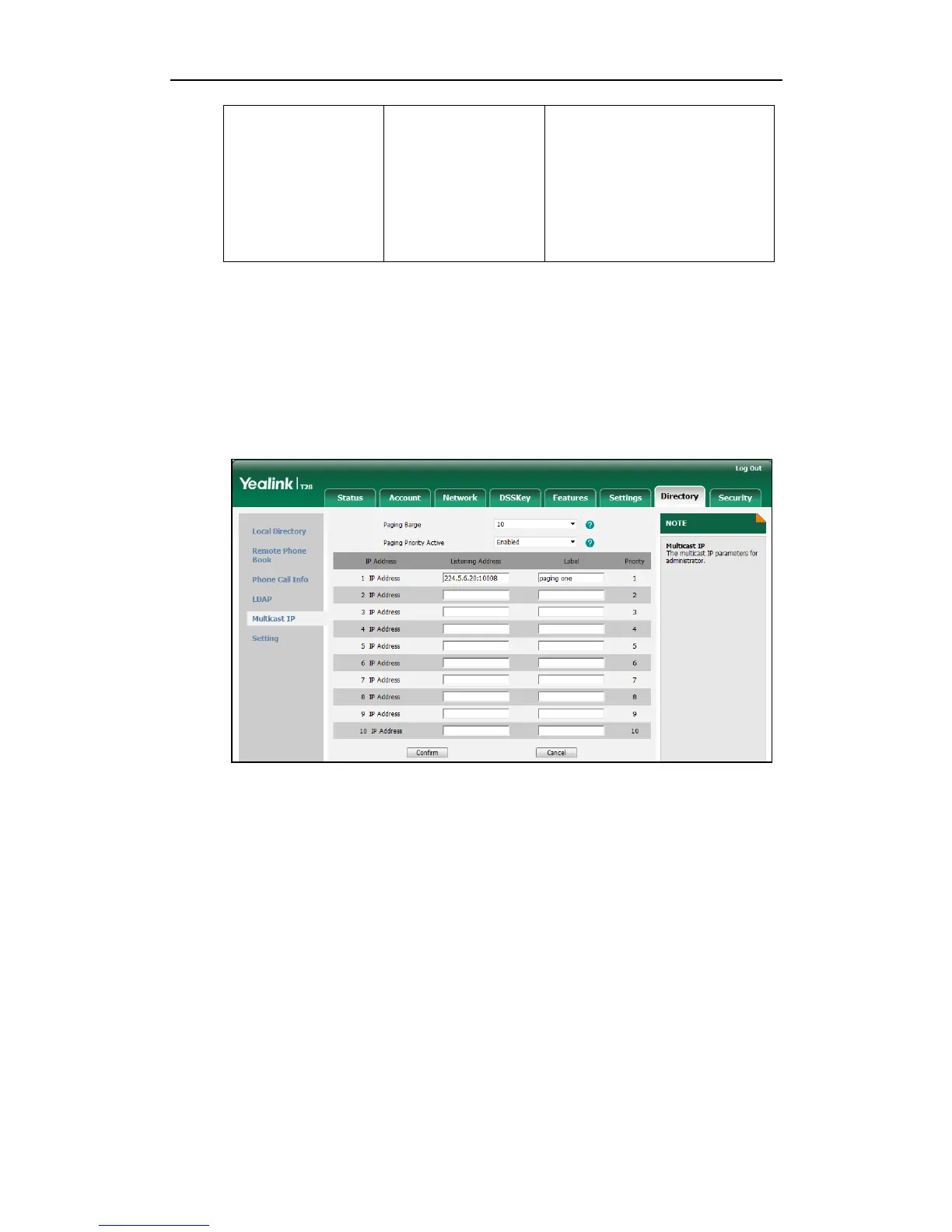address.
Configure Paging Barge and
Paging Priority Active features.
Navigate to:
http://<phoneIPAddress>/servlet
?p=contacts-multicastIP&q=load
To configure a listening multicast address via web user interface:
1. Click on Directory->Multicast IP.
2. Enter the listening multicast address and port number in the Listening Address field.
1 is the highest priority and 10 is the lowest priority.
3. Enter the label in the Label field.
The label will appear on the LCD screen when receiving the RTP multicast.
4. Click Confirm to accept the change.
To configure paging barge and paging priority active features via web user interface:
1. Click on Directory->Multicast IP.
2. Select the desired value from the pull-down list of Paging Barge.
