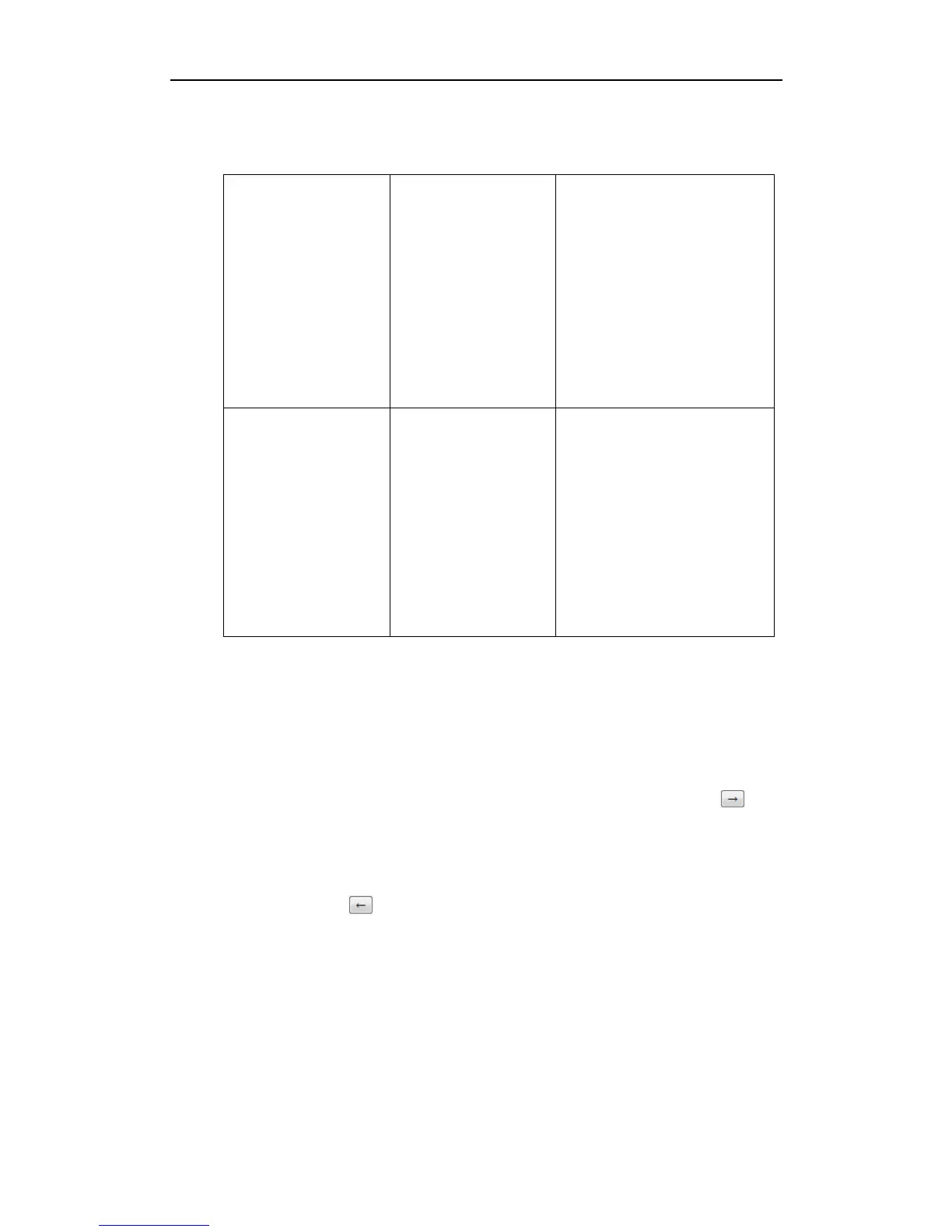Configuring Audio Features
215
Procedure
Configuration changes can be performed using the configuration files or locally.
Configure the codecs to use on
a per-line basis.
Configure the priority and
rtpmap for the enabled codec.
For more information, refer to
Audio Codecs on page 391.
Configure the ptime.
For more information, refer to
Audio Codecs on page 391.
Configure the codecs to use
and adjust the priority of the
enabled codecs on a per-line
basis.
Configure the ptime.
Navigate to:
http://<phoneIPAddress>/servl
et?p=account-codec&q=load&
acc=0
To configure the codecs to use and adjust the priority of the enabled codecs on a
per-line basis via web user interface:
1. Click on Account.
2. Select the desired account from the pull-down list of Account.
3. Click on Codec.
4. Select the desired codec from the Disable Codecs column and then click .
The selected codec appears in the Enable Codecs column.
5. Repeat the step 4 to add more codecs to the Enable Codecs column.
6. To remove the codec from the Enable Codecs column, select the desired codec
and then click .
