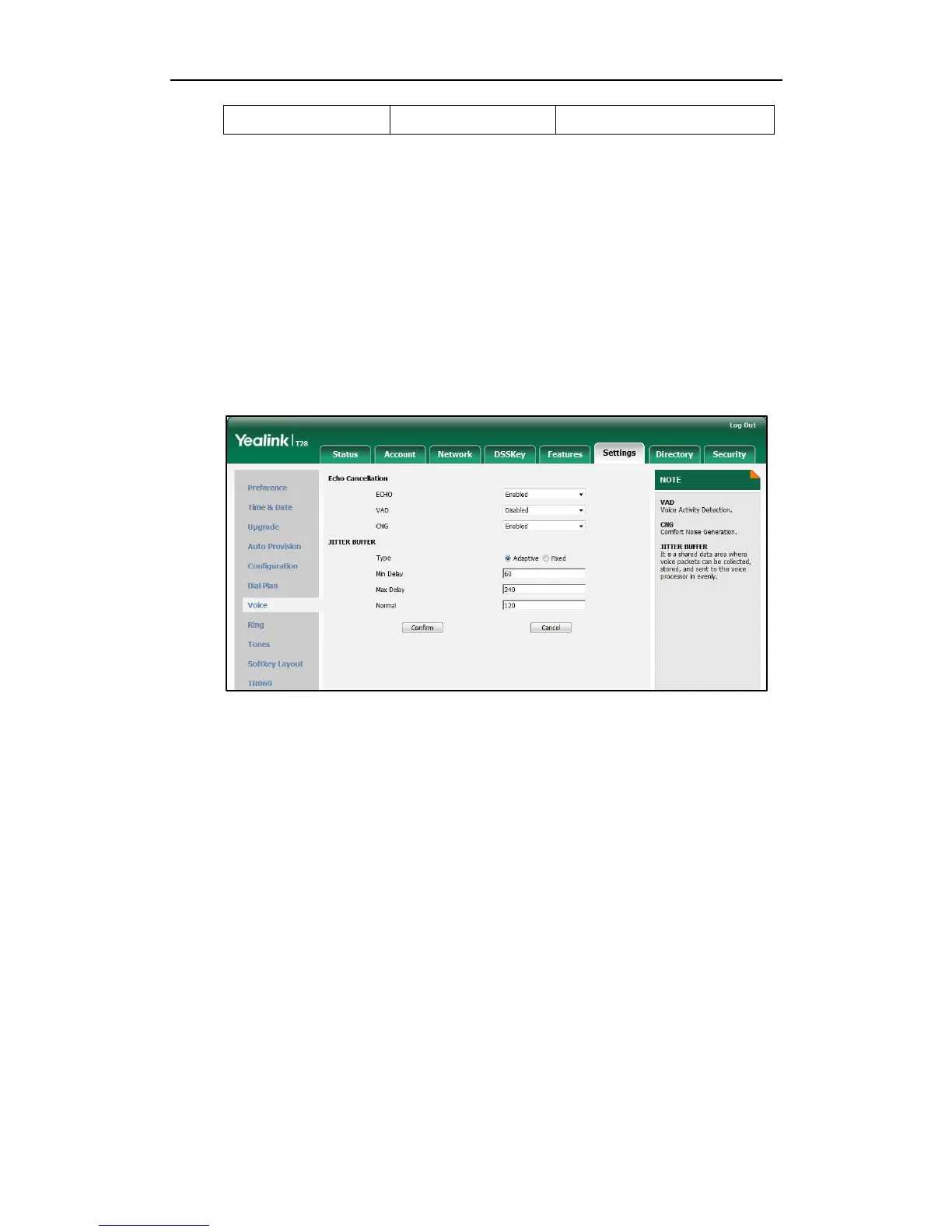To configure Jitter Buffer via web user interface:
1. Click on Settings->Voice.
2. Mark the desired radio box in the Type field.
3. Enter the minimum delay time for adaptive jitter buffer in the Min Delay field.
Valid values range from 0 to 300.
4. Enter the maximum delay time for adaptive jitter buffer in the Max Delay field.
Valid values range from 0 to 300.
5. Enter the fixed delay time for fixed jitter buffer in the Normal field.
Valid values range from 0 to 300.
6. Click Confirm to accept the change.
