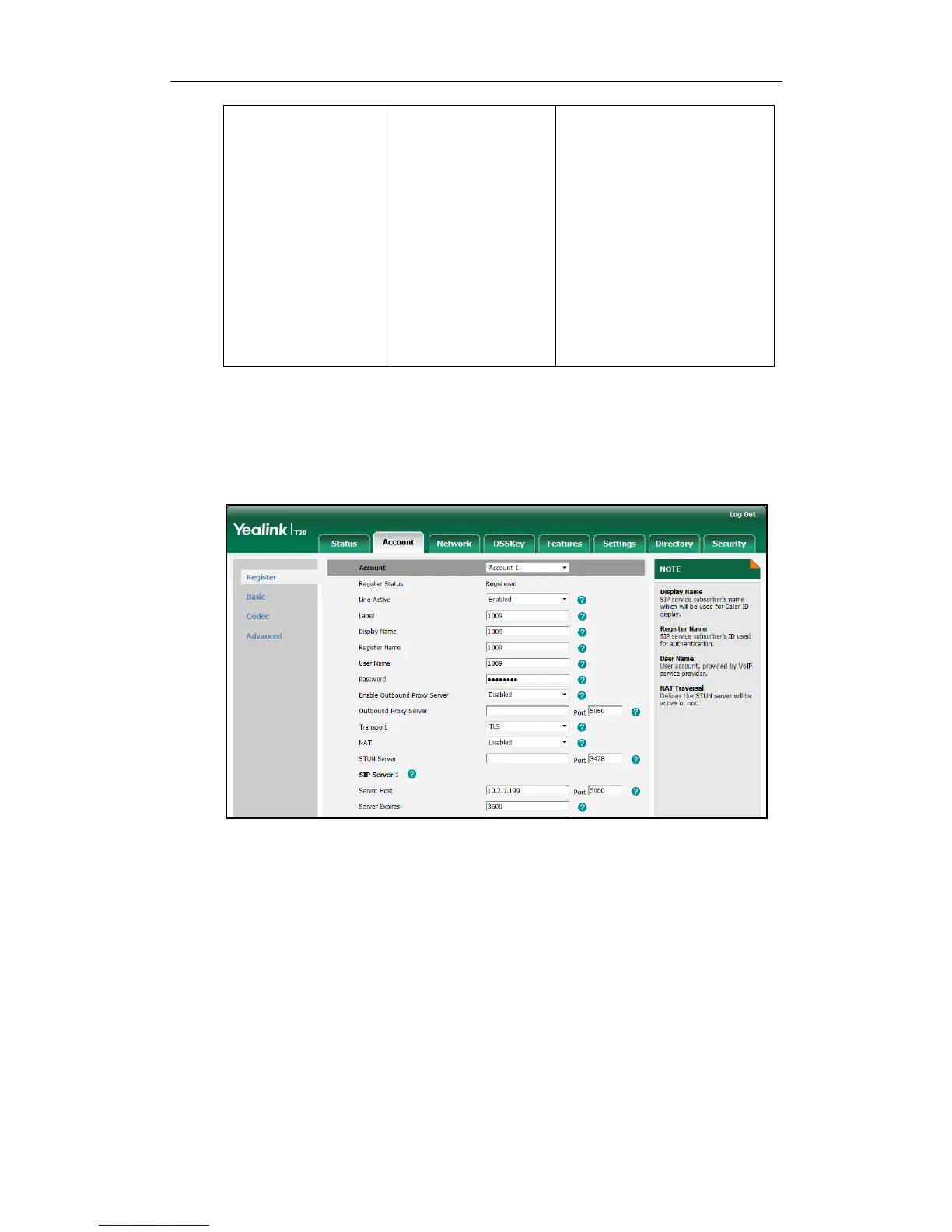Upload the trusted certificates.
Navigate to:
http://<phoneIPAddress>/servl
et?p=trusted-cert&q=load
Configure server certificates
feature.
Upload the server certificates.
Navigate to:
http://<phoneIPAddress>/servl
et?p=server-cert&q=load
To configure TLS on a per-line basis via web user interface:
1. Click on Account->Register.
2. Select the desired account from the pull-down list of Account.
3. Select TLS from the pull-down list of Transport.
4. Click Confirm to accept the change.
To configure the trusted certificates via web user interface:
1. Click on Security->Trusted Certificates.
