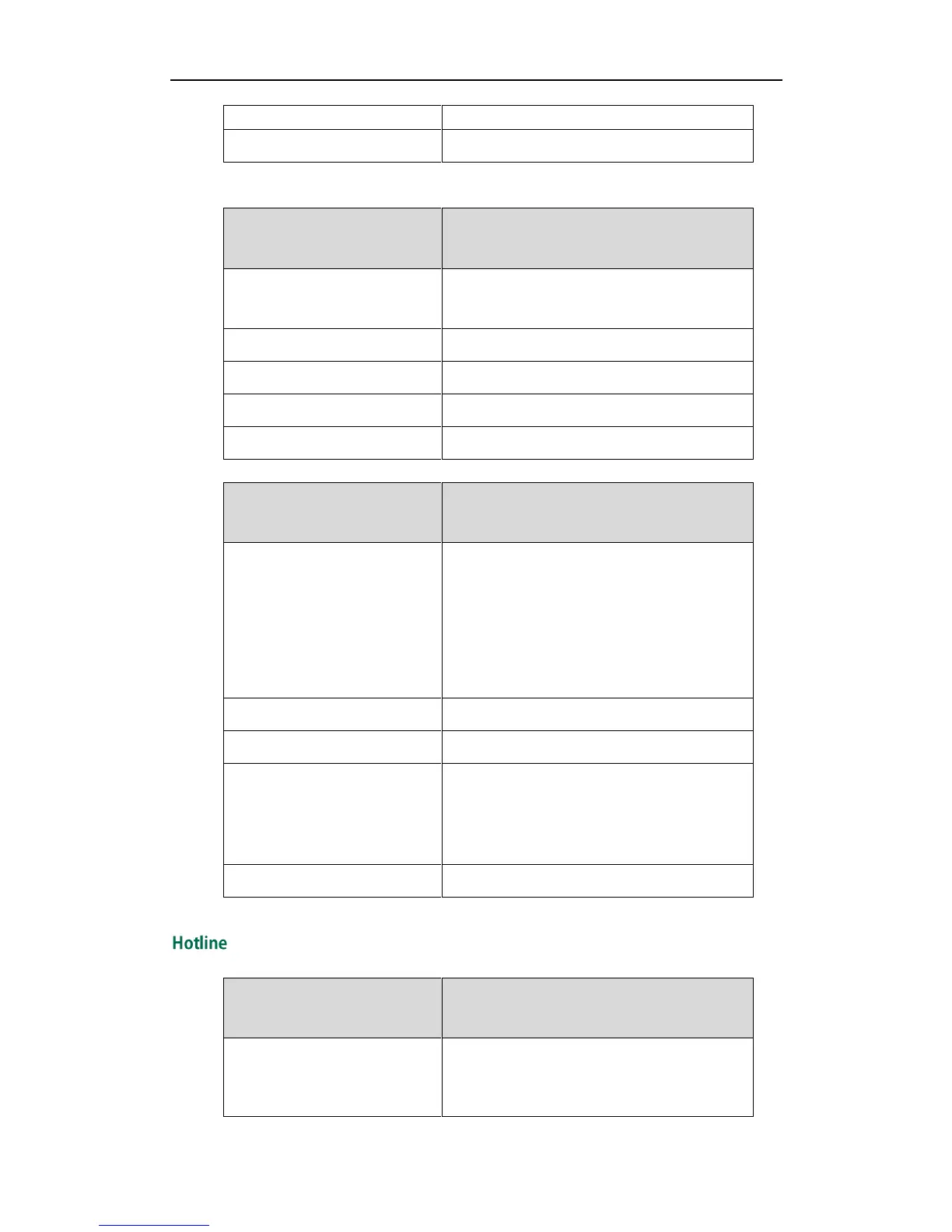Administrator’s Guide for SIP-T2xP and SIP-T19P IP Phones
306
0 to 2 (for SIP-T21P/T20P)
dialplan.area_code.line_id = 1,2
Parameter-
dialplan.block_out.number.X
Configuration File
<y0000000000xx>.cfg
Configures the block out numbers.
X ranges from 1 to 10.
String within 32 characters
dialplan.block_out.number.1 = 1234
Parameter-
dialplan.block_out.line_id.X
Configuration File
<y0000000000xx>.cfg
Configures the desired line to apply this block
out rule. The digit 0 stands for all lines.
X ranges from 1 to 10.
Note: Multiple line IDs are separated by
commas. It is not applicable to SIP-T19P IP
phones.
Valid values are:
0 to 6 (for SIP-T28P)
0 to 3 (for SIP-T26P/T22P)
0 to 2 (for SIP-T21P/T20P)
dialplan.block_out.line_id.1 = 1,2,3
Parameter-
features.hotline_number
Configuration File
<y0000000000xx>.cfg
Configures the hotline number.
It configures a number that the IP phone
automatically dials out when lifting the