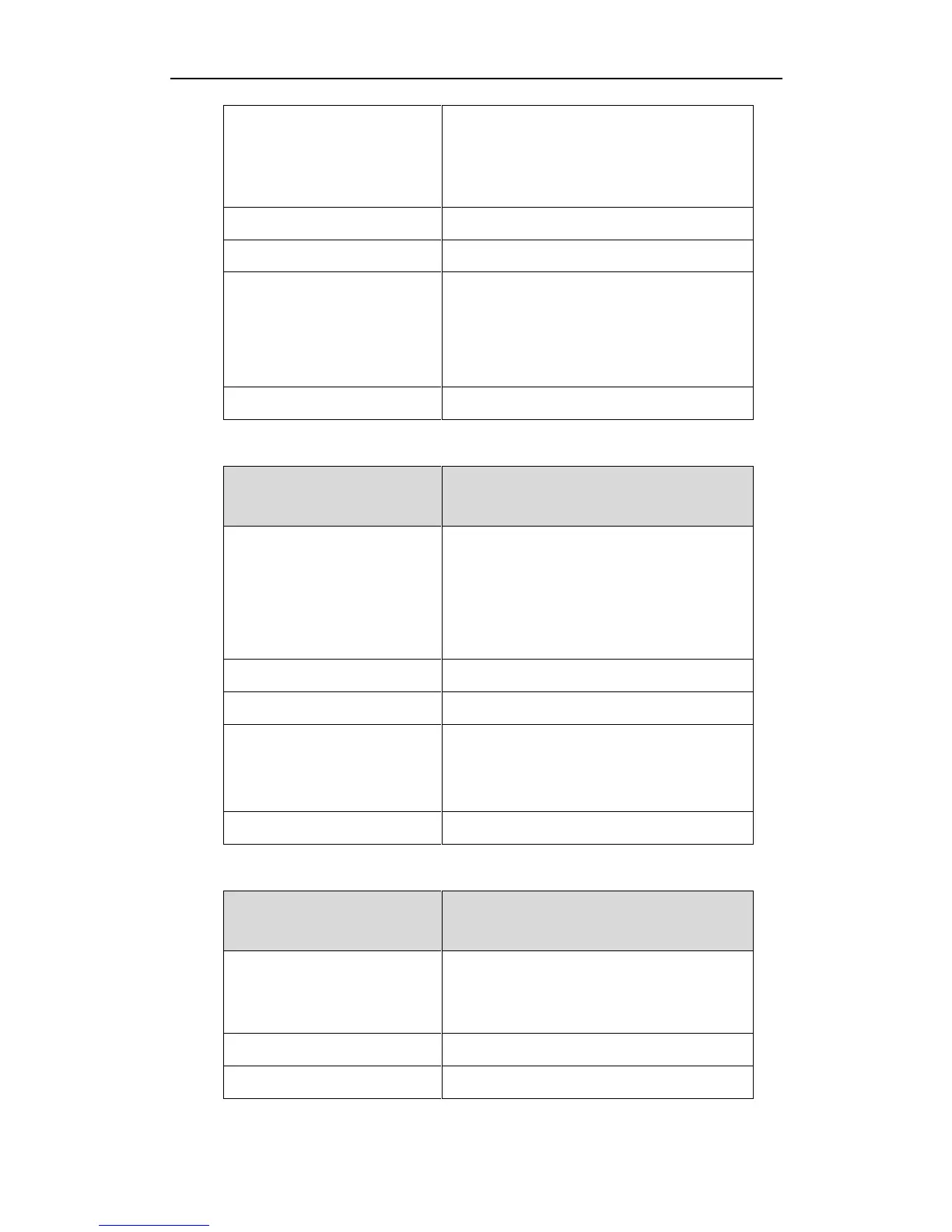displayed on the caller’s phone LCD screen.
If it is set to 486 (Busy here), the caller’s phone
LCD screen will display the reason “Busy here”
when the callee enables DND feature.
Valid values are:
404-No Found
480-Temporarily not available
486-Busy here
features.dnd_refuse_code = 480
Parameter-
features.dnd_mode
Configuration File
<y0000000000xx>.cfg
Configures the DND mode for the IP phone.
If it is set to 0 (Phone), DND feature is effective
for the IP phone.
If it is set to 1 (Custom), you can configure DND
feature for each account.
Valid values are:
0-Phone
1-Custom
Parameter-
features.dnd.enable
Configuration File
<y0000000000xx>.cfg
Enables or disables DND feature.
If it is set to 1 (Enabled), the IP phone will reject
incoming calls on all accounts.