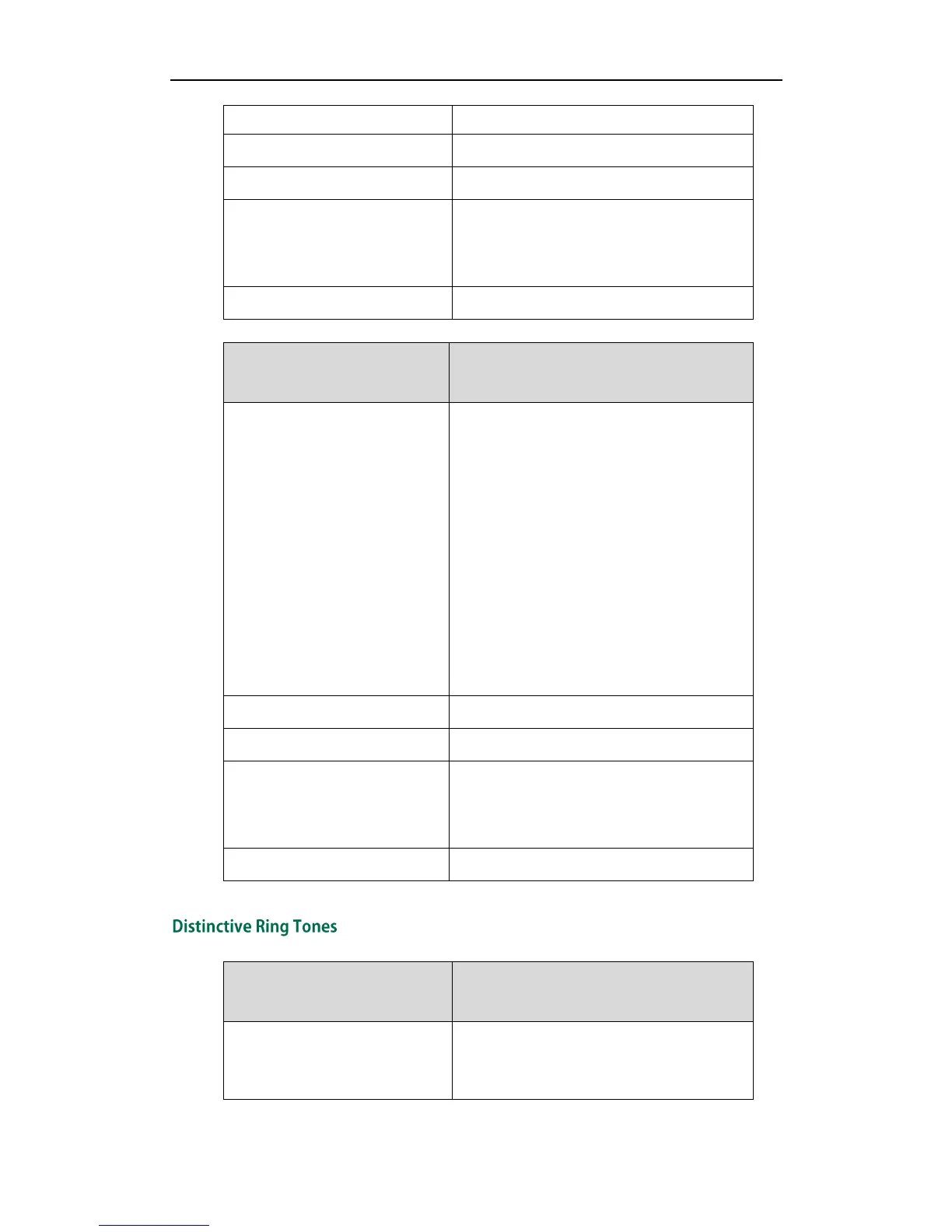Enables or disables the IP phone to
automatically answer an incoming intercom
call while there is already an active call on
the IP phone.
If it is set to 0 (Disabled), the IP phone will
handle an incoming intercom call like a
waiting call while there is already an active
call on the IP phone.
If it is set to 1 (Enabled), the IP phone will
automatically answer the intercom call while
there is already an active call on the IP phone
and place the active call on hold.
Enables or disables the IP phone to map the
keywords in the Alert-info header to the
specified Bellcore ring tones.