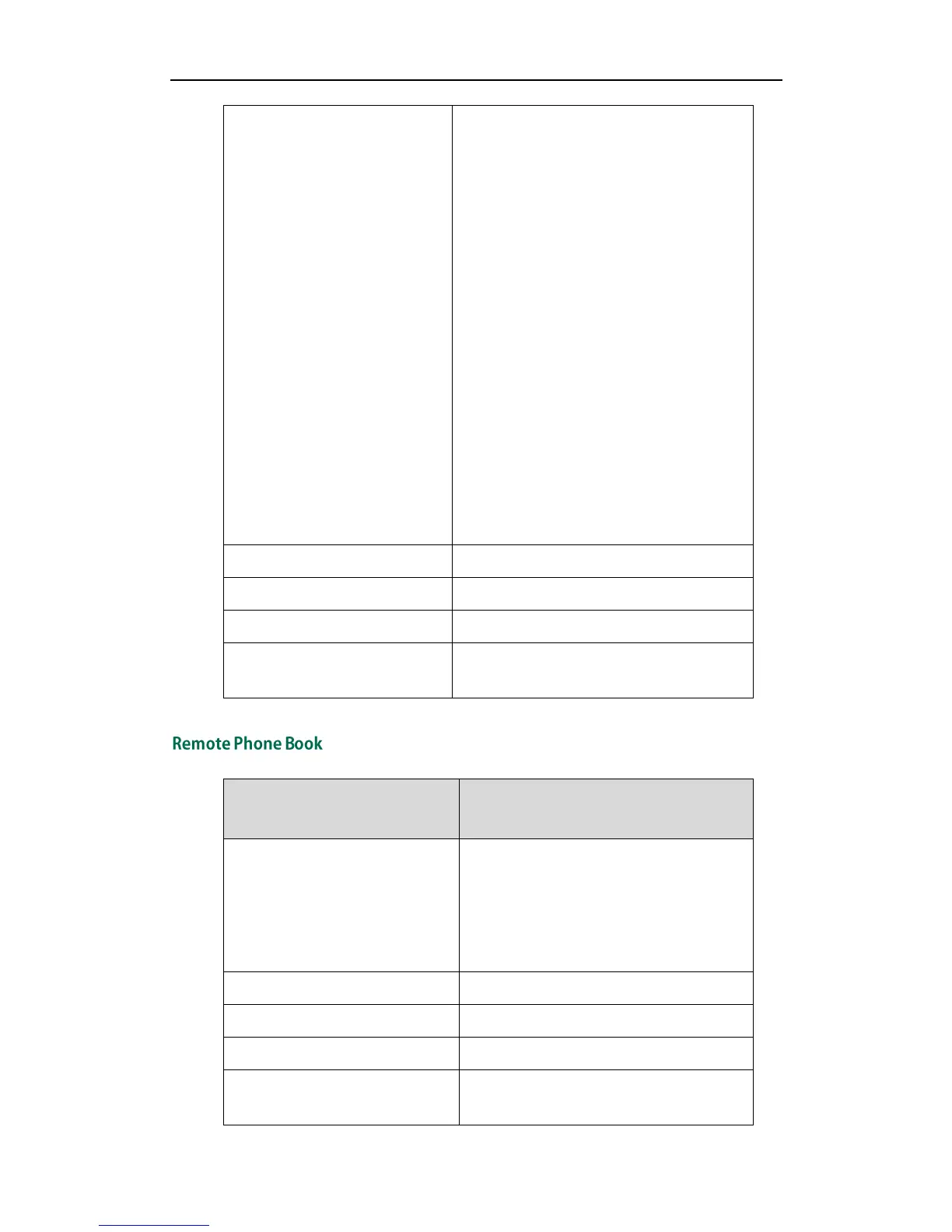Where
element = [!]Freq1[+Freq2][+Freq3][+Freq4]
/Duration
Freq: the frequency of the tone (ranges from
200 to 7000 Hz). If it is set to 0 (0Hz), it means
the tone is not played. A tone is comprised of
at most four different frequencies.
Duration: the time duration (in milliseconds,
ranges from 0 to 30000ms) of the ring tone.
You can configure at most eight different
tones for one condition, and separate tones
by commas (e.g., 250/200, !0/1000,
200+300/500, 600+700+800+1000/2000). The
exclamation point (!) can be added
optionally, which means these tones are only
played once.
Note: It works only if the parameter
“voice.tone.country” is set to Custom.
voice.tone.dial = 800+200/1000, 0/100,
500/1200, 500+600+950+1500/5000