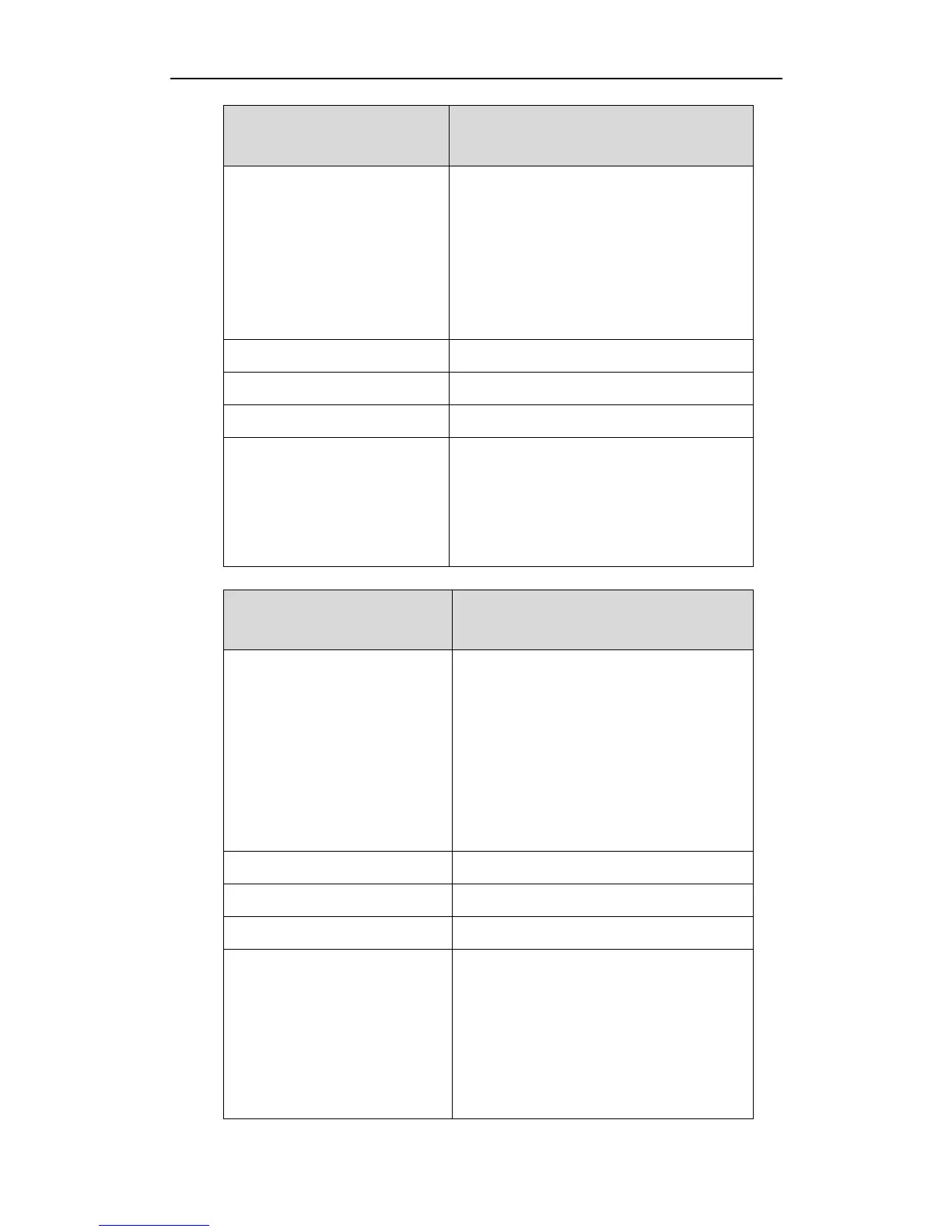Parameter-
ldap.name_filter
Configuration File
<y0000000000xx>.cfg
Configures the name attribute for LDAP
searching. The “*” symbol in the filter stands
for any character. The “%” symbol in the filter
stands for the entering string used as the
prefix of the filter condition.
Note: It is not applicable to SIP-T19P and
SIP-T20P IP phones.
String within 99 characters
ldap.name_filter = (|(cn=%)(sn=%))
When the name prefix of the cn or sn of the
contact record matches the search criteria,
the record will be displayed on the LCD
screen.
Parameter-
ldap.number_filter
Configuration File
<y0000000000xx>.cfg
Configures the number attribute for LDAP
searching.
The “*” symbol in the filter stands for any
character. The “%” symbol in the filter stands
for the entering string used as the prefix of
the filter condition.
Note: It is not applicable to SIP-T19P and
SIP-T20P IP phones.
String within 99 characters
ldap.number_filter =
(|(telephoneNumber=%)(Mobile=%)(ipPh
one=%))
When the number prefix of the
telephoneNumber, Mobile or ipPhone of
the contact record matches the search
criteria, the record will be displayed on the