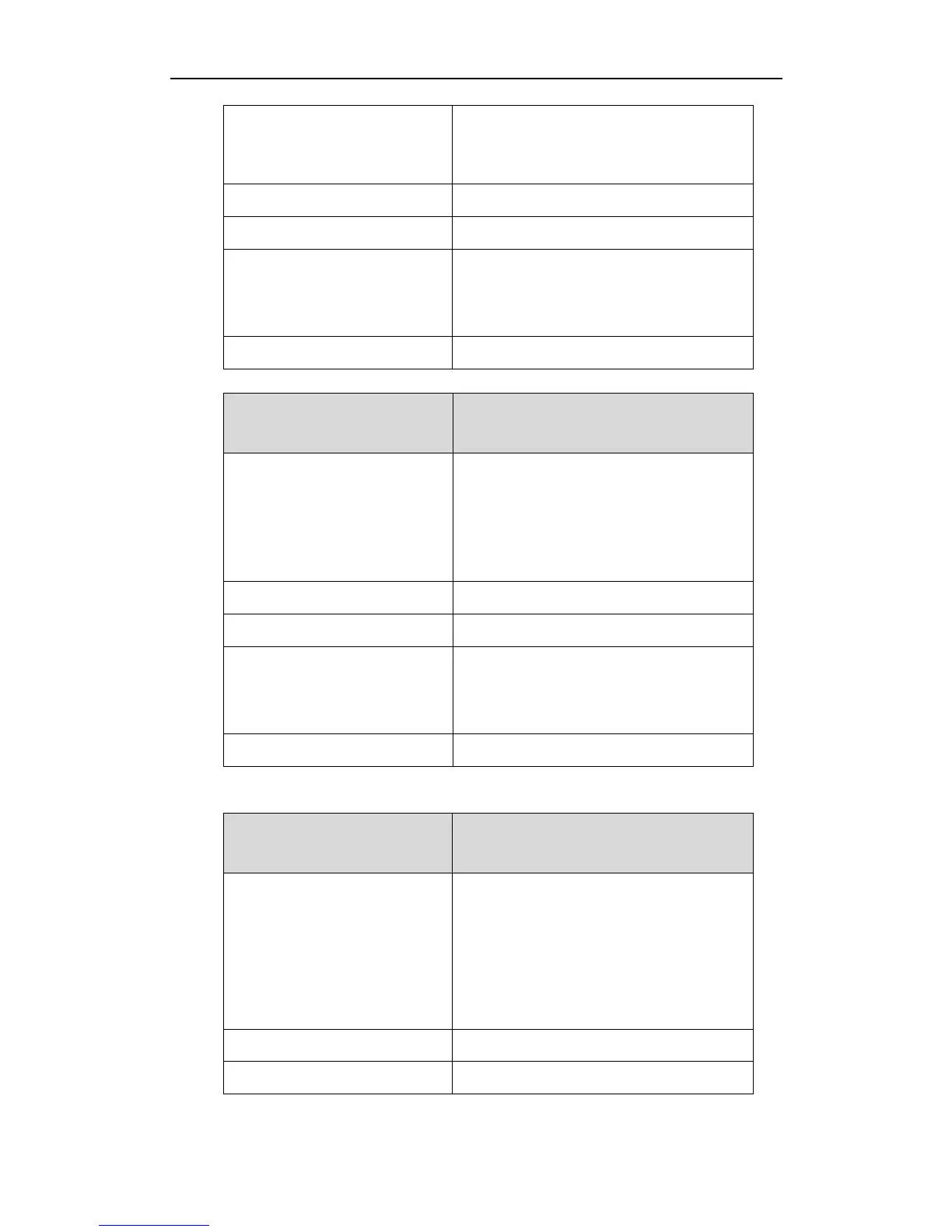receives an incoming call.
Note: It is not applicable to SIP-T19P and
SIP-T20P IP phones.
Valid values are:
0-Disabled
1-Enabled
features.pickup.blf_visual_enable = 1
Parameter-
features.pickup.blf_audio_enable
Configuration File
<MAC>.cfg
Enables or disables the IP phone to play an
alert tone when the monitored user receives
an incoming call.
Note: It is not applicable to SIP-T19P IP
phones.
Valid values are:
0-Disabled
1-Enabled
features.pickup.blf_audio_enable = 1
Parameter-
features.blf_led_mode
Configuration File
<y0000000000xx>.cfg
It configures BLF LED mode and provides four
kinds of definition for the BLF key LED status.
For more information, refer to Busy Lamp
Field on page 153.
Note: It is not applicable to SIP-T19P IP
phones.