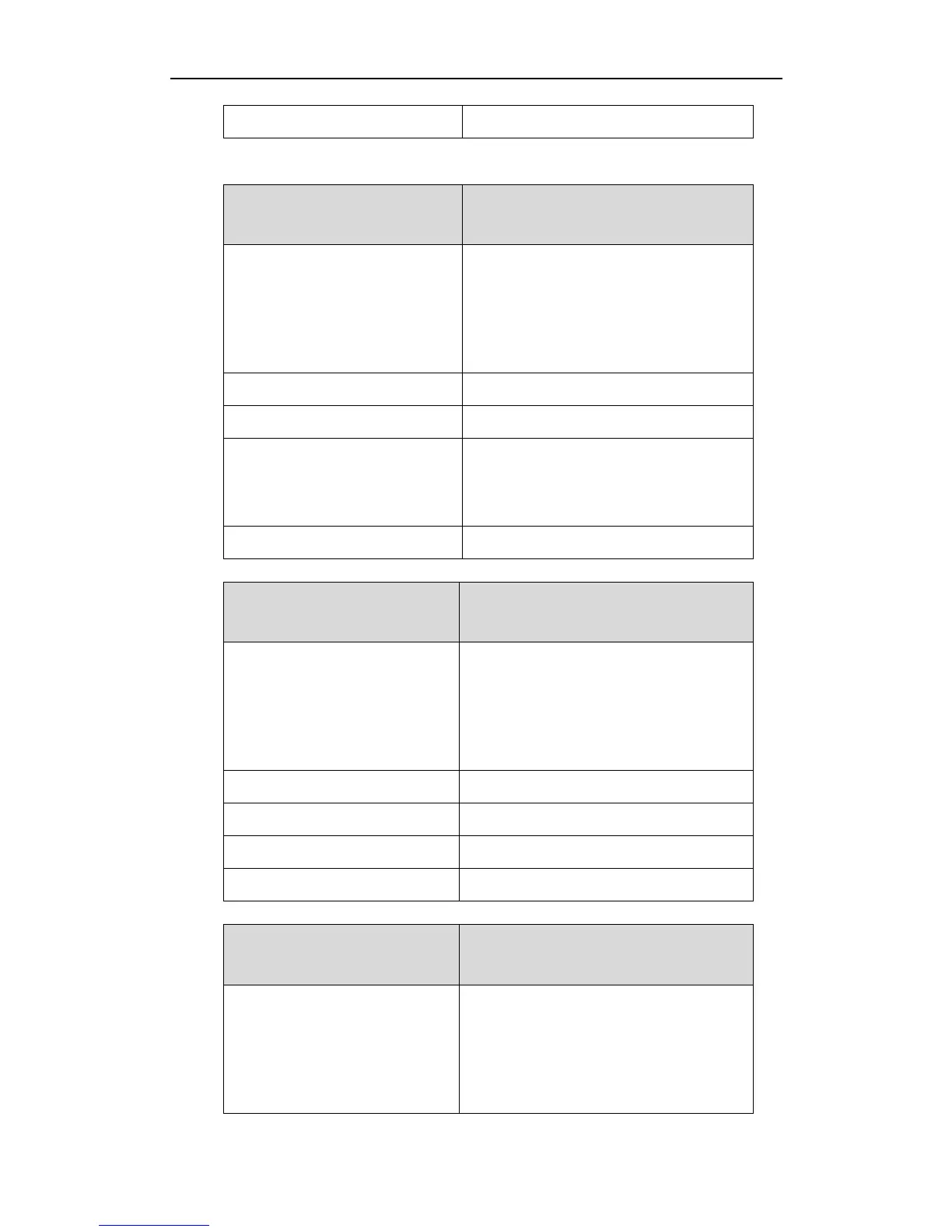network.vlan.internet_port_priority = 0
Parameter-
network.vlan.pc_port_enable
Configuration File
<y0000000000xx>.cfg
Enables or disables the IP phone to insert
VLAN tag on packet from the PC port.
Note: If you change this parameter, the IP
phone will reboot to make the change take
effect.
Valid values are:
0-Disabled
1-Enabled
network.vlan.pc_port_enable = 1
Parameter-
network.vlan.pc_port_vid
Configuration File
<y0000000000xx>.cfg
Configures the VLAN ID that is associated
with the particular VLAN.
Note: If you change this parameter, the IP
phone will reboot to make the change take
effect.
network.vlan.pc_port_vid = 1
Parameter-
network.vlan.pc_port_priority
Configuration File
<y0000000000xx>.cfg
Configures the priority value used for
passing VLAN packets.
Note: If you change this parameter, the IP
phone will reboot to make the change take
effect.
