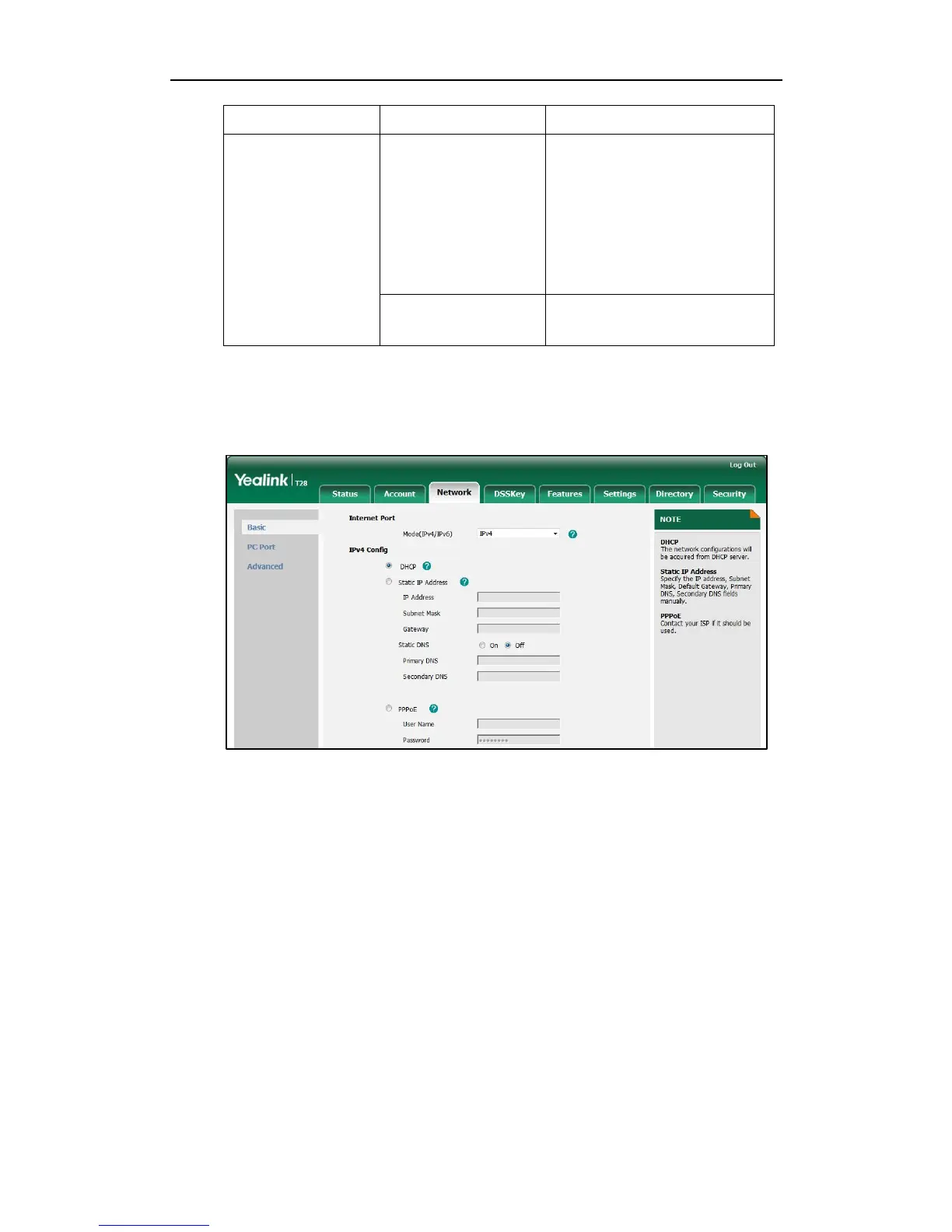Configure DHCP on the IP phone.
Configure static DNS address
when DHCP is used.
Navigate to:
http://<phoneIPAddress>/servlet
?p=network&q=load
To configure DHCP via web user interface:
1. Click on Network->Basic.
2. In the IPv4 Config block, mark the DHCP radio box.
3. Click Confirm to accept the change.
A dialog box pops up to prompt that settings will take effect after a reboot.
4. Click OK to reboot the IP phone.
To configure static DNS address when DHCP is used via web user interface:
1. Click on Network->Basic.
2. In the IPv4 Config block, mark the DHCP radio box.
3. Mark the Static DNS radio box.
