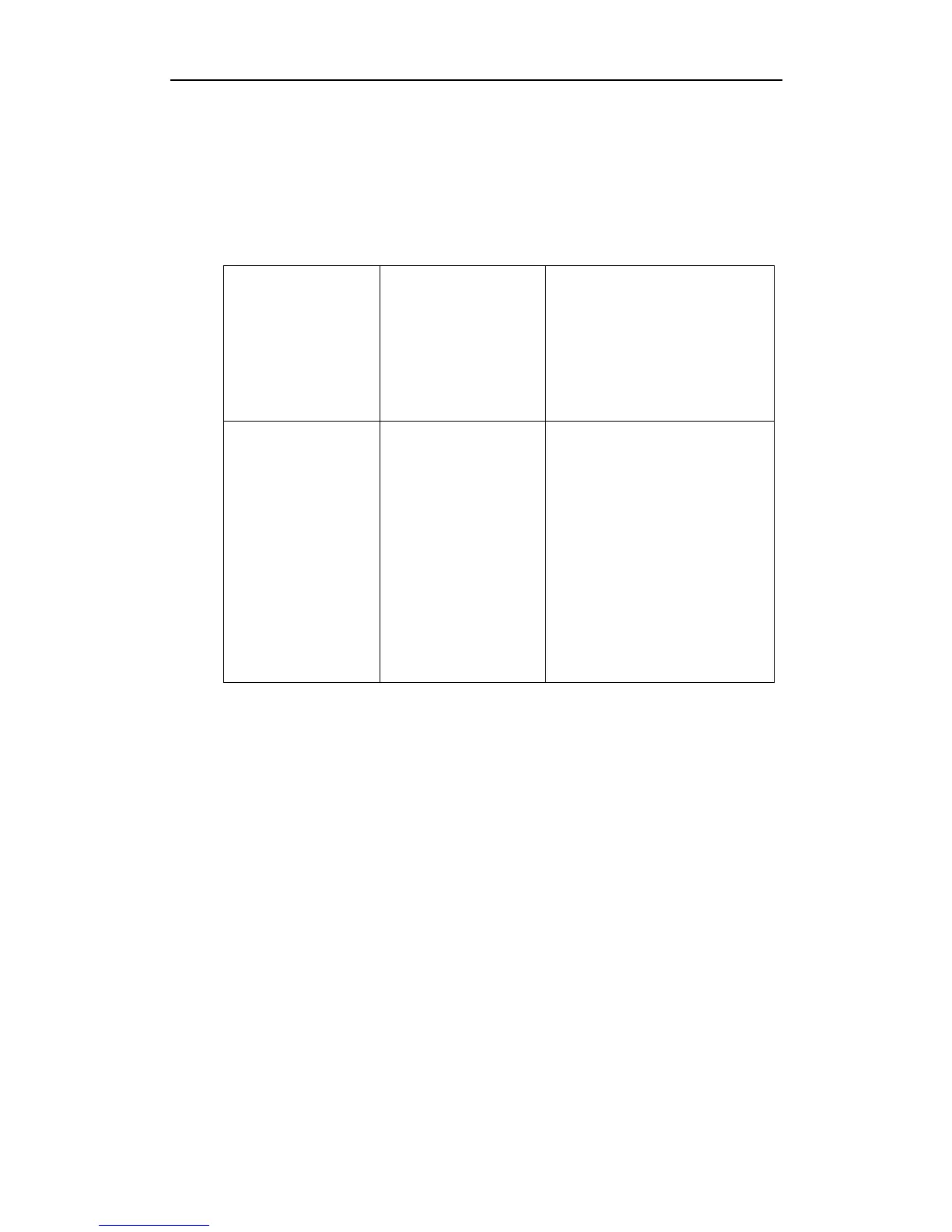Administrator’s Guide for SIP-T2xP and SIP-T19P IP Phones
70
Delay Time for Dial-now Rule
The IP phone will automatically dial out the entered number, which matches the
dial-now rule, after a specified period of time.
Procedure
Dial-now rule can be created using the configuration files or locally.
Create the dial-now rule for the IP
phone.
Configure the delay time for the
dial-now rule.
For more information, refer to Dial
Plan on page 302.
Create the dial-now rule for the IP
phone.
Navigate to:
http://<phoneIPAddress>/servlet
?p=settings-dialnow&q=load
Configure the delay time for the
dial-now rule.
Navigate to:
http://<phoneIPAddress>/servlet
?p=features-general&q=load
To create a dial-now rule via web user interface:
1. Click on Settings->Dial Plan->Dial-now.
2. Enter the desired value in the Rule field.
