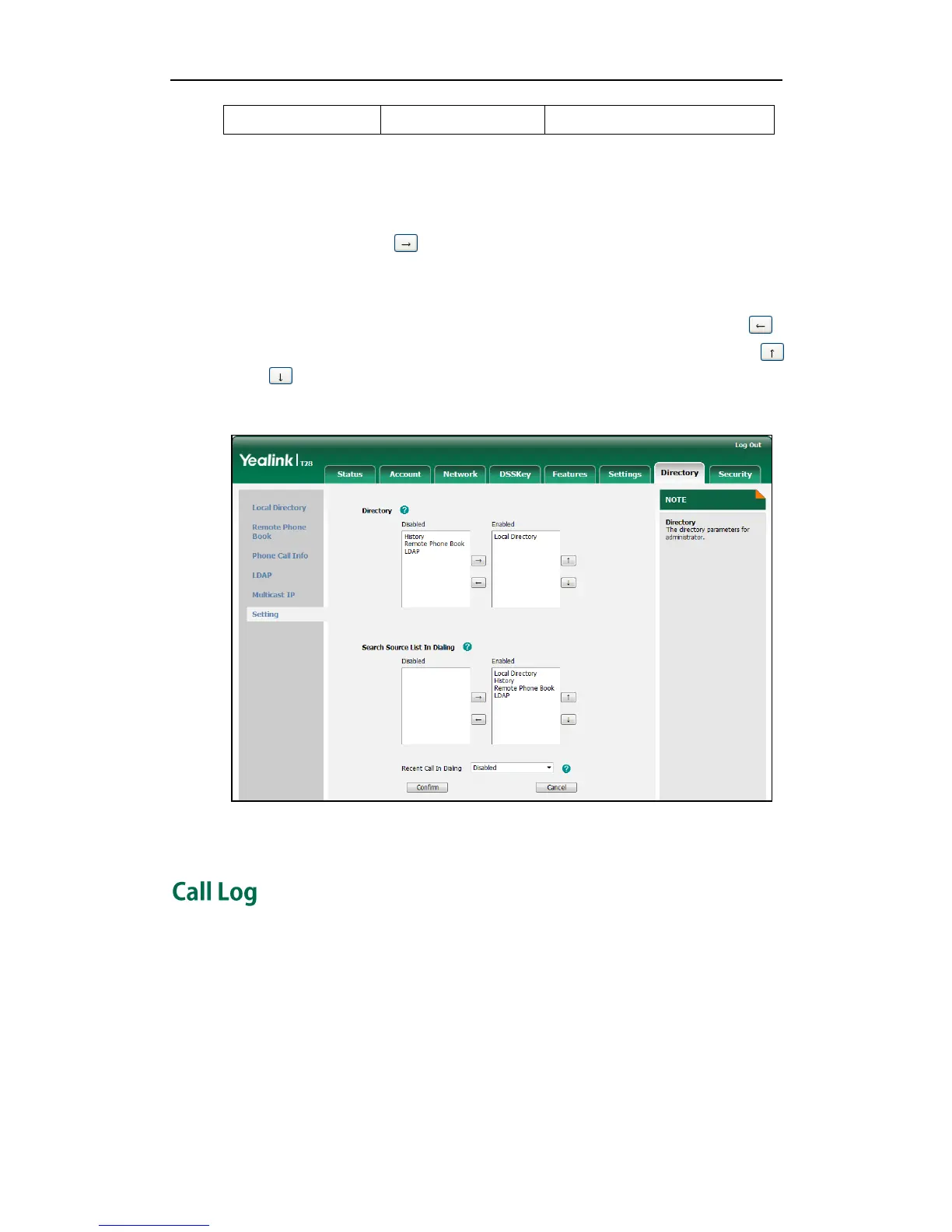To configure search source list in dialing via web user interface:
1. Click on Directory->Setting.
2. In the Search Source List In Dialing block, select the desired list from the Disabled
column and then click .
The selected list appears in the Enabled column.
3. Repeat step 2 to add more lists to the Enabled column.
4. To remove a list from the Enabled column, select the desired list and then click .
5. To adjust the display order of search results, select the desired list and then click
or .
The LCD screen displays the search results in the adjusted order.
6. Click Confirm to accept the change.
Call log contains call information such as remote party identification, time and date,
and call duration. It can be used to redial previous outgoing calls, return incoming calls,
and save contact information from call log lists to the contact directory.
IP phones maintain a local call log. Call log consists of four lists: Placed Calls, Received
Calls, Missed Calls and Forwarded Calls. Call log lists support 100 entries in all. To store
call information, you must enable save call log feature in advance.
