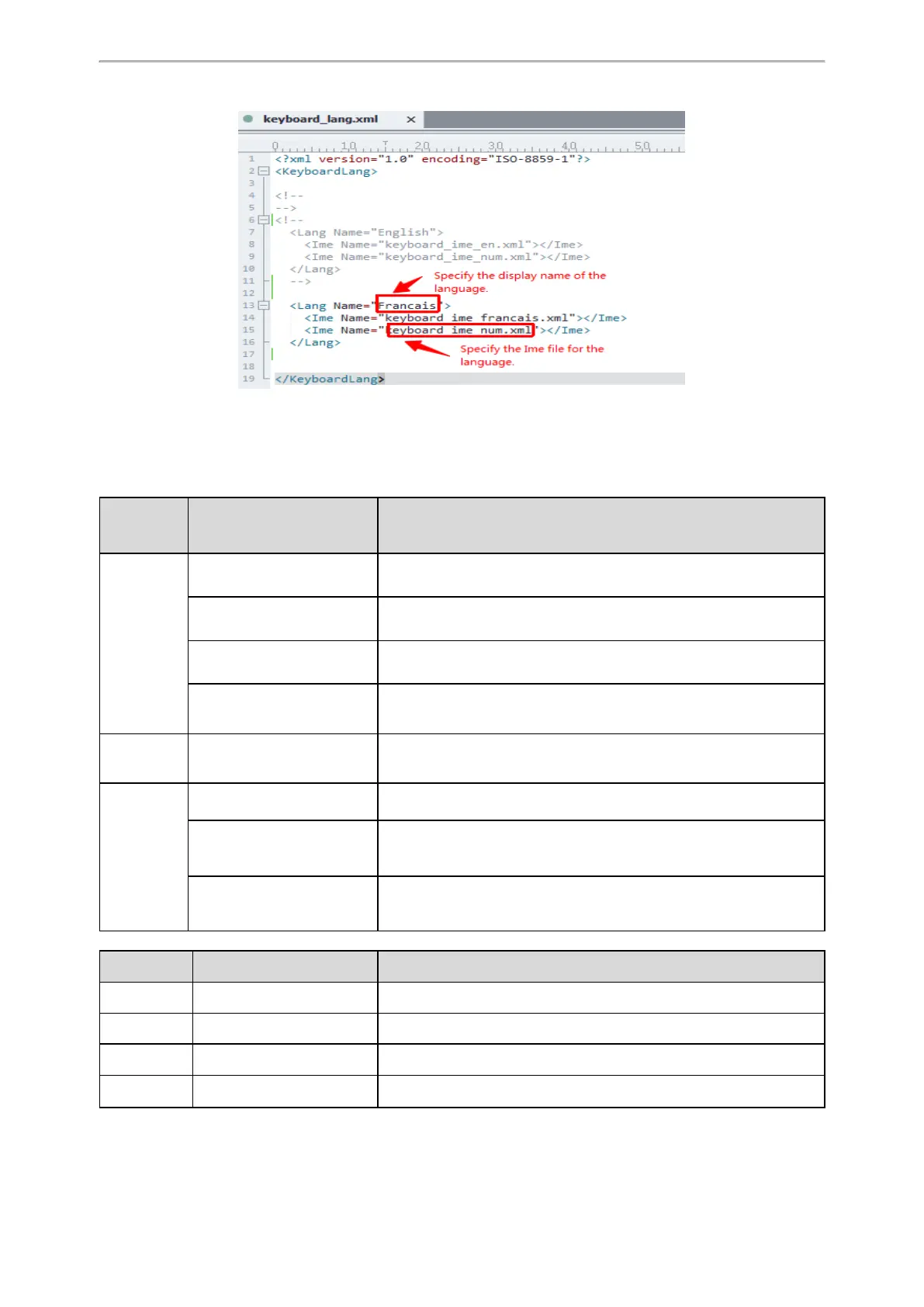Phone Customization
241
3.
Save the change and place this file to the provisioning server.
Ime File Elements and Attributes
The following table lists the elements and attributes you need to understand in the Ime file. We recommend that you
do not edit these elements and attributes.
Elements Attributes Description
KeyboardIme
Layout Configures the Layout file that the keyboard will use.
DisplayName
Configures the display name of the input mode when the input mode
changes to lowercase.
CapitalName
Configures the display name of the input mode when the input mode
changes to uppercase.
ImeType
It can be set to Char or Symbol. If it is set to Symbol, the shift key will
not take effect.
Line /
Specifies a line on the keyboard.
The first Line element represents the first line of the keyboard.
Key
ImeNormal
Configures the characters the key provides when the input mode is set
to lowercase.
ImeCapital
Configures the characters the key provides when the input mode is set
to uppercase.
Note: It works only if the ImeType is set to Char.
Function
Configures the key’s function. There are 11 types of values for function
attributes, you can set to different values to provide different functions.
The details are introduced below.
The following table lists the usage of the function keys:
No. Function Key Usage
1 backspace Delete the entered characters.
2 space Enter spaces.
3 enter Confirm the settings/Go to the next field.
4 left Position the cursor.
