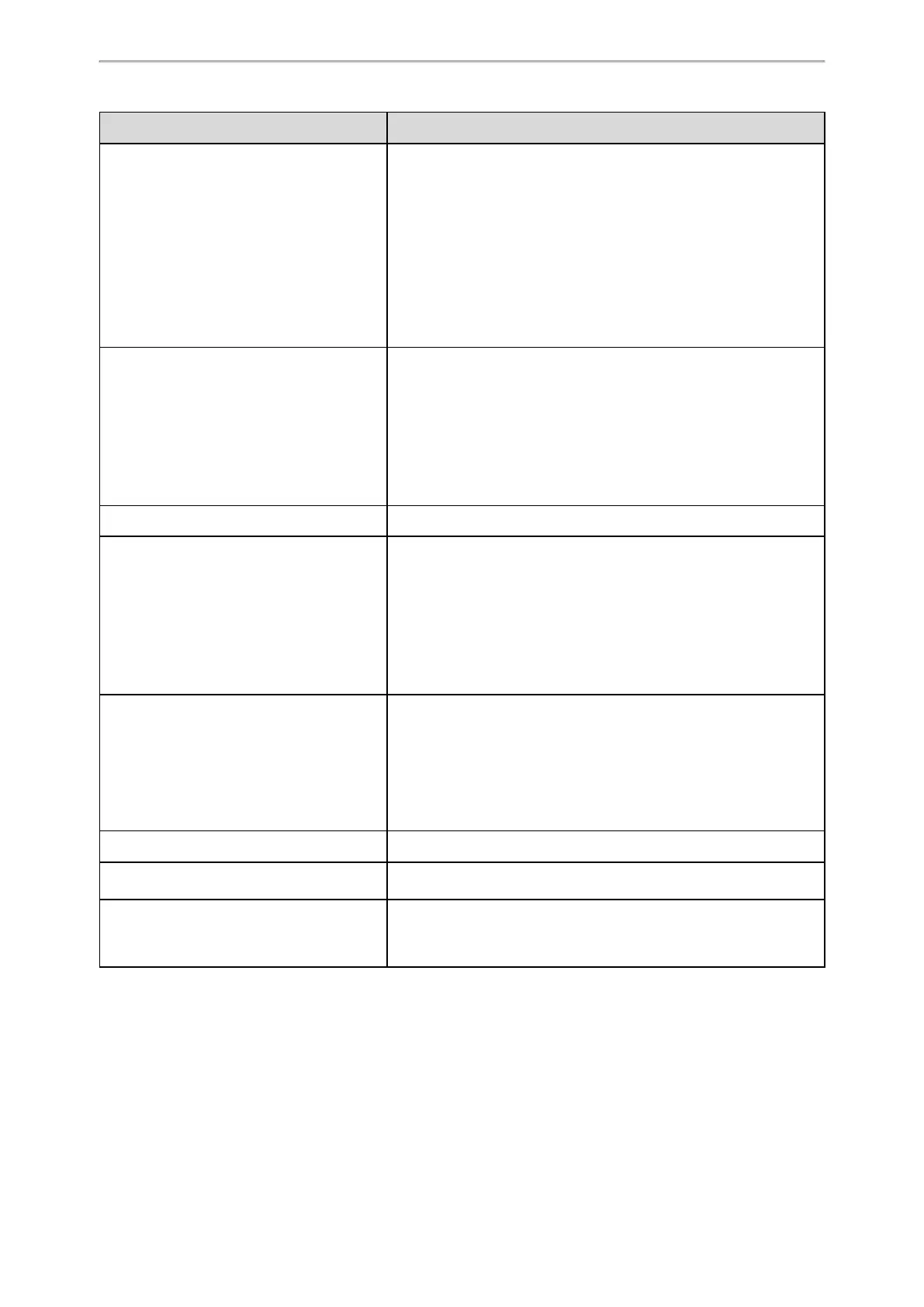Advanced Features
480
Variable Value Phone Action
swFwdOn=xxx=n
phone (“xxx” means the destination number)
The valid value of “n” means the duration time (seconds) before for-
warding incoming calls (n is the times of 6, for example, 24). It is only
applicable to no answer forward feature.
Note: For Yealink phones, it works only if “features.fwd.allow” is set
to 1 (Enabled) and call forward mode is Phone, the always/busy/no
answer forward feature will apply to all the accounts on the phone.
Example:
http://10.10.20.10/servlet?key=NoAnswFwdOn=1001=24
AlwaysFwdOff/BusyFwdOff/NoAnswFwdOff
Deactivate the always/busy/no answer forward feature for the IP
phone.
Note: For Yealink phones, it works only if “features.fwd.allow” is set
to 1 (Enabled) and call forward mode is Phone, the always/busy/no
answer forward feature will apply to all the accounts on the phone.
Example:
http://10.10.20.10/servlet?key=NoAnswFwdOff
CALLEND/CallEnd End a call.
ASW/CANCEL/HOLD/UNHOLD:xxx
Answer/end/hold/unhold a call (xxx refers to the call-id of the active
call).
Example:
http://10.10.20.10/servlet?key=ASW:33093
Note: To get the call-id of the active call, configure the action URL:
http(s)://<serverIPAddress>/help.xml?CallId=$call_id. For more
information, refer to Action URL.
ACDlogin
Log into the ACD system.
Note: When ACD authentication information is required, the valid
URI is: http(s)://<-
phoneIPAd-
dress>/servlet?key=ACDlogin&agentID=xxx&password=xxx. When
ACD authentication information is not required, the valid URI is: http
(s)://<phoneIPAddress>/servlet?key=ACDlogin.
ACDlogout Log out of the ACD system.
SWAP
Swap to the held call when there is an active call and a held call on
the phone.
SPLIT
Split the local conference call into individual calls. After the split, the
conference call ends, and other parties are held.
Note: It is not available for network conference.
[1]
X is the line key ID. For T57W/T48U/T48S/T48G, X=1-29; for T54W/T46U/T46S/T46G/T29G, X=1-27; for
T53W/T53/T43U/T27G, X=1-21; for T42U/T42G/T42S/T41P/T41S, X=1-15; for T40P/T40G/T23P/T23G, X=1-3; for
T21(P) E2, X=1-2.
Action URI Configuration
The following table lists the parameters you can use to configure action URI.
