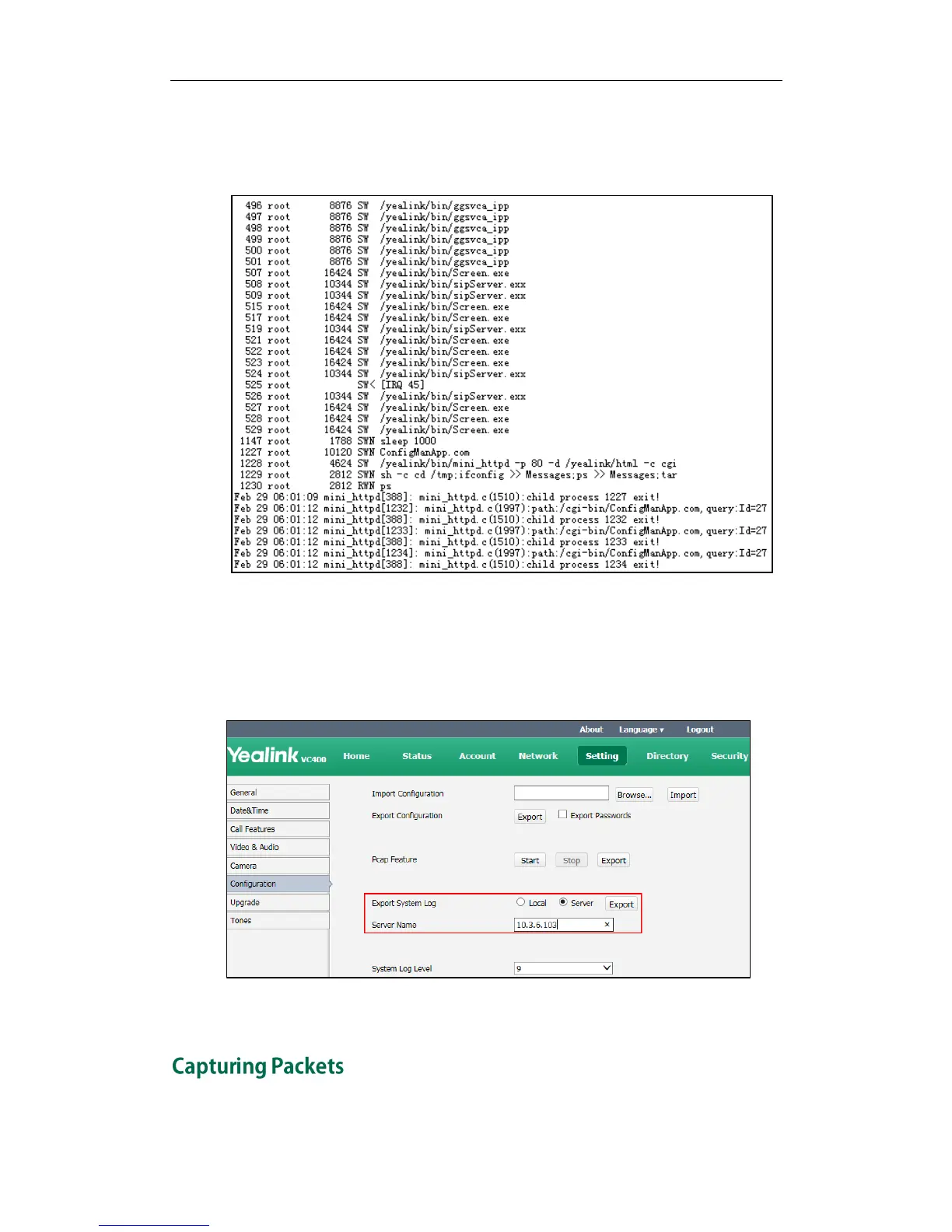Troubleshooting
155
3.
Click Export to open the file download window, and then save the file to your local
system.
The following figure shows a portion of a log file:
To export a log file to a syslog server via the web user interface:
1.
Click on Setting->Configuration.
2.
Mark the Server radio box in the Export System Log field.
3.
Enter the IP address or domain name of the syslog server in the Server Name field.
4.
Click Confirm to accept the change.
The administrator can capture packets in two ways: capturing the packets via the web