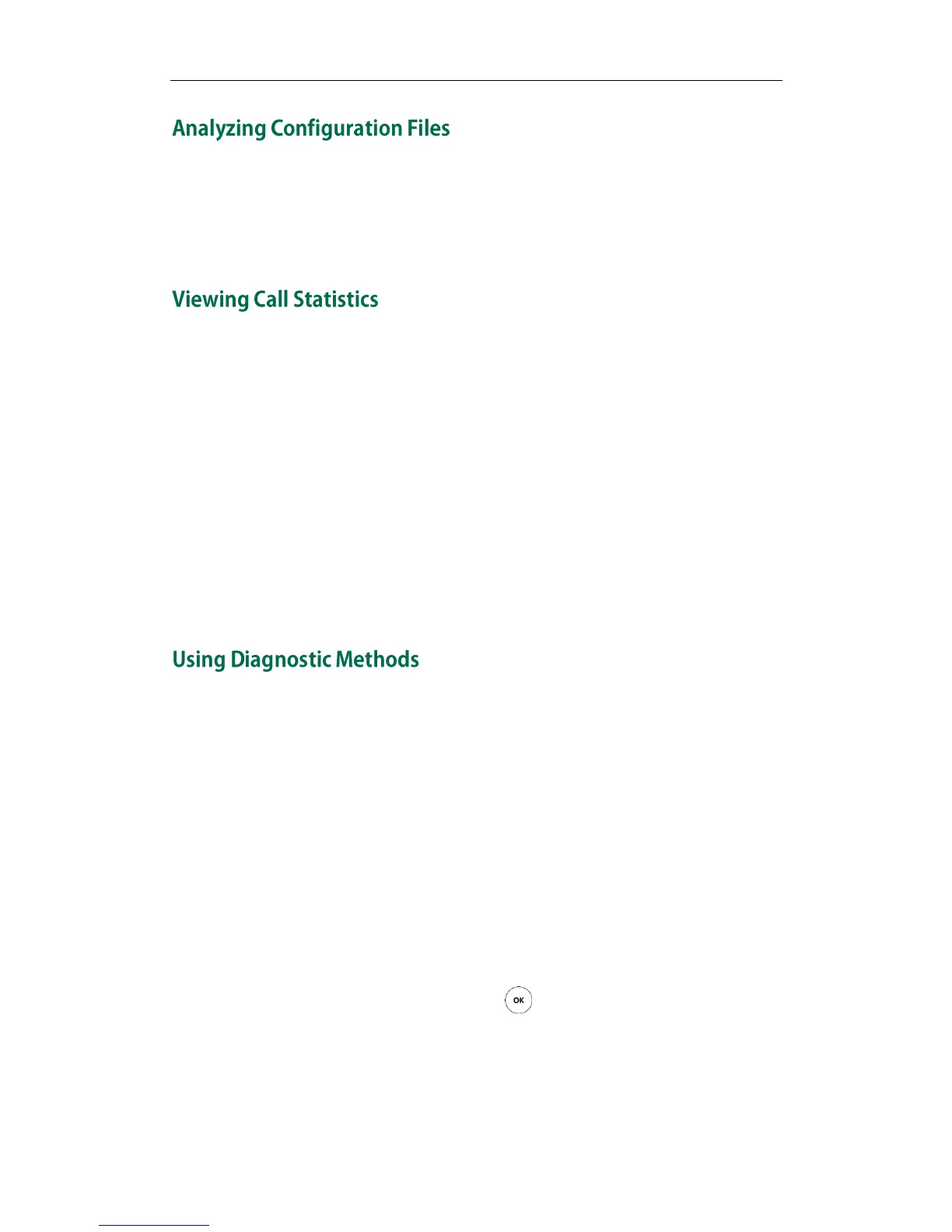Troubleshooting
157
Wrong configurations may have an impact on your system use. You can export
configuration file to check the current configuration of the system and troubleshoot if
necessary. For more information about how to export system configuration, refer to
Importing/Exporting Configuration on page 148.
You can enter the view call statistics screen during an active call. Information includes:
Tocal Bandwidth: Uplink Bandwidth and Downlink Bandwidth.
Video: Resolution, Codec, Bandwidth, Frame Rate, Jitter, Total Packet Lost, Packet
Lost(%)
Protocol used during a call.
Device information of the far site.
Audio: Codec, Bandwidth, Sample Rate, Jitter, Total Packet Lost, Packet Lost(%)
Share: Resolution, Codec, Bandwidth, Frame Rate.
Use the remote control to select More->Call Statistics during an active call to view call
statistics.
The system supports the following diagnostic methods:
Audio Diagnose: Check whether the audio input device and audio output device
are working properly.
Camera Diagnose: Check whether the camera can pan and change focus
normally.
Ping: Check whether the network between the near and far sites is connected.
Trace Route: Check every network node between the near and far sites, and the
time cost for each node.
To diagnose audio via the remote control:
1. Select Menu->Diagnose menu.
2. Select Audio Diagnose, and then press .
3. Speak into the microphone.
4. Check whether the microphone can pick up audio and play back the audio
properly.
If the system plays back the audio normally, it means that audio works well.